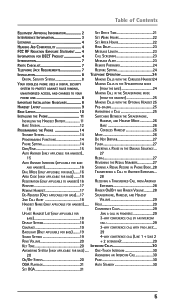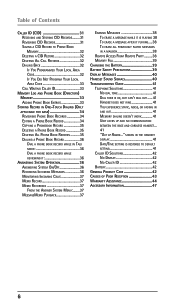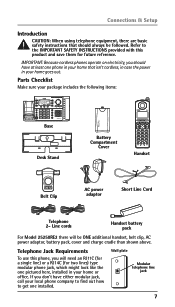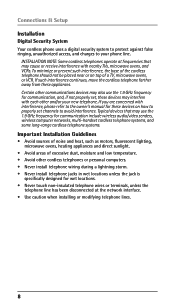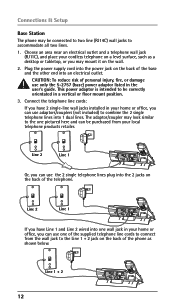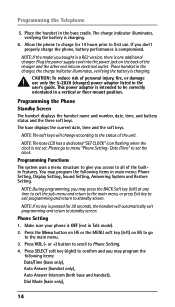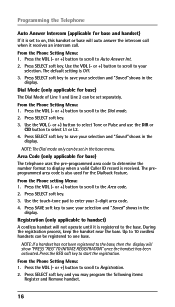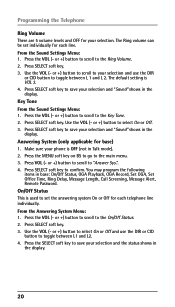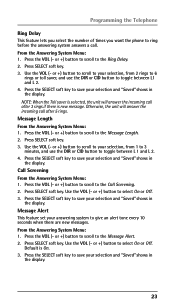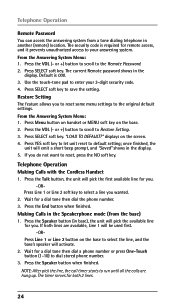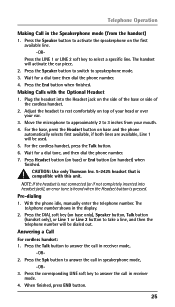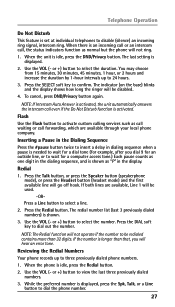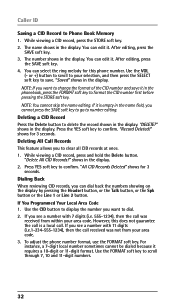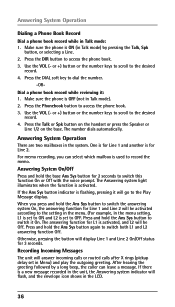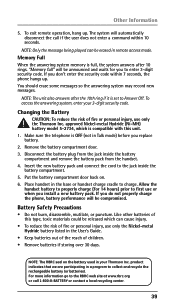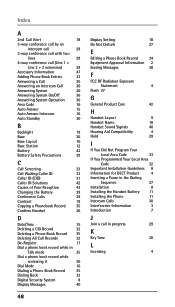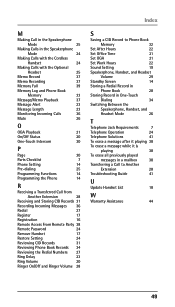RCA 25250RE1 Support Question
Find answers below for this question about RCA 25250RE1 - ViSYS Cordless Phone.Need a RCA 25250RE1 manual? We have 1 online manual for this item!
Question posted by stjohnlutheran2041 on January 11th, 2017
Out Going Message
Current Answers
Answer #1: Posted by Troubleshooter101 on January 11th, 2017 11:13 AM
I did this and it worked.
Repeat for Line 2 if you are doing both lines.
Next thing is to make sure you go right to the section titled "Configure Out-Going Announcement" and select the right type of message you want callers to hear for each line.
Worked like a charm and took 3 seconds to get 2 different personal messages on the machine.
http://www.fixya.com/support/t8132584-new
Thanks
Please respond to my effort to provide you with the best possible solution by using the "Acceptable Solution" and/or the "Helpful" buttons when the answer has proven to be helpful. Please feel free to submit further info for your question, if a solution was not provided. I appreciate the opportunity to serve you!
Troublshooter101
Related RCA 25250RE1 Manual Pages
RCA Knowledge Base Results
We have determined that the information below may contain an answer to this question. If you find an answer, please remember to return to this page and add it here using the "I KNOW THE ANSWER!" button above. It's that easy to earn points!-
Managing Devices with ARRU449 Universal Smart Remote Control
... on the Smart Remote, press the key that closely resembles the device you when your cell phone to control. For Soft Key Learn, create a name or select one or more hard keys...select Learn new device. A confirmation message appears. To add a new device to confirm. The Smart Remote can control. Press the Back soft key twice to go through the DEVICES arrow keys in the... -
How to purchase Audiovox parts or accessories supplied and supported by Alco Electronics
...the Model Number section below. By Phone: You may call Alco Customer Support and leave a message at 1-800-252-6123 or ...: You may also request notification of Information Needed ; Go Back to purchase Audiovox parts or accessories supplied and supported...THE MOST EFFECTIVE SEARCH - meanwhile, How well did this page Loading Answer Notification You may place your question? Not Helpful Helpful ... -
Troubleshooting the Acoustic Research ARWH1 Mini-Bridge Headset
...10m, but obstacles (such as cordless phones and WiFi routers, may not be only one of the steps below You can respond. Returning Customer: Click Here to Go to find additional answers available ... devices supporting HSP, HFP or A2DP profiles. New to the Support Site : Click here to go to inquire about out of warranty repair please follow one of this Mini-Bridge is low. The...
Similar Questions
I have the RCA 2 line phone and the cordless phone says its out of range , I have a new battery but ...
Does this phone have the Announcement Only option?
Can only record OGM under "personal", not under "default"
Today one of the cordless handsets stopped having sound or dial tone. It is charged - though and the...
Help to get a manual for RCA 25250RE1_A cordless phone please