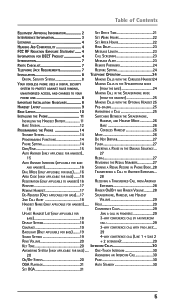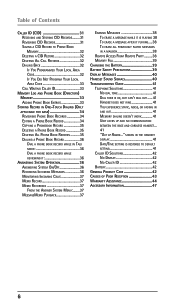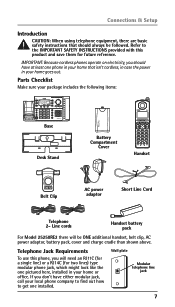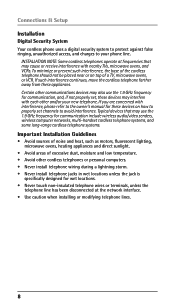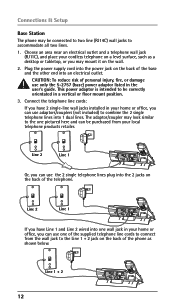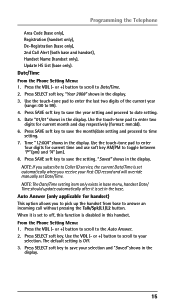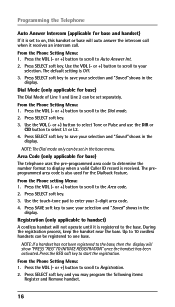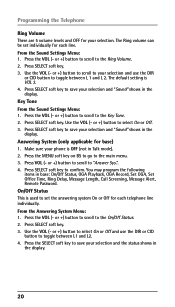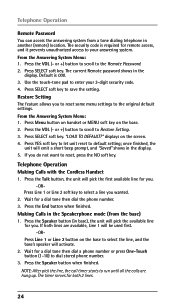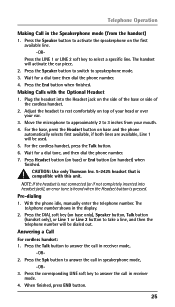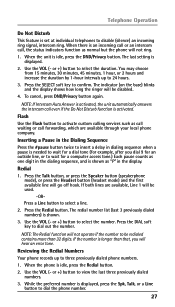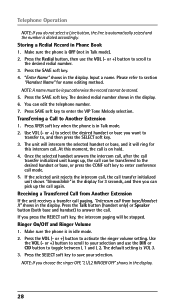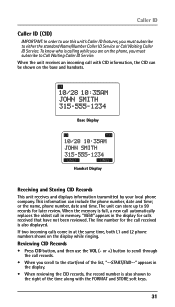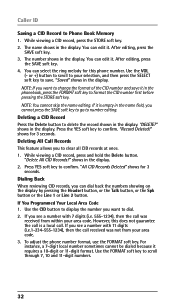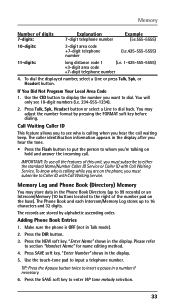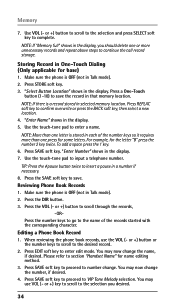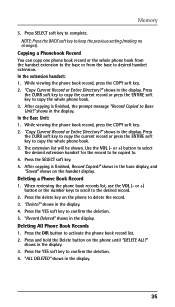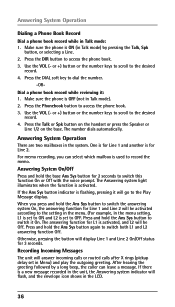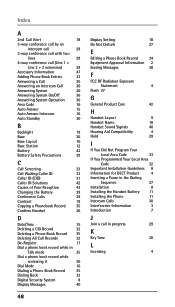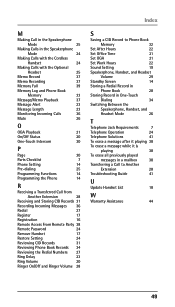RCA 25250RE1 Support Question
Find answers below for this question about RCA 25250RE1 - ViSYS Cordless Phone.Need a RCA 25250RE1 manual? We have 1 online manual for this item!
Question posted by nzambrano on June 5th, 2013
Having Troubles Recording Mess. On Phone
The person who posted this question about this RCA product did not include a detailed explanation. Please use the "Request More Information" button to the right if more details would help you to answer this question.
Current Answers
Related RCA 25250RE1 Manual Pages
RCA Knowledge Base Results
We have determined that the information below may contain an answer to this question. If you find an answer, please remember to return to this page and add it here using the "I KNOW THE ANSWER!" button above. It's that easy to earn points!-
Find Answers
8 9 11 12 13 14 15 16 17 18 19 20 21 22 23 24 25 26 27 28 SWITCHING TO VIDEO MODE digital recording to computer cordless phones cable splitters RCA electric ranges pearl update clock settings cc634 271 Basic Controls of the RCA EZ4000, EZ4000R Small Wonder Waterproof Camcorder Basic Controls of ... -
Find Answers
... 162 163 164 165 166 167 168 jensen cd-615x connector dvd ejects automatically amp-602 ALARM REMOTE CONTROLS RCA PC7630 Cordless Multimedia Keyboard RCA customer service phone number 1676 Troubleshooting the RCA EZ DVD 1 Memory Maker Recorder & Player 2 Small Wonder Memory Maker Connection Types of the RCA EZ player stops playing Archiving... -
Find Answers
.../fm+ indoor antenna amplified hdtv indoor antenna ADV38 directv 60 Recording with the RCA RP5120 Digital Voice Recorder Operating the RCA RP3536 Recorder Operating the RCA RP3538 Recorder Basic Operation of the RCA RP5050 Recorder Basic Operation of the RCA RP5055 Recorder Connect phone, fax or modem line to power conditioner Connecting the coax cable to PW100...
Similar Questions
Cordless Phone Says Out Of Range
I have the RCA 2 line phone and the cordless phone says its out of range , I have a new battery but ...
I have the RCA 2 line phone and the cordless phone says its out of range , I have a new battery but ...
(Posted by towgirl561 8 years ago)
Does This Phone Have The Announcement Only Option?
Does this phone have the Announcement Only option?
Does this phone have the Announcement Only option?
(Posted by mybirdkiwi 8 years ago)
Rca Visys Headset Manual
Help I can't get the system to work. It is plugged in with phone and electricity
Help I can't get the system to work. It is plugged in with phone and electricity
(Posted by Lastonkus 9 years ago)
I Have A Cordless 25250 Phone And One Of The Handsets No Longer Has Sound Or Dia
Today one of the cordless handsets stopped having sound or dial tone. It is charged - though and the...
Today one of the cordless handsets stopped having sound or dial tone. It is charged - though and the...
(Posted by jmjones 11 years ago)
Manual For Rca 25250re Cordless Phone
Help to get a manual for RCA 25250RE1_A cordless phone please
Help to get a manual for RCA 25250RE1_A cordless phone please
(Posted by aliciajmj 12 years ago)