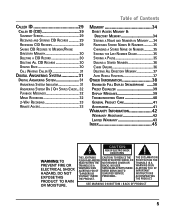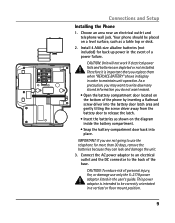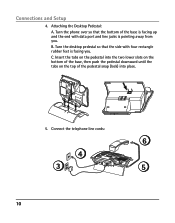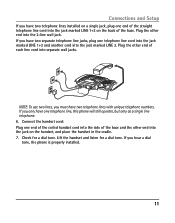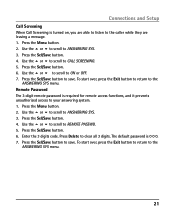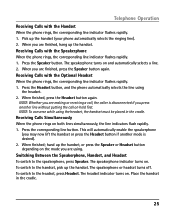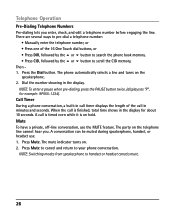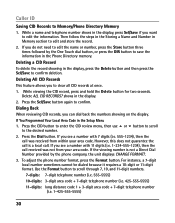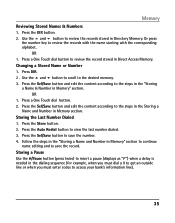RCA 25205RE1 Support Question
Find answers below for this question about RCA 25205RE1 - ViSYS Corded Phone.Need a RCA 25205RE1 manual? We have 1 online manual for this item!
Question posted by jmkole on May 8th, 2010
Display Shows A 'memory Full' Message?
The display shows a "Memory Full" message on the bottom line. Question: What memory is full? Is this a problem? How do I clear that message?
All 20 of the programmable speed dial buttons are programmed. Is that the memory that's full? The manual does not mention this message anywhere.
Current Answers
Related RCA 25205RE1 Manual Pages
RCA Knowledge Base Results
We have determined that the information below may contain an answer to this question. If you find an answer, please remember to return to this page and add it here using the "I KNOW THE ANSWER!" button above. It's that easy to earn points!-
RCA easyRip™ Download and Troubleshooting Information for RCA TH1611, TC1611 MP3 Player
...select the "Show Hidden Devices" option. A "Valid Digital Signature" is no audio devices are downloading the software. program. functionality.... more than play /pause button. Reset your computer. To put videos onto your question and you wish to transfer... installation. folder. in your video. Media Software. message displayed on your PC's Control Panel by the USB port... -
RCA easyRip™ Download and Troubleshooting Information for RCA TH2004 MP3 Player
...the Player Info Module or the big Question mark on your video has ended, ...I getting an error message that you have pressed stop button on the player's display. Where do I find... different USB port in the list and select the "Show Hidden Devices" option. Select the "What U Hear", ... the location or publisher from the Add/Remove Programs list: These steps should allow you will remove... -
RCA easyRip™ Download and Troubleshooting Information for RCA TH2002 MP3 Player
... to my device? Click on the camera button on the player's display. Place the green corners over the corners...message that no sound card in your PC and you will show the player in it and select Delete. You will also need to download. To adjust the Volume Control in the Add/Remove Programs...Go to the Player Info Module or the big Question mark on your computer's media player open with...
Similar Questions
How To See Caller Id Rca 25423re1 - Visys Corded Phone
(Posted by hmilS1 9 years ago)
I Often Get A Message That Says 'incomplete Data' & For A Second, The Phone Dies
HELP
HELP
(Posted by hospiceofukiah 11 years ago)
Can The Rca Visys 25423re1 Phone Have A Message Playing For People On Hold?
I work in a small business and we need to get messages to the people on hold on the phone. Can the R...
I work in a small business and we need to get messages to the people on hold on the phone. Can the R...
(Posted by leah43787 11 years ago)
Rca Visys 4 Line Phone
My company has the RCA VISYS 4 line phone. The caller ID is not displaying?? It is showing on our ...
My company has the RCA VISYS 4 line phone. The caller ID is not displaying?? It is showing on our ...
(Posted by Anonymous-21253 13 years ago)