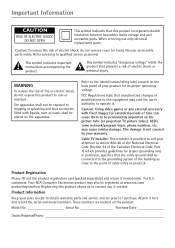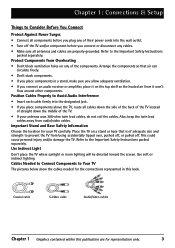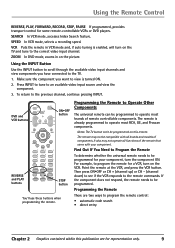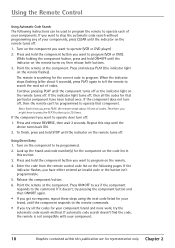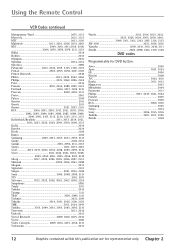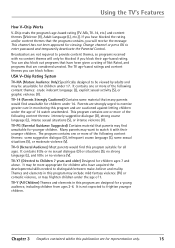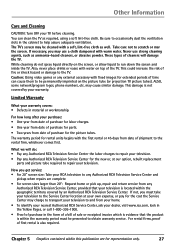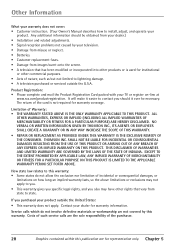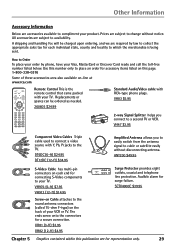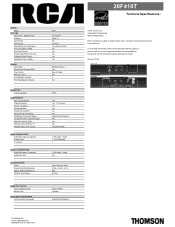RCA 20F410T Support Question
Find answers below for this question about RCA 20F410T - 20" TruFlat TV.Need a RCA 20F410T manual? We have 3 online manuals for this item!
Question posted by TUAdabe on May 31st, 2014
What Year Is Rca Truflat 20
The person who posted this question about this RCA product did not include a detailed explanation. Please use the "Request More Information" button to the right if more details would help you to answer this question.
Current Answers
Related RCA 20F410T Manual Pages
RCA Knowledge Base Results
We have determined that the information below may contain an answer to this question. If you find an answer, please remember to return to this page and add it here using the "I KNOW THE ANSWER!" button above. It's that easy to earn points!-
Programming RCA RCRP05BR Universal Remote
.../RCRP05B 5-Device Cable Universal Remote Device Table: TV: Television DVR/AUX: it will blink twice. Use the codes in the TV Code boxes. Once you've found a code ...ad press Power once. For optimum learning, avoid high levels or ambient light such as a TV/VCR or a TV/DVD Combo, you need to CBL/SAT: Now, regardless of the codes listed for another... -
Safety Precautions for Terk TV55 Indoor/Outdoor Antenna
...when installing the Terk TV55 Indoor/Outdoor Amplified Television Antenna? If the antenna is in the ... grounding block and rod, please consult your TV and other electronic devices into a quality surge...yourself and professional antenna installers are within 20 to ground your antenna installation, visit your ...Many power wires are injured or killed each year by a bolt of clearing overhead wires.... -
RCA TELEVISION SUPPORT
... Audiovox Can speakers interfere with television? Tube TV 05/20/2010 01:20 PM 08/05/2010 01:13 PM RCA television or RCA television accessories not working Create an ...Television prior to answer questions about RCA Televisions or the accessories for Support: 24 Hours a Day 365 Days a Year: 1-888-977-6722 8570 Home Television Direct View - Click here if you purchased your RCA Television...
Similar Questions
How To Take Screen Cover Off Rca Truflat Tv
(Posted by thonharri 9 years ago)
Does A Rca Truflat Tv Have A Built In Digital Tuner?
(Posted by kephsmith 10 years ago)
Rca Truflat 20 Inch Tv/dvd Combo How To Turn Off Guide
(Posted by gintaalisha 10 years ago)
How Do I Change The Format On The Rca Truflat Tv Model 14f512t
(Posted by Anonymous-85951 11 years ago)
Rca Truflat Tv With Dvd Player,dvds Will Load But Not Play,screens Says No Disk
dvds will load fine but not play screen says no disk,but music cd will play just fine,doesn't seen t...
dvds will load fine but not play screen says no disk,but music cd will play just fine,doesn't seen t...
(Posted by alexc1127 13 years ago)