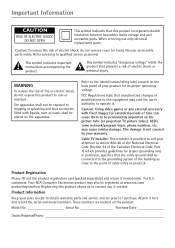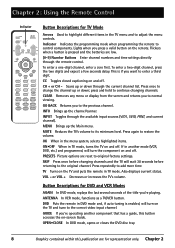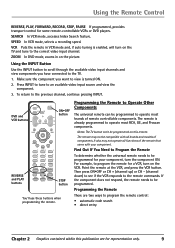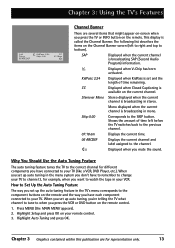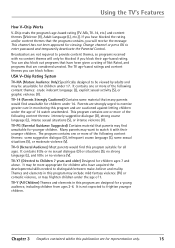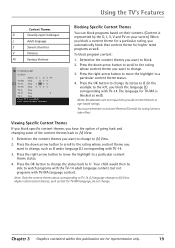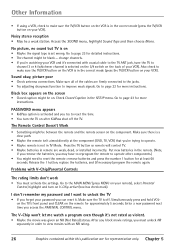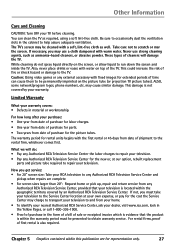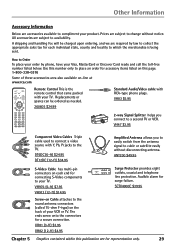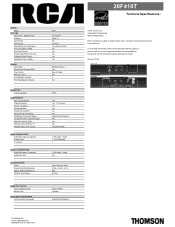RCA 20F410T Support Question
Find answers below for this question about RCA 20F410T - 20" TruFlat TV.Need a RCA 20F410T manual? We have 3 online manuals for this item!
Question posted by anthejot on February 8th, 2014
Rca Truflat How To Activate Closed Captino
The person who posted this question about this RCA product did not include a detailed explanation. Please use the "Request More Information" button to the right if more details would help you to answer this question.
Current Answers
Related RCA 20F410T Manual Pages
RCA Knowledge Base Results
We have determined that the information below may contain an answer to this question. If you find an answer, please remember to return to this page and add it here using the "I KNOW THE ANSWER!" button above. It's that easy to earn points!-
Programming RCA RCRP05BR Universal Remote
...Programming the RCA RCRP05BR/RCRP05B 5-Device Cable Universal Remote Device Table: TV: Television DVR/AUX: it once. If it for your second ...programming by searching for that are low, or this program will overwrite the device you are active regardless of the codes listed for your brand, or if your device before programming learning.... -
Activation/Subscription for the AVXMMF1 FLO TV Module
... to shutting off the vehicle. 6820 01/26/2010 05:23 PM 01/27/2010 09:46 AM Activation/Subscription for the ADVMMF1 FLO TV Module Troubleshooting the AVXMMF1 FLO TV Module FLO TV Reception An active email address Billing information (Home/Business address linked to your credit card) To locate your Device ID and... -
Activation/Subscription for the ADVMMF1 FLO TV Module
... Authorization Code will need the following information before you have prepaid for the FLO TV service. AMEX/MC/VISA (have activated the unit with FLO TV Services for the AVXMMF1 FLO TV Module New channels added after you can activate your FLO TV to make sure that you are subscribed and all channels work prior to...
Similar Questions
How To Take Screen Cover Off Rca Truflat Tv
(Posted by thonharri 9 years ago)
Does A Rca Truflat Tv Have A Built In Digital Tuner?
(Posted by kephsmith 10 years ago)
Rca Truflat 20 Inch Tv/dvd Combo How To Turn Off Guide
(Posted by gintaalisha 10 years ago)
How Do I Change The Format On The Rca Truflat Tv Model 14f512t
(Posted by Anonymous-85951 11 years ago)
Rca Truflat Tv With Dvd Player,dvds Will Load But Not Play,screens Says No Disk
dvds will load fine but not play screen says no disk,but music cd will play just fine,doesn't seen t...
dvds will load fine but not play screen says no disk,but music cd will play just fine,doesn't seen t...
(Posted by alexc1127 13 years ago)