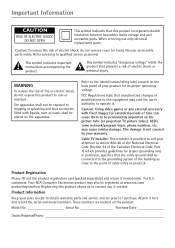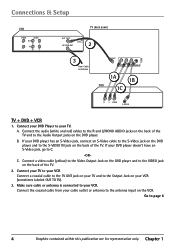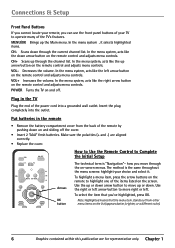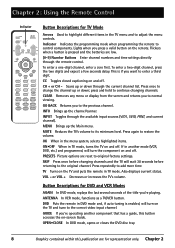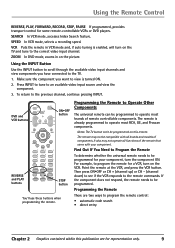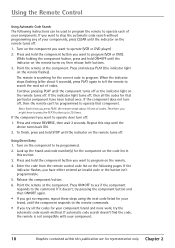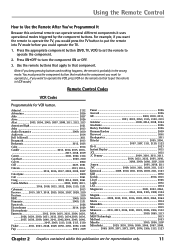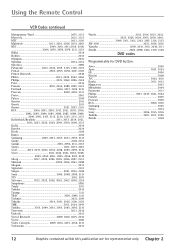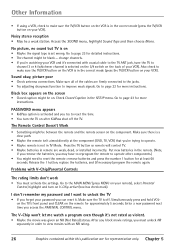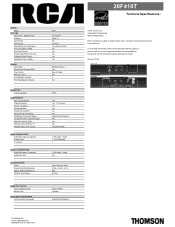RCA 20F410T Support Question
Find answers below for this question about RCA 20F410T - 20" TruFlat TV.Need a RCA 20F410T manual? We have 3 online manuals for this item!
Question posted by monica32843 on September 9th, 2012
Front Panel Is Locked And Don't Have The Remote! How Do I Unlock It??
The person who posted this question about this RCA product did not include a detailed explanation. Please use the "Request More Information" button to the right if more details would help you to answer this question.
Current Answers
Related RCA 20F410T Manual Pages
RCA Knowledge Base Results
We have determined that the information below may contain an answer to this question. If you find an answer, please remember to return to this page and add it here using the "I KNOW THE ANSWER!" button above. It's that easy to earn points!-
Operating Instructions for APS620 Remote Start System
...the timed start the vehicle every 2 or 4 hours over a 48 hour period. Remote Car Finder: The lock or unlock buttons are also used to automatically start mode is activated. Operating on position. The parking..., 15, 20 minute run for the pre-programmed time (5, 10, 15, 20 minutes) and then shut off the panic mode before the 30 second timer, press and hold the lock button of transmitter... -
Operating Instructions for PRO900 Remote Start System
...Lock...remote start unit. As a keyless entry unit, for APS57N Remote Start System Remote Car Finder The Lock or Unlock buttons are also used to unlock... Unlock ...lock...Lock or Unlock...Lock or Unlock button is pressed, the Lock or Unlock LED and the Start LED will unlock...remote start command is disabled, the remote door locks...Unlocking: Press and release the unlock Icon Button on the Unlock...lock or unlock... -
Troubleshooting the Jensen VM9314 Multi Media Receiver
...the Jensen VM9314? DVD is not compatible with current TV system settings: Change setup to lower\ restriction Disc region...used Use compatible disc Disc rating exceeds Parental Lock rating limit: Change Parental Lock settings to accommodate disc Improper video signal connections:... in the bottom right corner of the front panel Why does the Remote control not function on the Jensen VM9314? PCB...
Similar Questions
Rca Truflat 20 Inch Tv/dvd Combo How To Turn Off Guide
(Posted by gintaalisha 10 years ago)
How To Unlock A Rca Truflat Tv Front Panel Lock Without A Remote
(Posted by prplbjusto 10 years ago)
How To Unlock Rca Truflat Tv With Out Remote
(Posted by Sirecarlo 10 years ago)
Rca 20' Truflat Screen Dvd/tv
I have had a RCA 20" Truflat screen DVD/TV for 5-6 years & have lost my handbook. I am trying t...
I have had a RCA 20" Truflat screen DVD/TV for 5-6 years & have lost my handbook. I am trying t...
(Posted by pbalunsford 13 years ago)
Rca Truflat Tv With Dvd Player,dvds Will Load But Not Play,screens Says No Disk
dvds will load fine but not play screen says no disk,but music cd will play just fine,doesn't seen t...
dvds will load fine but not play screen says no disk,but music cd will play just fine,doesn't seen t...
(Posted by alexc1127 13 years ago)