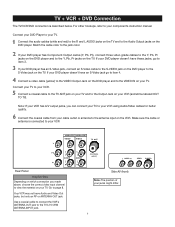RCA 27F520T Support Question
Find answers below for this question about RCA 27F520T - 27" TruFlat Picture Tube TV.Need a RCA 27F520T manual? We have 4 online manuals for this item!
Question posted by prplbjusto on November 29th, 2013
How To Unlock A Rca Truflat Tv Front Panel Lock Without A Remote
The person who posted this question about this RCA product did not include a detailed explanation. Please use the "Request More Information" button to the right if more details would help you to answer this question.
Current Answers
Related RCA 27F520T Manual Pages
RCA Knowledge Base Results
We have determined that the information below may contain an answer to this question. If you find an answer, please remember to return to this page and add it here using the "I KNOW THE ANSWER!" button above. It's that easy to earn points!-
Operating Instructions for MMD154 Overhead System
... regional coding mean on the remote control to unlock the LCD panel. AV2 requires the use . If the codes don't match, the DVD won't play a video game on the remote. This player can play CD...lock click. Press the up or down button on my MMD154 Mobile DVD Player? Upon installation, make sure that the memory will remember at what point the DVD was stopped. Adjust the volume and picture... -
Programming RCA RCRP05BR Universal Remote
...Remote Device Table: TV: Television DVR/AUX: Refer to the Device Table above . Programming Device: Turn on during step 6, then slowly press and release CH- Repeat the above and then perform the sequence. Once you select a device that has volume unlocked...The CBL/SAT key will blink once. Locking Channel Control to clear all with the most popular ... -
iPod Operation on the Jensen VM9214
...8914 Car Monitors 05/27/2010 05:28 PM... (10) on the front panel or remote control (8) until you must ...remote control buttons to play . To return to the iPod menu from your iPod via touch screen to play /pause disc playback 12. MENU: Touch to Equalizer level settings 16. Touch |<< Search Playlist/Artist/Album/Song To search through the iPod video settings menu: TV Out = On, TV...
Similar Questions
I Turned On The Front Panel Lock And My Tv Went Off Its Pluged In But Won't Come
I turn on the front panel lock and my tv went off I have no remote how do I unlock i
I turn on the front panel lock and my tv went off I have no remote how do I unlock i
(Posted by Waltmon69 8 years ago)
How To Get The Front Panel Lock Off A Rca Tv Without The Remote
(Posted by jeguemig 9 years ago)
How To Unlock Rca Truflat Tv With Out Remote
(Posted by Sirecarlo 10 years ago)
Rca 27f520t Truflat Picture Tube Tv
My TV shows a blue screen with CATV 3 MONO showing. It was working fine 2 days ago. I tried checking...
My TV shows a blue screen with CATV 3 MONO showing. It was working fine 2 days ago. I tried checking...
(Posted by zifndale 10 years ago)
How Do You Unlock The Tv Without A Remote Control?
How can the tv be unlocked without the remote control?
How can the tv be unlocked without the remote control?
(Posted by N8small 11 years ago)