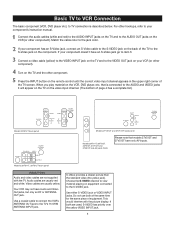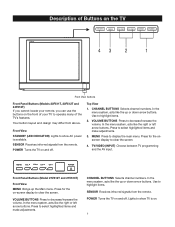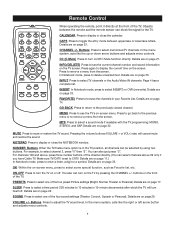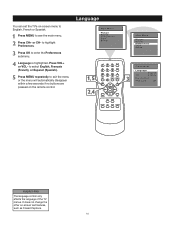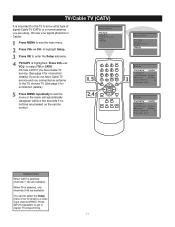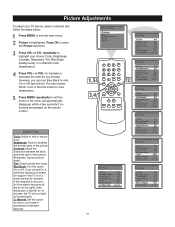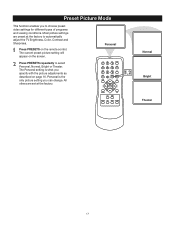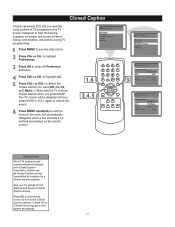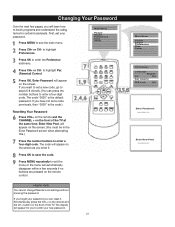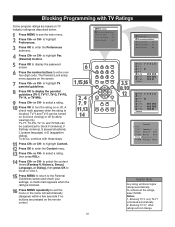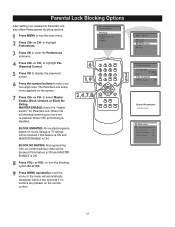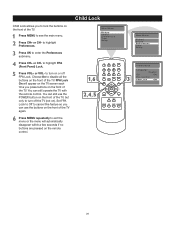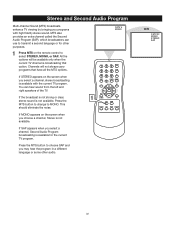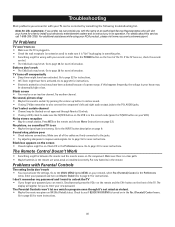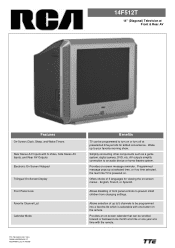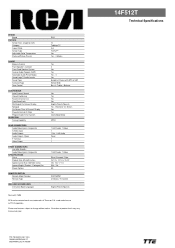RCA 14F512T Support Question
Find answers below for this question about RCA 14F512T.Need a RCA 14F512T manual? We have 2 online manuals for this item!
Question posted by Rodrigueznathan31 on July 29th, 2015
Tv Is On But Screen Is Off Have No Remote What Do I'd Do
Current Answers
Answer #1: Posted by BusterDoogen on July 29th, 2015 3:00 PM
I hope this is helpful to you!
Please respond to my effort to provide you with the best possible solution by using the "Acceptable Solution" and/or the "Helpful" buttons when the answer has proven to be helpful. Please feel free to submit further info for your question, if a solution was not provided. I appreciate the opportunity to serve you!
Related RCA 14F512T Manual Pages
RCA Knowledge Base Results
We have determined that the information below may contain an answer to this question. If you find an answer, please remember to return to this page and add it here using the "I KNOW THE ANSWER!" button above. It's that easy to earn points!-
Find Answers
... Radio Information on Audiovox AVXMMF1 FLO TV Module AVXMMF1 FLO TV Power Information Activation/Subscription for the AVXMMF1 FLO TV Module Basic Operation of AVXMMF1 FLO TV Module Remote Control Operation for AVXMMF1 FLO TV Module Settings Menu for AVXMMF1 FLO TV Module Troubleshooting the AVXMMF1 FLO TV Module Screen Size for AVXMMF1 FLO TV Module Headphone Use for AVXMMF1... -
Find Answers
... Troubleshooting the RCA RCU404N Remote Control Troubleshooting and Downloads for...screen for my VCR-DVR What do I do if the colors do not look natural when recording? rca lyra rd2780 6 device remote 267163 rcu600d codes DRC69705 portable dvd players drop down video monitor parts installation files wav 65 Universal remote control codes for EZ201 Component's menu doesn't appear on the TV screen... -
Troubleshooting the RCA RCR350 Universal Remote Control
... fresh and are properly installed. (See Battery Installation on the TV screen. If the safety tab is removed the tape is a specific section in the correct mode by pressing the corresponding component key (TV, VCR•DVD, SAT·CBL) so the remote knows which component you want to turn on when you 're...
Similar Questions
how do you change the video input without a remote and there is no tv video button on television
My TV is brand new. It is an RCA brand. It is a 55'. The model is 5512LE55G55A114296.It turns on, ho...
its set to remote only
please help me to unlock the code on the TV which allow you to turn on and the without use of remote
Do I need a converter box for an outside antenna?