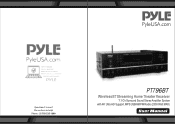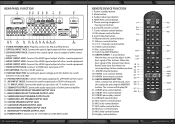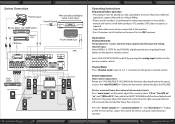Pyle PT796BT Support Question
Find answers below for this question about Pyle PT796BT.Need a Pyle PT796BT manual? We have 1 online manual for this item!
Question posted by Scottiejr27 on June 19th, 2023
Arc Setup
I'm trying to connect my new Pyle PT796BT receiver to the ARC on my TV, but keep getting "ERR" when I hit the ARC button on the receiver and remote. My main question is how to turn my receiver onto ARC mode without the error message
Current Answers
Answer #1: Posted by SonuKumar on June 20th, 2023 2:09 AM
To resolve the issue and turn your Pyle PT796BT receiver into ARC mode without encountering the "ERR" message, here are a few troubleshooting steps you can try:
- Ensure ARC compatibility: Confirm that both your TV and the Pyle PT796BT receiver support Audio Return Channel (ARC) functionality. Check the user manuals or specifications of both devices to verify their ARC compatibility.
- Verify HDMI-ARC connection: Ensure that the HDMI cable is properly connected between the ARC-enabled HDMI port on your TV and the ARC HDMI port on your Pyle PT796BT receiver. Make sure it is securely plugged in on both ends.
- Enable ARC on your TV: Access your TV's settings menu and navigate to the Audio or Sound settings. Look for the option to enable ARC or HDMI-CEC (Consumer Electronics Control). Enable this feature if it is not already turned on. Consult your TV's user manual for specific instructions on enabling ARC.
- Select the correct input/source: On your TV, switch to the appropriate HDMI input that is connected to the ARC-enabled HDMI port. This is usually labeled as ARC or HDMI-ARC. Ensure that the audio output of the TV is set to ARC as well.
- Reset the receiver: Try resetting your Pyle PT796BT receiver by turning it off and unplugging it from the power source for a few minutes. Plug it back in and turn it on again.
- Update firmware: Check if there are any available firmware updates for your Pyle PT796BT receiver. Visit the manufacturer's website or contact their customer support for instructions on how to update the firmware, as this could potentially resolve any compatibility issues.
- Factory reset: As a last resort, you can try performing a factory reset on the Pyle PT796BT receiver. Please note that this will erase any custom settings you have configured, so make sure to back up any important settings beforehand. Refer to the receiver's user manual for instructions on how to perform a factory reset.
Please respond to my effort to provide you with the best possible solution by using the "Acceptable Solution" and/or the "Helpful" buttons when the answer has proven to be helpful.
Regards,
Sonu
Your search handyman for all e-support needs!!
Related Pyle PT796BT Manual Pages
Similar Questions
Hooking Up The Pfa-200 To A Tv
tv has analog audio outputs red and white. The amp has analog inputs red and white. Are they compati...
tv has analog audio outputs red and white. The amp has analog inputs red and white. Are they compati...
(Posted by tinycheechoo1213 7 months ago)
Pt796bt Receiver Get Off Protection Mode
Get it off protection mode
Get it off protection mode
(Posted by j2461170 10 months ago)
My Pyle Pda6bu Turns On; Display Is Dark; No Sound; Can't Discover Bt. Help
(Posted by rissier 2 years ago)
No Audio Output From The Speakers
I can't heard no audio from my speakers that are connected to the pyle pda5bu
I can't heard no audio from my speakers that are connected to the pyle pda5bu
(Posted by mpalacios124541 3 years ago)