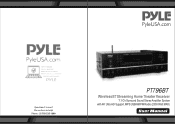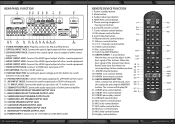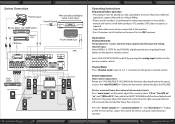Pyle PT796BT Support Question
Find answers below for this question about Pyle PT796BT.Need a Pyle PT796BT manual? We have 1 online manual for this item!
Question posted by j2461170 on May 28th, 2023
Pt796bt Receiver Get Off Protection Mode
Current Answers
Answer #1: Posted by SonuKumar on May 28th, 2023 9:39 PM
Check speaker connections: Ensure that all the speaker wires are properly connected to the receiver and the speakers themselves. Make sure there are no loose connections or exposed wires that may be causing a short circuit.
Reduce the speaker load: If you have multiple speakers connected to the receiver, try disconnecting some of them temporarily. A speaker impedance that is too low or a speaker with a faulty impedance can trigger the protection mode. By reducing the load on the receiver, you can determine if a particular speaker or the overall impedance is causing the issue.
Remove any obstructions: Check the receiver for any objects, dust, or debris that may be obstructing the ventilation. Overheating can trigger the protection mode. Ensure that the receiver has proper airflow and is not placed in an enclosed space.
Reset the receiver: Locate the power button on the receiver or the remote control and turn off the receiver. Unplug it from the power source and wait for a few minutes. Then, plug it back in and turn it on. This can help reset the receiver and clear any temporary errors.
Update firmware: Check if there are any available firmware updates for your PT796BT receiver. Visit the manufacturer's website and follow their instructions for updating the firmware. Firmware updates can address known issues and improve the performance of the receiver.
If none of the above steps resolve the issue, it may be necessary to contact Samsung customer support or a qualified technician for further assistance. They can provide specific troubleshooting steps or arrange for repairs if needed.
Please respond to my effort to provide you with the best possible solution by using the "Acceptable Solution" and/or the "Helpful" buttons when the answer has proven to be helpful.
Regards,
Sonu
Your search handyman for all e-support needs!!
Related Pyle PT796BT Manual Pages
Similar Questions
I'm trying to connect my new Pyle PT796BT receiver to the ARC on my TV, but keep getting "ERR" when ...
Right out the box brand new srereo goes into protect mode
How do I reset the receiver to get it off protect mode. There is no reset butto
helloI recently bought a Pqa5100 and i was testing it on a couple of cerwin vega cls215, the amp wen...