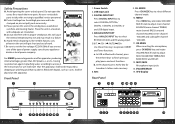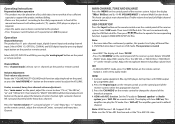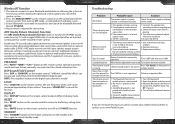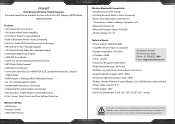Pyle PT694BT Support Question
Find answers below for this question about Pyle PT694BT.Need a Pyle PT694BT manual? We have 1 online manual for this item!
Question posted by curley5953 on June 30th, 2022
Receiver Is On Protect Mode
Current Answers
Answer #1: Posted by SonuKumar on July 11th, 2022 8:15 AM
If the impedance of any of the speakers is below the rated impedance range indicated on the rear of the home audio device next to the speaker connections, the home audio device may enter the PROTECT mode. Raising the volume with a low impedance speaker will trigger the protection circuit.
http://manuals.pyleusa.com/PDF/PT694BT.pdf
page 9
Please respond to my effort to provide you with the best possible solution by using the "Acceptable Solution" and/or the "Helpful" buttons when the answer has proven to be helpful.
Regards,
Sonu
Your search handyman for all e-support needs!!
Related Pyle PT694BT Manual Pages
Similar Questions
Get it off protection mode
Right out the box brand new srereo goes into protect mode
Pyle PT694BT brand new. Hooked up and worked fine for 20 mins. Switched to Bluetooth and it powered ...