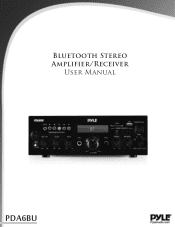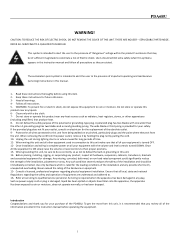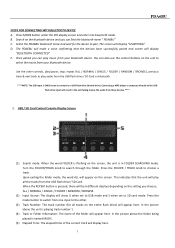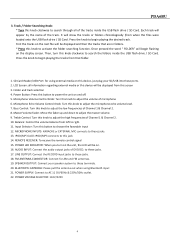Pyle PDA6BU Support Question
Find answers below for this question about Pyle PDA6BU.Need a Pyle PDA6BU manual? We have 1 online manual for this item!
Current Answers
Related Pyle PDA6BU Manual Pages
Similar Questions
Hooked Up P3301bat Amplifier Can Only Get Static From Speakers No Radio Am Of. S
can't get am or fm stations
can't get am or fm stations
(Posted by Tmathe3636 9 months ago)
My Pyle Pda6bu Turns On; Display Is Dark; No Sound; Can't Discover Bt. Help
(Posted by rissier 2 years ago)
How To Set Stations
How do I set individual station on the tuner instead of it running thru all the station on the fm re...
How do I set individual station on the tuner instead of it running thru all the station on the fm re...
(Posted by Bobbyc1966 6 years ago)
Is There A Way To Set This To Automatically Tune To A Different Station Each Day
The time is off on the clock. It doesn't turn off or on automaticaly like advertised. Have it set to...
The time is off on the clock. It doesn't turn off or on automaticaly like advertised. Have it set to...
(Posted by mstevens33854 9 years ago)