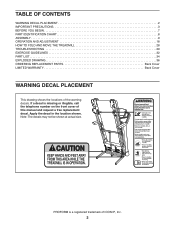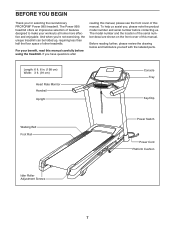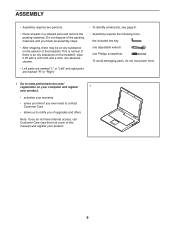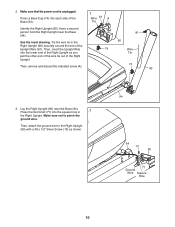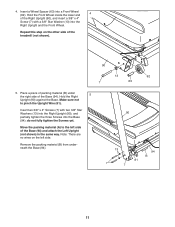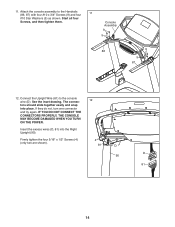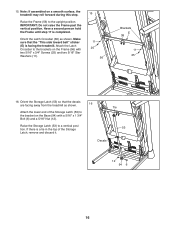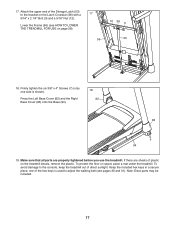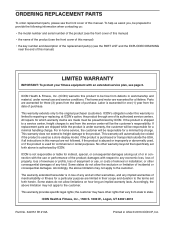ProForm Power 995 I Treadmill Support Question
Find answers below for this question about ProForm Power 995 I Treadmill.Need a ProForm Power 995 I Treadmill manual? We have 1 online manual for this item!
Question posted by gilly123 on February 22nd, 2014
Can't Connect With Ifit Enabled 995i, Have It In Basement With Extender In Livi
The person who posted this question about this ProForm product did not include a detailed explanation. Please use the "Request More Information" button to the right if more details would help you to answer this question.
Current Answers
Related ProForm Power 995 I Treadmill Manual Pages
Similar Questions
I Have A Nordictrack C970 Pro & Ifit Membership
Hello,I have a NT C970PRO treadmill, and I also have an ongoing iFit membership. Apparently, there n...
Hello,I have a NT C970PRO treadmill, and I also have an ongoing iFit membership. Apparently, there n...
(Posted by abonnieweelass 2 years ago)
How To Connect Proform 12.0 Tt To Wifi
I am having the hardest time trying to connect my treadmill to my wifi. I guess Im supposed to use s...
I am having the hardest time trying to connect my treadmill to my wifi. I guess Im supposed to use s...
(Posted by sman63 5 years ago)
How To Connect Ifit To X820
Hello,I bought a used Proformx820 and would like to connect it to ifit. Is there something I need to...
Hello,I bought a used Proformx820 and would like to connect it to ifit. Is there something I need to...
(Posted by Goofyat30 7 years ago)
I Get An Error On The Screen: E1 What Does It Mean?
(Posted by Ron818777 10 years ago)
What Is The Ip Address For Connecting Ifit To The Ipad?
I need the IP address to connect with my iPad and iFit
I need the IP address to connect with my iPad and iFit
(Posted by ggainou 10 years ago)