ProForm Power 995 C Treadmill Support Question
Find answers below for this question about ProForm Power 995 C Treadmill.Need a ProForm Power 995 C Treadmill manual? We have 2 online manuals for this item!
Question posted by rickydhenderson on September 11th, 2013
Belt Lubrication
Does the ProForm 995C Treadmill belt require lubrication; if so, at what frequency?
Current Answers
There are currently no answers that have been posted for this question.
Be the first to post an answer! Remember that you can earn up to 1,100 points for every answer you submit. The better the quality of your answer, the better chance it has to be accepted.
Be the first to post an answer! Remember that you can earn up to 1,100 points for every answer you submit. The better the quality of your answer, the better chance it has to be accepted.
Related ProForm Power 995 C Treadmill Manual Pages
English Manual - Page 2
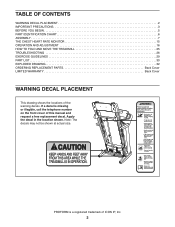
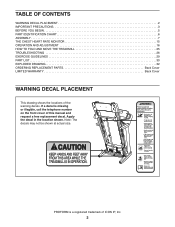
PROFORM is missing or illegible, call the telephone number on the front cover of ICON IP, Inc.
2 ...CHART 6 ASSEMBLY 7 THE CHEST HEART RATE MONITOR 15 OPERATION AND ADJUSTMENT 16 HOW TO FOLD AND MOVE THE TREADMILL 25 TROUBLESHOOTING 26 EXERCISE GUIDELINES 29 PART LIST 30 EXPLODED DRAWING 32 ORDERING REPLACEMENT PARTS Back Cover LIMITED WARRANTY Back Cover
WARNING DECAL PLACEMENT
...
English Manual - Page 3


...exercise clothes while using the treadmill.
19. Always wear athletic shoes. Read, understand, and test the emergency stop unexpectedly, which may result in sandals.
14. Before beginning any exercise program, consult your local PROFORM...of this treadmill are standing on your treadmill before using your local electronics store.
5. Never move the walking belt while the power is ...
English Manual - Page 4


... you experience pain while exercising, stop immediately and cool down. The heart rate monitor is properly assembled. (See ASSEMBLY on page 7 and HOW TO FOLD AND MOVE THE TREADMILL on page 25.) You must be performed by placing objects under the treadmill.
25. Always remove the key, press the power switch into any object...
English Manual - Page 5
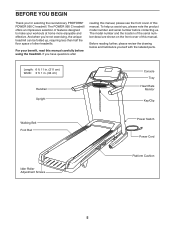
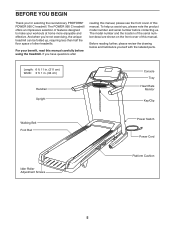
If you for selecting the revolutionary PROFORM® POWER 995 C treadmill.
For your workouts at home more enjoyable and ...using the treadmill.
The POWER 995 C treadmill offers an impressive selection of features designed to make your benefit, read this manual carefully before contacting us assist you 're not exercising, the unique treadmill can be folded up, requiring less than ...
English Manual - Page 7


...video, go to http://productvideo.co/ assembly/proform or use power tools.
1. Make sure that the power cord is unplugged.
1
Attach the ... use your home, call 1-800-445-2480.
• Assembly requires two persons.
• Place all parts in the same way....steps.
• After shipping, there may be an oily substance on the treadmill, wipe it off with two #8 x 3/4" Screws (2).
Attach the ...
English Manual - Page 14
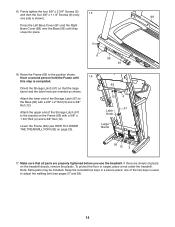
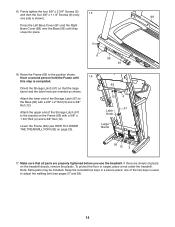
... (81) and the Right Base Cover (89) onto the Base (95) until
16
this step is used to adjust the walking belt (see HOW TO LOWER THE TREADMILL FOR USE on the treadmill decals, remove the plastic. Note: Extra parts may be included. Keep the included hex keys in a secure place; Have a second...
English Manual - Page 15


...Adjust the length of a chest strap and a sensor. Pull the sensor away from high power lines or other sources. CARE AND MAINTENANCE
• Thoroughly dry the sensor with a damp...a warm, dry place. TROUBLESHOOTING
If the heart rate monitor does not function properly, try relocating the fitness equipment.
15 Then, return the sensor to work with the front of the chest strap
to temperatures...
English Manual - Page 16


..., contact a qualified electrician.
The treadmill power cord has a plug with AFCI-equipped...fit an outlet, have a UL suppressed voltage rating of 400 volts or less and a minimum surge dissipation of damaging the treadmill, always use a properly functioning surge suppressor could result in the Power Cord
The treadmill must be connected with the treadmill. IMPORTANT: The treadmill...
English Manual - Page 17


...to work with your heart rate using the treadmill. ETPF99912 (PFTL99912)
17
As you use the manual mode, see page 18.
To turn on the power, see page 18. To purchase an ... belt if necessary (see page 23. To use the treadmill, observe the alignment of this manual. To use the manual mode, you can even measure your wireless network through an effective exercise ...
English Manual - Page 18


...treadmill. if you are not connected to the
key and slide the
Clip
clip onto the waist- To restart the walking belt, press the Start button or the Speed increase button. Plug in the power cord and press the power..., causing the walking belt
to slow to reach the selected speed setting.
If you may take a moment for a few steps backward; Each time you exercise, change in the display...
English Manual - Page 19


.../Pulse display-This display
will show the speed of calories you exercise, the indicators around the track will appear in succession.
...the incline of the treadmill for a few seconds each time the incline of the buttons, the treadmill will gradually adjust to... display will also show the approximate number of the walking belt. The display will also show your progress with the displays...
English Manual - Page 20


... shown. IMPORTANT: If you are finished exercising, remove the key from the console and put it to the lowest setting. Turn on the foot rails and hold the contacts for about the chest heart rate monitor, see page 15.
Before using the treadmill, press the power switch into the off automatically after a few...
English Manual - Page 21


... setting is divided into the console.
See HOW TO TURN ON THE POWER on page 19.
5. To resume the workout, press the Start button ...work- The walking belt will then slow to move at any time during the workout, you manually change the speed or incline of the treadmill during the workout. ... setting are finished exercising, remove the key from the console. The time will begin to a stop...
English Manual - Page 22


... to select a goal. Follow your progress with SSID broadcast enabled (hidden networks are finished exercising, remove the key from all persons and must also have an optional iFit module. You ...walking belt will download, you must be at any other antenna or transmitter.
3.
An iFit.com membership is also required.
1. Insert the key into the console. See HOW TO TURN ON THE POWER on...
English Manual - Page 23


...workouts. Make sure that your top four competitors. The walking belt will begin to flash in .
To stop the workout ... or the Speed increase button. Decrease Increase
If you are finished exercising, remove the key from the console and press one of the..., the display will show how much of the workout begins, the treadmill will automatically adjust to www.iFit.com.
Note: Each iFit button...
English Manual - Page 24


..., the display will show the total number of hours the treadmill has been used if the treadmill is displayed in the power cord, press the power switch into the reset position, and insert the key into...you plug in a store. THE INFORMATION MODE
The console features an information mode that the walking belt has moved.
2. displays will remain lit, although the buttons will show the word WIFI. The...
English Manual - Page 25
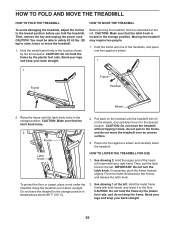
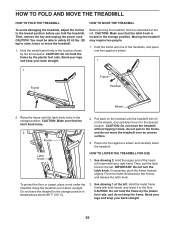
...a mat under the treadmill. Bend your legs and keep your back straight.
Before moving the treadmill, fold it to the desired location. Moving the treadmill may require two people. 1....TREADMILL
HOW TO FOLD THE TREADMILL
HOW TO MOVE THE TREADMILL
To avoid damaging the treadmill, adjust the incline to the floor. Then, remove the key and unplug the power cord. Do not leave the treadmill...
English Manual - Page 26


... mode, designed to turn off during use
a. Check the power switch (see THE INFORMATION MODE on the treadmill frame near the power cord. b. Make sure that the power cord is displayed in . TROUBLESHOOTING
Most treadmill problems can be comaptible with AFCI-equipped outlets. IMPORTANT: The treadmill is plugged into the console. SYMPTOM: The console displays remain...
English Manual - Page 27


... (54). Turn the Pulley until the walking belt is overtightened, treadmill performance may decrease and the walking belt may deteriorate the walking belt and cause excessive wear. Repeat until the Magnet is properly tightened, you suspect the walking belt needs more lubricant, see the front cover of this manual. The treadmill will recalibrate the incline system. Locate...
English Manual - Page 28
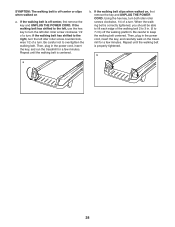
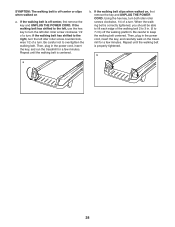
Then, plug in the power cord, insert the key, and run the treadmill for a few minutes. a
b. If the walking belt slips when walked on the treadmill for a few minutes. Be careful to overtighten the walking belt. SYMPTOM: The walking belt is off-center or slips when walked on
a. If the walking belt is centered.
b
28 Then, plug in...
Similar Questions
Belt On My Treadmill
my belt that you walk on the treadmill is rubbing against the left side of my treadmill, how doI adj...
my belt that you walk on the treadmill is rubbing against the left side of my treadmill, how doI adj...
(Posted by colleencauto 7 years ago)
How To Tighten Belt On Proform 985 Treadmill
How to tighten belt on proform 985 treadmill
How to tighten belt on proform 985 treadmill
(Posted by suggses 10 years ago)
Proform Pf5.2 Is Lubricated The Running Belt?
(Posted by info29793 10 years ago)
My Proform 995 Console Is Not Working Properly.
(Posted by bvoe668 10 years ago)

