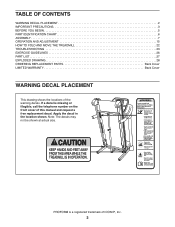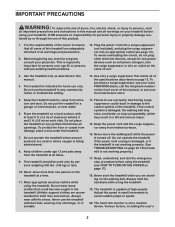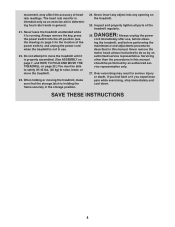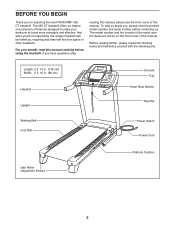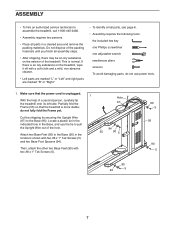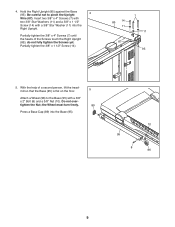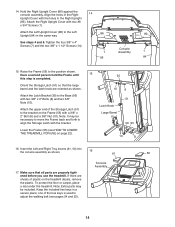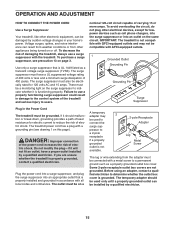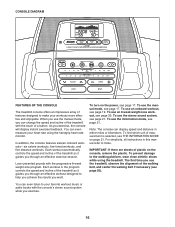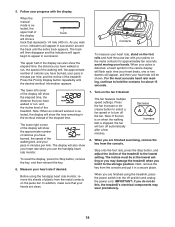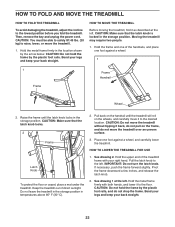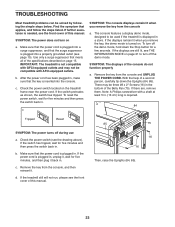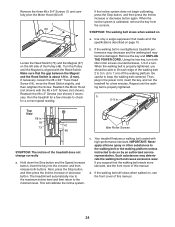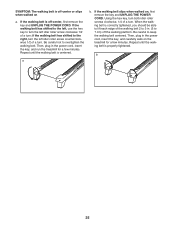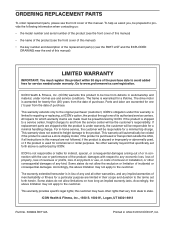ProForm 425treadmill Support Question
Find answers below for this question about ProForm 425treadmill.Need a ProForm 425treadmill manual? We have 1 online manual for this item!
Question posted by meighenfamilyfamily on July 27th, 2014
Treadmill Not Working.
why does my treadmill not work when i turn it on everything else works fine
Current Answers
Related ProForm 425treadmill Manual Pages
Similar Questions
Worked Fine Yesterday, Today No Power Anywhere. I Checked The Surge Suppresor,re
(Posted by Gdelong 3 years ago)
Proform 500cx Treadmill
my treadmill roller will not turn console shows speed and distance but no movement from rollers .inc...
my treadmill roller will not turn console shows speed and distance but no movement from rollers .inc...
(Posted by Keville 7 years ago)
My Treadmill Was Working Fine. I Got On It This Morning And It Will Not Come On
I checked the plug and it is working. Key is in place and I cannot get it to start. I have had never...
I checked the plug and it is working. Key is in place and I cannot get it to start. I have had never...
(Posted by stonemj 8 years ago)
Treadmill Belt Won't Turn All Electrical On Board Works.
worked fine then next morning belt wont turn
worked fine then next morning belt wont turn
(Posted by miltonabshire 9 years ago)
Unit Working Fine Except The Platform And Speed Down Lower Buttons Don't Work
The upper speed and inclination buttons work fine its the lower two buttons, raise platform or speed...
The upper speed and inclination buttons work fine its the lower two buttons, raise platform or speed...
(Posted by bewebbnz 10 years ago)