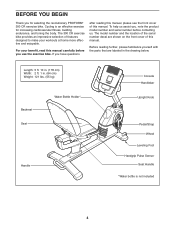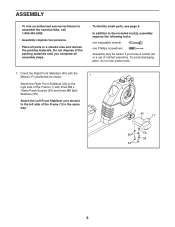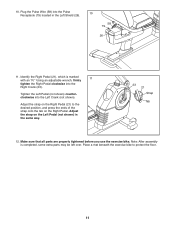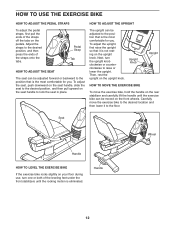ProForm 300 Cr Bike Support Question
Find answers below for this question about ProForm 300 Cr Bike.Need a ProForm 300 Cr Bike manual? We have 1 online manual for this item!
Current Answers
Related ProForm 300 Cr Bike Manual Pages
Similar Questions
Gl35 Screen Won't Turn Off
Changed batteries and now screen won't turn off.
Changed batteries and now screen won't turn off.
(Posted by grammyannie1960 10 months ago)
When The Bike Turns On The Console Says 'hello' But Doesn't Change To Anyhthing
(Posted by kbright 1 year ago)
Proform 300 Cr Bike
I have a Proform 300 CR BIKE. My Console has power but none of the buttons work? What is wrong with ...
I have a Proform 300 CR BIKE. My Console has power but none of the buttons work? What is wrong with ...
(Posted by missfierce1 7 years ago)
What Size Batteries For Proform 300 Cr Recumbent Exercise Bike Do I Nees?
(Posted by Bnnn 9 years ago)