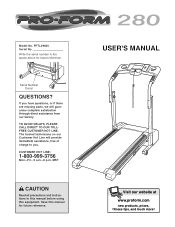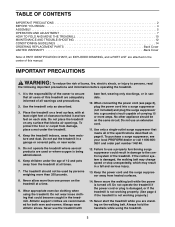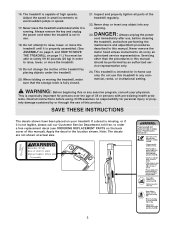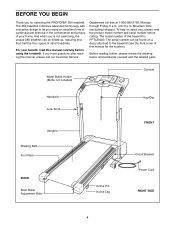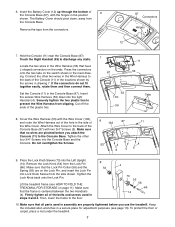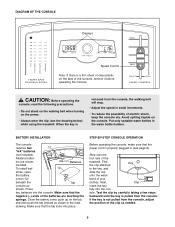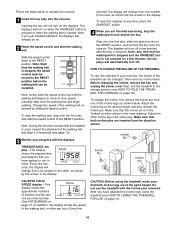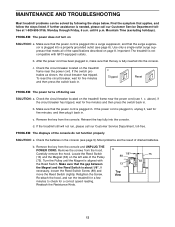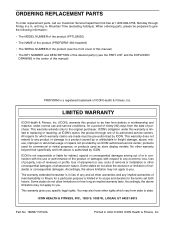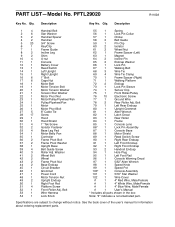ProForm 280 Support Question
Find answers below for this question about ProForm 280.Need a ProForm 280 manual? We have 1 online manual for this item!
Question posted by Anonymous-167968 on March 17th, 2021
Pro Form 280 Razor Monitor
I have a pro form 280 razor, the monitor will not come on. I've changed the batteries. What else could be the issue
Current Answers
Answer #1: Posted by Troubleshooter101 on March 18th, 2021 2:40 AM
Please check this link below:-
https://www.livestrong.com/article/315908-electronic-display-trouble-with-a-proform-elliptical/
Thanks
Please respond to my effort to provide you with the best possible solution by using the "Acceptable Solution" and/or the "Helpful" buttons when the answer has proven to be helpful. Please feel free to submit further info for your question, if a solution was not provided. I appreciate the opportunity to serve you!
Troublshooter101
Related ProForm 280 Manual Pages
Similar Questions
Location To Change Battery On Proform Xp 520 Razor Eliptical
location to change battery on proform xp 520 razor eliptical
location to change battery on proform xp 520 razor eliptical
(Posted by bguild6 8 years ago)
985c Exercise Bike. Loss Of Resistance. Changed Batteries & Reset Reed Switch
What can I do next. Chevrons not showing on start up as described in manual.
What can I do next. Chevrons not showing on start up as described in manual.
(Posted by tonywhitehead37 9 years ago)
Changing Batteries In A Pro Form Xp 420 Razor
(Posted by Gm56249 10 years ago)