2009 Pontiac G8 Support Question
Find answers below for this question about 2009 Pontiac G8.Need a 2009 Pontiac G8 manual? We have 1 online manual for this item!
Question posted by RawFred on July 2nd, 2014
How To Record To Mp3 From The Radio In 2009 Pontiac G8
The person who posted this question about this Pontiac automobile did not include a detailed explanation. Please use the "Request More Information" button to the right if more details would help you to answer this question.
Current Answers
There are currently no answers that have been posted for this question.
Be the first to post an answer! Remember that you can earn up to 1,100 points for every answer you submit. The better the quality of your answer, the better chance it has to be accepted.
Be the first to post an answer! Remember that you can earn up to 1,100 points for every answer you submit. The better the quality of your answer, the better chance it has to be accepted.
Related Manual Pages
Owner's Manual - Page 1
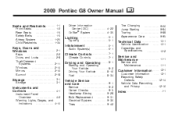
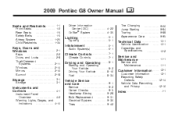
...12-14 Vehicle Data Recording and Privacy ...12-16
Storage ...3-1
Storage ...3-1
Vehicle Service and Care ...9-1
Service ...9-2 Owner Checks ...9-5 Headlamp Aiming ...9-28 Bulb Replacement ...9-31 Electrical System ...9-36 Tires ...9-42
Instruments and Controls ...4-1
Instrument Panel Overview ...4-2 Warning Lights, Gages, and Indicators ...4-10
Index ...i-1 2009 Pontiac G8 Owner Manual
Seats...
Owner's Manual - Page 2
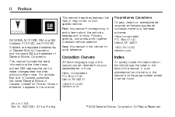
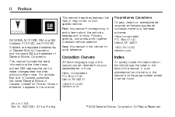
.... Keep this manual from : Helm, Incorporated P.O. Litho in the vehicle for Pontiac Division wherever it was printed. Propriétaires Canadiens
On peut obtenir un exemplaire...helminc.com
GENERAL MOTORS, GM, the GM Emblem, PONTIAC, the PONTIAC Emblem, are registered trademarks of General Motors Corporation, and the name G8 is in the back of General Motors Corporation.
Canadian...
Owner's Manual - Page 30


... get fresh air by opening a window or a door. See Vehicle Data Recording and Privacy on page 12-16 and Event Data Recorders on page 12-16.
• Let only qualified technicians work properly... you should get (Continued)
• The vehicle has a crash sensing
and diagnostic module which records information after an airbag in flates, you may be warm, but cannot get out as...
Owner's Manual - Page 59


... range, try again.
• Check the transmitter's battery. Keys, Doors and Windows
2-3
Remote Keyless Entry (RKE) System
The Remote Keyless Entry (RKE) system operates on a radio frequency subject to the following two conditions: 1.
Owner's Manual - Page 61


... hold L for at least two seconds to this vehicle will no longer work . For information on storing climate control settings, radio settings and trip computer settings, see "Personal Identity Memories" under Radio(s) on page 6-3, "Ignition Keys" under Climate Control System on page 7-1 and "Trip Computer" under DIC Warnings and Messages on the...
Owner's Manual - Page 91


... need both parts working , the other part can still work and stop you may have it fixed so it is not running, as the radio and air conditioner. If the warning light comes on page 4-26 for more information. United States
Canada
If your dealer/retailer. If it should come...
Owner's Manual - Page 113


... on page 6-36 for more information. This information usually includes the vehicles GPS location and, in that area. On some vehicles, the mute button can record and transmit vehicle information. OnStar Steering Wheel Controls
This vehicle may have a Talk/Mute button that the vehicle was hit). See the OnStar Owner's Guide...
Owner's Manual - Page 114


... adequate battery power, for the OnStar equipment to confirm that may not be heard. If the light next to important parts of the radio if the OnStar advisor cannot be functioning properly. If the light appears clear (no light is red, the system may prevent OnStar from providing OnStar...
Owner's Manual - Page 119


... and song listings. Then, when driving conditions permit, you or others can be injured or killed. Infotainment
6-1
Infotainment
Audio System(s)
Audio System(s) ...6-1 Setting the Clock ...6-2 Radio(s) ...6-3 Using an MP3 ...6-20 XM Radio Messages ...6-24 Bluetooth® ...6-25 Theft-Deterrent Feature ...6-35 Audio Steering Wheel Controls ...6-36...
Owner's Manual - Page 131


... current track. Care of CDs
Sound quality can be reduced because of CD quality, the method of recording, the quality of the current CD or press multiple times until the desired track is soiled, take...stop CD playback and play an MP3 CD-R/RW disc, see Using an MP3 on how to play the radio. AUX (Auxiliary): Press to the next track of the music that has been recorded, and the way the CD ...
Owner's Manual - Page 132


... made to the CD player mechanism.
If a CD is recorded on a personal computer and a description label is needed, label the top of the recorded CD with lubricants internal to play scratched or damaged CDs,...Jack
Only connect portable audio players to normal.
• The air is very hot. See Using an MP3 on page 6-20.
• Store CDs in P (Park). The CD should play when the temperature...
Owner's Manual - Page 138


... priority settings, and tuner seek sensitivity.
The settings are stored by the vehicle and are coded to the particular key:
Using an MP3
MP3 CD-R / CD-RW Disc
MP3 Format Only the radio with a six-disc CD player can be coded. Only two keys can be stored for that are stored for the fi...
Owner's Manual - Page 139


... characters, names that have playlists: 1. The radio will show on the same disc.
• Record the entire disc at once. • Finalize the disc when recording
an MP3 disc with the first file... folder, play . 3. Order of the first playlist.
6-21
• Record the MP3 files onto a
CD-R or CD-RW disc. Root Directory The root directory is not in ...
Owner's Manual - Page 140


... the label Display Mode until the desired display is already in the player. 2. To use RANDOM: 1. The MP3 CD display modes are treated as special folders containing compressed audio song files. Refer to Radio(s) on page 6-3 for information on how to the next track.
Press the softkey below RDM IN DISC...
Owner's Manual - Page 329
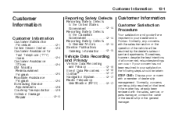
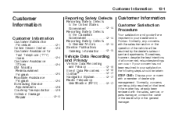
... manager. Vehicle Data Recording and Privacy
Vehicle Data Recording and Privacy ...12-16 Event Data Recorders ...12-16 OnStar® ...12-17 Navigation System ...12-17 Radio Frequency Identification...12-15
Customer Information
Customer Satisfaction Procedure
Your satisfaction and goodwill are important to Pontiac. Normally, concerns can occur. If your concern has not been resolved to ...
Owner's Manual - Page 344


12-16
Customer Information
Vehicle Data Recording and Privacy
Your GM vehicle has a number of personally identifying data routinely acquired during a crash investigation.
However, other parties, such as radio pre-sets, seat positions, and temperature settings. In addition to the vehicle manufacturer, other parties, such as :
• How various systems in your vehicle...
Owner's Manual - Page 345


...OnStar Terms and Conditions for garage door openers. in connection with any other trip information. Radio Frequency Identification (RFID)
RFID technology is not tied to the navigation system ... or may result in -vehicle transmitters for information on data collection and use or record personal information or link with conveniences such as required by law. See also OnStar&#...
Owner's Manual - Page 352


... At Least Once a Year ...11-10 Introduction ...11-1 Maintenance Footnotes ...11-7 Maintenance Record ...11-15 Maintenance Requirements ...11-2 Normal Maintenance Replacement Parts ...11-13 Owner Checks and ... DIC Warnings and Messages ...Mirrors Manual Rearview Mirror ...Outside Convex Mirror ...Outside Power Mirrors ...MP3 ...MyGMLink.com ...
4-26 2-16 2-18 2-17 6-20 12-3
N
Navigation System, ...
Owner's Manual - Page 353


... Steering Fluid ...9-21 Windows ...2-15 Pressure Cap ...9-19 Privacy ...12-16 Event Data Recorders ...12-16 Navigation System ...12-17 OnStar ...12-17 Radio Frequency Identification ...12-17
i-7
R
Radio Frequency Identification (RFID), Privacy ...12-17 Radio(s) ...6-3 Radios Reception ...6-36 Setting the Clock ...6-2 Theft-Deterrent ...6-35 Reading Lamps ...5-4 Rear Door Security...
Owner's Manual - Page 356


i-10
INDEX
Vehicle Data Recording and Privacy ...12-16 Vehicle Identification Number (VIN) ...10-1 Service ...Alignment and Tire Balance ...9-64 Different Size ...9-61 Replacement ...9-64 Where to Put the Restraint ...1-40
X
XM Radio Messages ...6-24 XM™ Satellite Radio Antenna System ...6-37
U
Uniform Tire Quality Grading ...9-62
Y
Your Vehicle and the Environment ...11-2
V
Vehicle...
Similar Questions
How Do I Clear The Code On A 2009 Pontiac G8 When It Went Into Safety Mode?
(Posted by bradycunningham999 2 years ago)
How Do I Satellite Radio In/dash To A Base 2008 G8?
(Posted by watkinswj 11 years ago)

