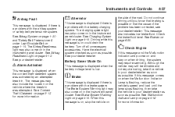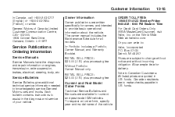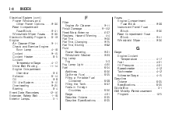2009 Pontiac G8 Problems and Repair Information
Get Help and Support for Pontiac

View All Support Options Below
Free 2009 Pontiac G8 manuals!
Problems with 2009 Pontiac G8?
Ask a Question
Other Models
Free 2009 Pontiac G8 manuals!
Problems with 2009 Pontiac G8?
Ask a Question
Other Models
Most Recent 2009 Pontiac G8 Questions
How Do I Clear The Code On A 2009 Pontiac G8 When It Went Into Safety Mode?
(Posted by bradycunningham999 2 years ago)
Starting Problem After Refueling
Every time I fuel my car , I have A hard time starting .. Thought it might be an issue with pressure...
Every time I fuel my car , I have A hard time starting .. Thought it might be an issue with pressure...
(Posted by thebobster 7 years ago)
How To Read Oil Dipstick On 2009 Pontiac G8
(Posted by leviJack 9 years ago)
How Do You Change Wiperblades On A 2009 Pontiac G8
(Posted by teJON 9 years ago)
How To Turn Off Voice Mode G8 Pontiac
(Posted by hoyley 9 years ago)
2009 Pontiac G8 Videos
Popular 2009 Pontiac G8 Manual Pages
2009 Pontiac G8 Reviews
We have not received any reviews for the 2009 Pontiac G8 yet.