2009 Pontiac G8 Support Question
Find answers below for this question about 2009 Pontiac G8.Need a 2009 Pontiac G8 manual? We have 1 online manual for this item!
Question posted by lumr1 on July 4th, 2014
How To Turn Off Voice In Pontiac 2009 G8
The person who posted this question about this Pontiac automobile did not include a detailed explanation. Please use the "Request More Information" button to the right if more details would help you to answer this question.
Current Answers
There are currently no answers that have been posted for this question.
Be the first to post an answer! Remember that you can earn up to 1,100 points for every answer you submit. The better the quality of your answer, the better chance it has to be accepted.
Be the first to post an answer! Remember that you can earn up to 1,100 points for every answer you submit. The better the quality of your answer, the better chance it has to be accepted.
Related Manual Pages
Owner's Manual - Page 1
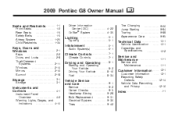
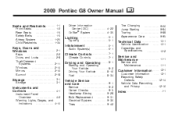
... ...9-28 Bulb Replacement ...9-31 Electrical System ...9-36 Tires ...9-42
Instruments and Controls ...4-1
Instrument Panel Overview ...4-2 Warning Lights, Gages, and Indicators ...4-10
Index ...i-1 2009 Pontiac G8 Owner Manual
Seats and Restraints ...1-1
Front Seats ...1-2 Rear Seats ...1-5 Safety Belts ...1-5 Airbag System ...1-20 Child Restraints ...1-34 Driver Information Center (DIC) ...4-22...
Owner's Manual - Page 2
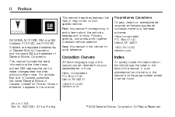
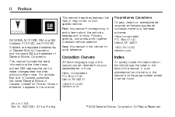
... Detroit, MI 48207 1-800-551-4123 helminc.com
GENERAL MOTORS, GM, the GM Emblem, PONTIAC, the PONTIAC Emblem, are registered trademarks of General Motors Corporation, and the name G8 is a trademark of this manual in the vehicle for Pontiac Division wherever it appears in this manual from your specific vehicle. Part No. 92213381...
Owner's Manual - Page 6


... 1-2. E. Front Seats
Power Seat(s) Manual Seats
• Move the seat forward or
rearward by turning the control
forward or rearward. B. C.
The sudden movement could startle and confuse you, or make... to be sure it is moving. Lumbar Seat Adjustment
Adjust the lumbar support (B) by turning the control forward or rearward. To adjust a manual seat: 1.
Manual Seats on page...
Owner's Manual - Page 7


...)
CAUTION
(Continued)
{ CAUTION
You can be there, not at your pelvic bones. Even if you buckle up over your abdomen. Adjust the reclining seatback by turning the knob (C). Seats and Restraints
1-3
Reclining Seatbacks
{ CAUTION
Sitting in a reclined position when your vehicle is in front of the vehicle if you try to...
Owner's Manual - Page 9


... at the top of the way, and push the seatback until it is working. L
(Heated Seat): Press to turn on the heated seat. Press the button to cycle through the temperature settings and to turn the heat off.
{ CAUTION
Do not let anyone ride where a safety belt cannot be much worse. In...
Owner's Manual - Page 30


... contact with a history of the vehicle after a crash. If you experience breathing problems following an airbag deployment, you may automatically unlock the doors, turn the interior lamps on, and turn the hazard warning flashers off , and turn the hazard warning flashers on the airbag systems. Improper service can lock the doors...
Owner's Manual - Page 31


...) or not. The sensors are using safety belts. a child riding in a booster seat; United States
Canada See Passenger Airbag Status Indicator on or off, will turn off , will be visible during the system check.
If you may in the rear rather than the front seat. Accident statistics show that children be...
Owner's Manual - Page 32
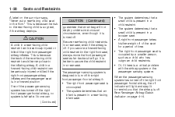
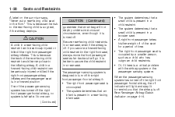
... passenger takes
his/her weight off indicator will go. When the passenger sensing system has turned off the right front passenger frontal airbag, the off of the seat for a period of... problem
with the airbag system or the passenger sensing system. Even if the passenger sensing system has turned off . 1-28
Seats and Restraints
CAUTION (Continued) • The system determines that a
small...
Owner's Manual - Page 33


...from the seat such as blankets, cushions, seat covers, seat heaters, or seat massagers. Turn the vehicle off the right front passenger frontal airbag, depending upon the person's seating posture and... the child restraint following the directions provided by the child restraint manufacturer and refer to turn on (may in the vehicle, and check with the airbag system. See Airbag Readiness...
Owner's Manual - Page 34


..., seat heaters, and seat massagers can affect how well the passenger sensing system operates. See "Safety Belts" and "Child Restraints" in the fully upright position. 4. Turn the vehicle off indicator is lit, it could be because that person and enable the right front passenger frontal airbag: 1. Place the seatback in the...
Owner's Manual - Page 35


.... Seats and Restraints
See Adding Equipment to Your Airbag-Equipped Vehicle on page 12-15.
{ CAUTION
For up to 10 seconds after the ignition is turned off indicator in flates. If this happens, the off and the battery is qualified to do so.
{ CAUTION
Stowing of the airbag...
Owner's Manual - Page 36


...
In addition, the vehicle has a passenger sensing system for the right front passenger position, which includes sensors that could keep the airbag system from properly turning off the passenger airbag(s). See Passenger Sensing System on page 12-1.
See Customer Satisfaction Procedure on page 1-27. Any object, such as an aftermarket seat...
Owner's Manual - Page 45


It is turned off. No one can guarantee that an airbag will go. If you secure a forward-facing child restraint...airbag inflates and the passenger seat is in a forward position. (Continued)
CAUTION
(Continued)
Even if the passenger sensing system has turned off . Seats and Restraints
1-41
{ CAUTION
A child in a rear-facing child restraint can be sure to secure the child restraint ...
Owner's Manual - Page 54


... passenger seat is in a forward position. (Continued)
Even if the passenger sensing system has turned off the right front passenger frontal airbag under some unusual circumstance, even though it will not ... "Never put a rear-facing child seat in the front." This is because the risk to turn off the right front passenger frontal airbag, no system is fail-safe. See Passenger Sensing System ...
Owner's Manual - Page 55


... top tether be anchored, or if the instructions that come with the child restraint. 1. You will show you how.
4. When the passenger sensing system has turned off the right front passenger frontal airbag, the off indicator on page 4-14. 2. Pick up the latch plate, and run the lap and shoulder portions...
Owner's Manual - Page 60


...Vehicle Customization on the personalization setting.
If enabled through the Driver Information Center (DIC), the turn signal indicators flash to unlock the driver door or all doors. RKE with Remote ...Pressing Q may also arm the content theft-deterrent system. If enabled through the DIC, the turn signal indicators flash or the horn sounds to 195 feet (60 m) away from the...
Owner's Manual - Page 112


...-7827). Hands-Free Calling is fully integrated into the vehicle, and can provide voice-guided driving directions. See the OnStar Owner's Guide for 60 days. Most vehicles...• Stolen Vehicle Location
Assistance
• RideAssist • Information and Convenience
Services
OnStar Turn-by -Turn Navigation
(If equipped) or Driving Directions - Advisor delivered plan in the U.S. 4-36
...
Owner's Manual - Page 143


...using the in a calm and natural voice. Voice Recognition
The Bluetooth system uses voice recognition to interpret voice commands to change the volume level. This label is turned down too low. Not all phones ...;le to make and receive phone calls. The system may not recognize voice commands if there is waiting for a voice command. Wait until the tone and then speak. The adjusted volume level...
Owner's Manual - Page 151
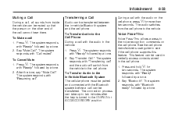
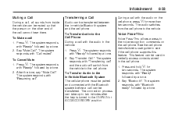
..."Resuming call".
6-33
Transferring a Call
Audio can be muted so that the person on the cell phone. Voice Pass-Thru
Voice Pass-Thru allows access to the ON/RUN or ACC/ACCESSORY position. After the tone, say "Mute Call". ...a tone. Press %. The connection process can take up to two minutes after the key is turned to the voice recognition commands on the other end of the call cannot hear them.
Owner's Manual - Page 154
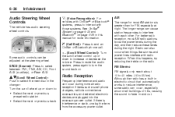
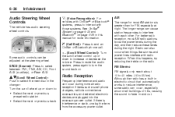
...the accessory power outlet. When this manual for FM, especially at the steering wheel. Turn the scroll wheel up or down to:
Radio Reception
Frequency interference and static can ...interfere with each other.
If there is greater than for more information. 6-36
Infotainment
(Voice Recognition): For vehicles with OnStar® or Bluetooth® systems, press to interact with ...
Similar Questions
How Do I Clear The Code On A 2009 Pontiac G8 When It Went Into Safety Mode?
(Posted by bradycunningham999 2 years ago)
How To Record To Mp3 From The Radio In 2009 Pontiac G8
(Posted by RawFred 9 years ago)

