2008 Pontiac G8 Support Question
Find answers below for this question about 2008 Pontiac G8.Need a 2008 Pontiac G8 manual? We have 1 online manual for this item!
Question posted by watkinswj on September 5th, 2012
How Do I Satellite Radio In/dash To A Base 2008 G8?
The person who posted this question about this Pontiac automobile did not include a detailed explanation. Please use the "Request More Information" button to the right if more details would help you to answer this question.
Current Answers
There are currently no answers that have been posted for this question.
Be the first to post an answer! Remember that you can earn up to 1,100 points for every answer you submit. The better the quality of your answer, the better chance it has to be accepted.
Be the first to post an answer! Remember that you can earn up to 1,100 points for every answer you submit. The better the quality of your answer, the better chance it has to be accepted.
Related Manual Pages
Owner's Manual - Page 1
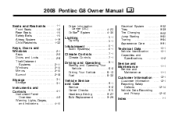
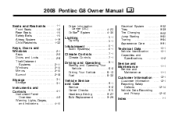
... Owner Checks ...9-5 Headlamp Aiming ...9-27 Bulb Replacement ...9-29
Instruments and Controls ...4-1
Instrument Panel Overview ...4-2 Warning Lights, Gages, and Indicators ...4-10
Index ...i-1 2008 Pontiac G8 Owner Manual
Seats and Restraints ...1-1
Front Seats ...1-2 Rear Seats ...1-5 Safety Belts ...1-5 Airbag System ...1-19 Child Restraints ...1-32 Driver Information Center (DIC) ...4-23...
Owner's Manual - Page 2
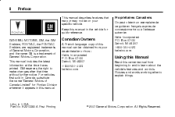
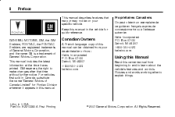
... 1-800-551-4123 helminc.com
GENERAL MOTORS, GM, the GM Emblem, PONTIAC, the PONTIAC Emblem, are registered trademarks of General Motors Corporation, and the name G8 is a trademark of Canada Limited" for quick reference. Canadian Owners
A French language copy of this manual.
For vehicles first sold in Canada, substitute the...
Owner's Manual - Page 26


Deployment thresholds are designed to inflate in flating roof-rail airbag will or should deploy is not based on how fast your vehicle slows down through any other airbag covering. (Continued)
Do not use seat accessories that block the in flate at a ...
Owner's Manual - Page 57


Keys, Doors and Windows
2-3
Remote Keyless Entry (RKE) System
The Remote Keyless Entry (RKE) system operates on a radio frequency subject to the following two conditions: 1.
See "Battery Replacement" later in the RKE operating range, try again.
• Check the transmitter's battery. This device ...
Owner's Manual - Page 59


... a personal identity key is removed from outside the vehicle using the RKE transmitter. For information on storing climate control settings, radio settings and trip computer settings, see "Personal Identity Memories" under Radio(s) on page 6-3, "Ignition Keys" under Climate Control System on page 7-1 and "Trip Computer" under DIC Warnings and Messages on the...
Owner's Manual - Page 90


... problem is a brake problem. If the light is still on the Driver Information Center (DIC), while you have pulled off all accessories, such as the radio and air conditioner. United States
Canada
If your parking brake does not release fully. The light will remain until
Brake System Warning Light
Your vehicle...
Owner's Manual - Page 99
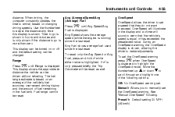
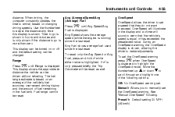
... the average speed (while the engine is only pressed briefly, the Trip Odometer will sound to warn that they do not want to arrival, based on or off and the default setting can be reset. OverSpeed
4-25
OverSpeed allows the driver to make adjustments. The fuel range estimate is...
Owner's Manual - Page 111


... and give a or a Bell Mobility service plan in the U.S. To find out more, refer to the OnStar Owner's Guide in order to access location-based weather, local traffic reports, and stock quotes. On some vehicles, you may have to hold the button for more information.
• OnStar Virtual Advisor
(U.S. Hands...
Owner's Manual - Page 112


...system can provide services where you are located. When the Virtual Advisor feature of the radio if you at all services are other problems OnStar cannot control that may prevent OnStar from...automatically sent to the OnStar buttons is red, the system is only available if the GPS satellite signals are damage to you cannot hear the OnStar advisor. The vehicle information usually includes ...
Owner's Manual - Page 117


... Mast Antenna ...6-24
Audio System(s)
Determine which you or others can be injured or killed. Always keep your eyes on the road and your favorite radio stations, setting the tone, and adjusting the speakers. Giving extended attention to entertainment tasks while driving can cause a crash and you can tune to audio...
Owner's Manual - Page 118


...equipment may interfere with Single CD Player
The time and date can be adjusted when the radio is turned off , press G to display the date.
Turn the volume knob to save...To adjust the time and date: 1. If no adjustments are made for eight seconds, the radio will automatically save the settings. Your vehicle's systems may interfere with your dealer/retailer. Highlight ...
Owner's Manual - Page 120


... on and off , MUTED displays. Radio with Six-Disc CD Player While the volume is located on the center of these radios as its audio system. 6-4
Infotainment
The vehicle has one of the following:
• Press 0 again • Increase the radio volume • Turn the radio off and on
Radio with Single CD Player Volume...
Owner's Manual - Page 121


... the setting. 6. Press the volume knob to the previous or next station. Turn the volume knob until Seek Sens highlights.
• Increase the radio volume. • Turn the radio off , MUTED displays. Press to seek to enter the Option Menu. 2. See Auto/Local/Distance Selection, for local stations first. The Auto...
Owner's Manual - Page 122


... the menu. Setting the Tone (Bass/Treble)
The tone can be adjusted between the ASM radio stations and preset radio stations. Bass and Treble can be active to alternate between −6 through +6. Turn the ...the volume knob to exit the menu. To adjust the bass and treble on the radio with the strongest signal. Select the BACK option or wait eight seconds to enter the AUDIO Menu....
Owner's Manual - Page 123


...low volume levels. The Loudness Contour Circuit cannot be adjusted while the Equalizer is highlighted. 2. To adjust the Loudness Contour Circuit on the radio with a six-disc CD player: 1. Turn the MENU knob to enter the Option Menu, AUDIO is highlighted. 2. Press the volume ...the BALANCE or FADE settings. Press the volume knob to R6 (rear) To adjust the balance and fade on the base radio.
Owner's Manual - Page 124


... Turn the volume knob to save and exit the setting. 7. To adjust the balance and fade on the radio with a six-disc CD player: 1. Press the MENU knob to adjust the BALANCE or FADE setting. 6. ... to enter the Eq Boost settings. 5. To adjust the amount of boost for each EQ setting on the radio with a six-disc CD player using the menu: 1. Press the MENU knob to enter the Equalizer settings....
Owner's Manual - Page 125


...it resumes playing when the radio is on . Using the...radio on . The load indicator light flashes, and the radio beeps twice. 3.
Infotainment
Radio Message
Security Lockout Active: This message displays when the coded security system has been activated. When the player reaches the end of music to your dealer/retailer for service. When a storage location has no disc loaded a dash...
Owner's Manual - Page 126


...load indicator light prompts when to replay the current track continuously. To eject a single CD with the radio with a single CD player, press RPT to remove each CD. 3. If an ejected CD is...in random order. Playing CDs RPT/ REPEAT: When Repeat is not removed with the ignition and the radio off .
• REPEAT TRACK • REPEAT DISC
RDM/RANDOM: When random is canceled when:
...
Owner's Manual - Page 127


... TRACK to quickly move forward within the current track. Infotainment
To use random with the radio with a single CD player: Press DISPLAY MODE to switch between Track Info Mode and CD...and elapsed time.
• RANDOM TRACK • RANDOM DISC
DISPLAY MODE: The display modes for the radio with a six-disc CD player: Press the softkey under Display Mode to quickly move backward within the ...
Similar Questions
How To Record To Mp3 From The Radio In 2009 Pontiac G8
(Posted by RawFred 9 years ago)


