2008 Pontiac Torrent Support Question
Find answers below for this question about 2008 Pontiac Torrent.Need a 2008 Pontiac Torrent manual? We have 1 online manual for this item!
Question posted by ivaba on October 29th, 2013
Does A 2006 Torrent Have Onstar If Not Auto Theft Location
The person who posted this question about this Pontiac automobile did not include a detailed explanation. Please use the "Request More Information" button to the right if more details would help you to answer this question.
Current Answers
There are currently no answers that have been posted for this question.
Be the first to post an answer! Remember that you can earn up to 1,100 points for every answer you submit. The better the quality of your answer, the better chance it has to be accepted.
Be the first to post an answer! Remember that you can earn up to 1,100 points for every answer you submit. The better the quality of your answer, the better chance it has to be accepted.
Related Manual Pages
Owner's Manual - Page 1
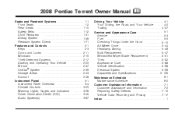
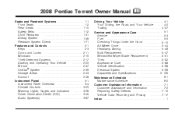
2008 Pontiac Torrent Owner Manual
Seats and Restraint Systems ...1-1 Front Seats ...1-2 Rear Seats ...1-10 Safety Belts ...1-12 Child Restraints ...1-31 Airbag System ...1-56 Restraint System Check ...1-71 Features and Controls ...2-1 Keys ...2-3 Doors and Locks ...2-11 Windows ...2-15 Theft-Deterrent Systems ...2-17 Starting and Operating Your Vehicle ...2-20 Mirrors ...2-37 OnStar® System ...
Owner's Manual - Page 2
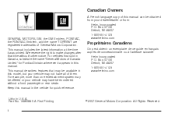
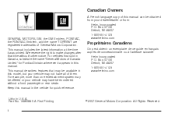
Box 07130 Detroit, MI 48207 1-800-551-4123 www.helminc.com
GENERAL MOTORS, GM, the GM Emblem, PONTIAC, the PONTIAC Emblem, and the name TORRENT are registered trademarks of General Motors Corporation. For vehicles first sold in Canada, substitute the name "General Motors of Canada Limited" for quick reference.
...
Owner's Manual - Page 3


... new vehicle to learn about things that could be found. If you do this" or "Do Not let this happen."
Index
A good place to quickly locate information about the vehicle is an alphabetical list of what to do to tell about the vehicle's features and controls. A circle with the word CAUTION...
Owner's Manual - Page 6
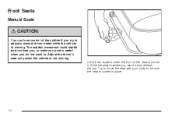
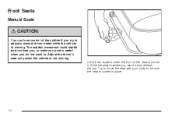
... moving . The sudden movement could startle and confuse you, or make you push a pedal when you try to where you want to. Lift the bar located under the front of the vehicle if you do not want it . Adjust the driver's seat only when the vehicle is moving . Try to move...
Owner's Manual - Page 7
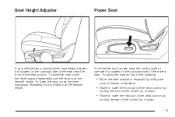
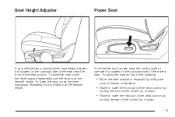
... at the desired height. If the vehicle has a power seat, the control used to operate it is located on the outboard side of the control up or down.
• Raise or lower the rear part of... seat. Seat Height Adjuster
Power Seat
If your vehicle has a manual driver seat height adjuster, it is located on the outboard side of the seat near the front of the seat cushion. To lower the seat, ...
Owner's Manual - Page 77
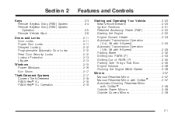
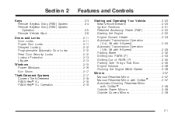
...Parked ...2-36 Mirrors ...2-37 Manual Rearview Mirror ...2-37 Manual Rearview Mirror with OnStar® ...2-37 Automatic Dimming Rearview Mirror with OnStar® ...2-38 Outside Power Mirrors ...2-38 Outside Convex Mirrors ...2-39
Keys ... Windows ...2-16 Sun Visors ...2-17 Theft-Deterrent Systems ...2-17 Content Theft-Deterrent ...2-18 PASS-Key® III+ ...2-18 PASS-Key® III+ Operation ...
Owner's Manual - Page 82


...the DIC, the horn will turn off by pressing Q or K once or L twice.
L (Vehicle Locator/Panic Alarm): Press and release L to unlock the driver's door. The turn signal lamps will
fl...20 seconds or until the ignition is pressed again. Press K to locate your vehicle. Q (Lock): Press Q to arm/disarm the content theft-deterrent system. The turn signal lamps will flash and the ...
Owner's Manual - Page 88
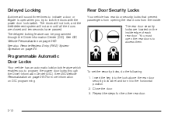
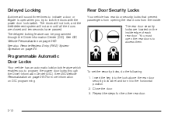
... locks, do the following: 1. Delayed Locking
A chime will not arm until all the doors are located on page 2-5. The delayed locking feature can be programmed through the Driver Information Center (DIC). The rear... doors from the inside edge of each rear door. The doors will not lock, and the theft-deterrent system will sound three times to indicate a door or liftgate is open the rear doors to...
Owner's Manual - Page 93


... cities.
Press the switch down all the way down automatically. Press the lockout button, located with the power window switches, to prevent rear seat passengers from side-to be lowered...the windows. Although your vehicle has a number of the switch. o (Window Lockout):
Theft-Deterrent Systems
Vehicle theft is active. Express-Down Window
The driver's window switch has an express-down . Sun...
Owner's Manual - Page 113


...for more information on the system and how to subscribe to PARK (P). If you are also OnStar® buttons located at the bottom of your vehicle will not move the mirror to a position that connects the...brake firmly set the parking brake and move it for more information about the services OnStar® provides.
2-37 To reduce glare from the lamps behind you are on page 2-...
Owner's Manual - Page 114


...;
The vehicle may have an automatic dimming inside rearview mirror with OnStar® controls.
O (On/Off):
The on/off ) button. Mirror Operation
The automatic dimming feature comes on or off, press and release the AUTO/( (off button, located on the lower left or right to choose the driver's or passenger's mirror. 2. Outside Power...
Owner's Manual - Page 115
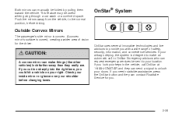
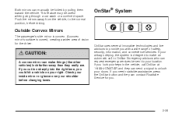
..., and convenience services. If you need roadside assistance, press the OnStar button and they can send a signal to unlock your doors. If...in the vehicle, call OnStar at 1-888-4-ONSTAR and they can contact Roadside Service for the driver.
{CAUTION... your inside mirror or glance over your shoulder before driving. OnStar uses several innovative technologies and live advisors to provide you could...
Owner's Manual - Page 116


... (such as Remote Door Unlock or Stolen Vehicle Location Assistance) may cancel your glove box or visit onstar.com. For more information, press the OnStar button to speak with 30 complimentary minutes
• OnStar Virtual Advisor (U.S.
OnStar service is provided to you register with OnStar. You may not be available until you subject to the Directions...
Owner's Manual - Page 117


... Services included with an OnStar advisor by -Turn Navigation (If equipped)
OnStar Virtual Advisor
OnStar Virtual Advisor is fully integrated into voicemail systems, or to dial phone extensions.
On some vehicles, the mute button can browse through the various topics. On some vehicles, you can be linked to access location-based weather, local traffic...
Owner's Manual - Page 118
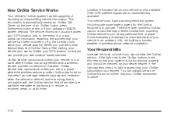
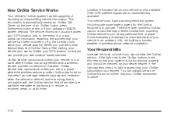
... was hit). There are unobstructed and available. When you with location-based services. The vehicle information usually includes your GPS location and, in the event of OnStar Hands-Free Calling, your vehicle also sends OnStar your GPS location so that area. the direction from providing OnStar service to operate. Your vehicle must have a working electrical system...
Owner's Manual - Page 138


... ways to disengage the cruise control:
The exterior lamp control has the following positions: AUTO (Off/Automatic Headlamps): Turn the control to this position to turn on the parking lamps... and the lamps on, you will turn the exterior lamps on and off depending upon how much light is located on the brake pedal. • Press the I button, to turn signal/multifunction lever.
53 (Headlamps):
...
Owner's Manual - Page 234
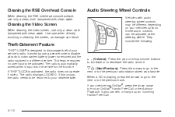
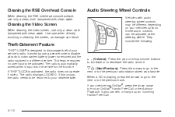
...secret code to the previous track. If this occurs, the radio needs to end an OnStar® Hands-Free Call or the Advisor Playback. This feature requires no user input to be different ...a CD is playing, press the arrows to go to the next or to decrease the radio volume. Theft-Deterrent Feature
THEFTLOCK® is placed in a different vehicle. The radio is automatically armed when it is...
Owner's Manual - Page 236


...fade in and out. Make sure the multi-band antenna is open. This type of antenna is located on the roof of your vehicle has this antenna clear of the radio system and, if your...FM signals, causing the sound to indicate interference.
3-112 Keep this feature, OnStar®. Just as OnStar® and the XM™ Satellite Radio Service System, if your vehicle has a sunroof, the ...
Owner's Manual - Page 402
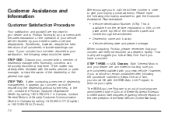
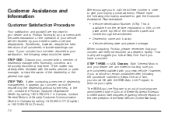
...of all concerned, misunderstandings can be taken: STEP ONE: Discuss your concern with the BBB Auto Line Program to enforce your dealer are committed to making sure you to remain unsatisfi...top left of the instrument panel and visible through the windshield.
• Dealership name and location. • Vehicle delivery date and present mileage. However, if you have the following steps...
Owner's Manual - Page 429
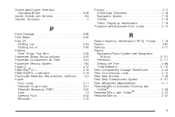
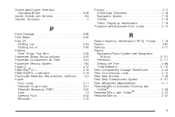
...22 Seat ...1-3 Steering Fluid ...5-32 Windows ...2-16
Privacy ...Event Data Recorders ...Navigation System ...OnStar ...Radio Frequency Identification ...Programmable Automatic Door Locks ...
7-17 7-18 7-19 7-...Radio System, see Navigation Manual ...3-101 Reception ...3-111 Setting the Time ...3-68 Theft-Deterrent ...3-110 Rear Compartment Storage Panel/Cover ...2-45 Rear Door Security Locks ...
Similar Questions
Where In The Fuse Located For The Hatch On A 2008 Pontica Torrent
(Posted by intlogic 9 years ago)
Where Is The Temperature Sensor Located On A 2008 Pontiac Torrent
(Posted by valdsul 9 years ago)
Where Are The Spark Plugs Located On A 2008 Torrent
(Posted by dusRigocr 10 years ago)
On My 2006 Torrent A Triganle Light Came On.
On My 2006 pontiact torrent a trianle light came on and went out. I check my manual and can not fine...
On My 2006 pontiact torrent a trianle light came on and went out. I check my manual and can not fine...
(Posted by michaelleblanc19 11 years ago)

