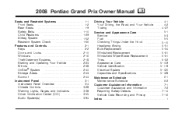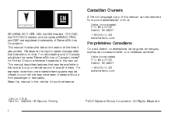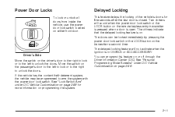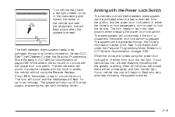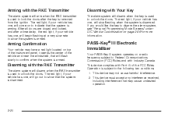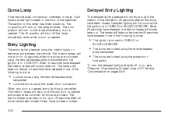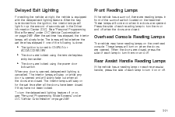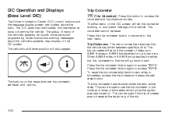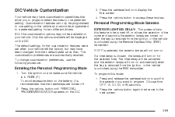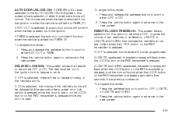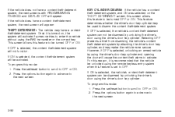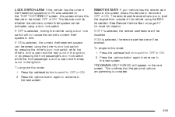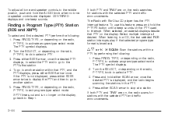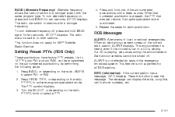2008 Pontiac Grand Prix Support Question
Find answers below for this question about 2008 Pontiac Grand Prix.Need a 2008 Pontiac Grand Prix manual? We have 1 online manual for this item!
Question posted by 07RICpi on September 20th, 2013
How To Turn Off Program Mode On 2008 Grand Prix Gxp
The person who posted this question about this Pontiac automobile did not include a detailed explanation. Please use the "Request More Information" button to the right if more details would help you to answer this question.
Current Answers
Related Manual Pages
Similar Questions
Transmission Replaced Now 2008 Grand Prix Won't Start
A friend who has mechanic certification got a transmission from pik-a-part and replaced the transmis...
A friend who has mechanic certification got a transmission from pik-a-part and replaced the transmis...
(Posted by caraines 7 years ago)
How To Replace The Front Turn Signal Bulb In A 2008 Grand Prix Gxp
(Posted by gregJonb20 9 years ago)
Where To Buy Owners Manual 2008 Grand Prix Gxp
(Posted by cmg2Pok 9 years ago)
How To Do A Rear Wheel Alignment On A 2008 Grand Prix Gxp
(Posted by littal 10 years ago)
What Is The Item Behind The Passenger Seat On A 2008 Grand Prix Gxp
(Posted by Eiammad 10 years ago)