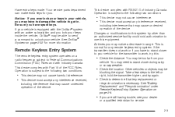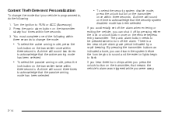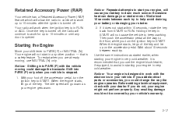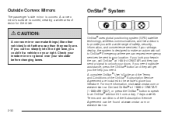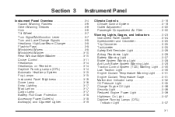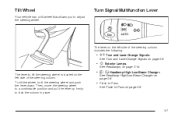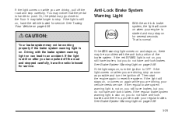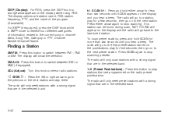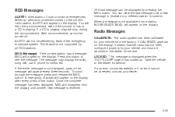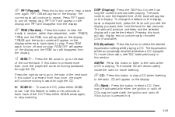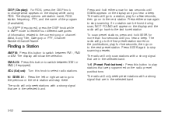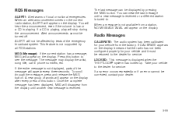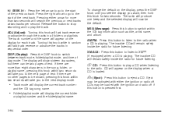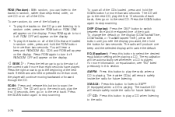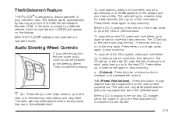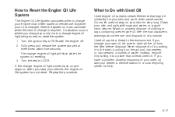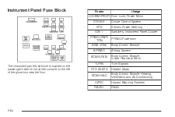2006 Pontiac Torrent Support Question
Find answers below for this question about 2006 Pontiac Torrent.Need a 2006 Pontiac Torrent manual? We have 1 online manual for this item!
Question posted by Darrell55841 on November 9th, 2014
After Changing Bcm Radio Is Locked And Wont Play. How Do I Reset This
Current Answers
Answer #1: Posted by BusterDoogen on November 9th, 2014 8:17 AM
I hope this is helpful to you!
Please respond to my effort to provide you with the best possible solution by using the "Acceptable Solution" and/or the "Helpful" buttons when the answer has proven to be helpful. Please feel free to submit further info for your question, if a solution was not provided. I appreciate the opportunity to serve you!