2004 Pontiac Aztek Support Question
Find answers below for this question about 2004 Pontiac Aztek.Need a 2004 Pontiac Aztek manual? We have 1 online manual for this item!
Question posted by hunko on January 26th, 2014
2004 Pontiac Aztek What Is The S Band Fuse For
The person who posted this question about this Pontiac automobile did not include a detailed explanation. Please use the "Request More Information" button to the right if more details would help you to answer this question.
Current Answers
There are currently no answers that have been posted for this question.
Be the first to post an answer! Remember that you can earn up to 1,100 points for every answer you submit. The better the quality of your answer, the better chance it has to be accepted.
Be the first to post an answer! Remember that you can earn up to 1,100 points for every answer you submit. The better the quality of your answer, the better chance it has to be accepted.
Related Manual Pages
Owner's Manual - Page 1


2004 Pontiac Aztek Owner Manual
Seats and Restraint Systems ...1-1 Front Seats ...1-2 Rear Seats ...1-6 Safety Belts ...1-12 Child Restraints ...1-39 Air Bag Systems ...1-61 Restraint System Check ...1-71 Features ...
Owner's Manual - Page 2


...manual. Box 07130 Detroit, MI 48207 GENERAL MOTORS, GM, the GM Emblem, PONTIAC, the PONTIAC Emblem and the name AZTEK are registered trademarks of control or an accident. We reserve the right to ... manual in it so the new owner can obtain a French copy of Canada Limited" for Pontiac Division whenever it appears in your dealer or from: Helm, Incorporated P.O.
This manual includes the...
Owner's Manual - Page 95


...of removing the previous key. 5. Insert the key to be programmed. It may also want to check the fuse. Your PASS-Key® III system, however, is not working properly and must add a step to ... the PASS-Key® III to OFF, and remove the key. 4. Then continue with Step 4. See Fuses and Circuit Breakers on , you will turn it . 2. If you are lost or do the following procedure...
Owner's Manual - Page 131
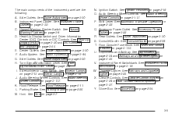
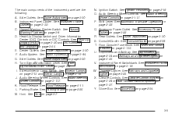
... page 2-36. The main components of the instrument panel are the following: A. D. Audio System. M. Q. Exterior/Interior Lamp Switch. See Hood Release on page 5-113. See Fuses and Circuit Breakers on page 5-11. Cigarette Lighter. See Outlet Adjustment on page 3-64. See Audio System(s) on page 3-30. Audio Steering Wheel Controls. N. Turn...
Owner's Manual - Page 135


... make sure they will sound to momentarily switch on at a normal rate even if a turn off . See Fuses and Circuit Breakers on . If you release the lever, they are on, this light on the instrument panel ...know to pass. Check the front and rear turn , check for burned-out bulbs and check the fuse. Turn Signal On Chime
If either turn signal is left on for the trailer lamps, the signal ...
Owner's Manual - Page 136


...from seeing well enough to choose the delay time. HI: For high-speed wiping, turn the band away from you release the paddle, the washers will stop them until the motor cools. Windshield ... them . This can form ice on mist longer. MIST: For a single wiping cycle, turn the band to operate for a long or short delay between wipes. Otherwise the washer fluid can really help...
Owner's Manual - Page 148


...blown. Ambient light in equipment that exceeds the maximum amperage rating. page 5-113.
• A fuse is covering the HUD unit. There is designed for extended periods will drain the battery. When ... Notice: Leaving electrical equipment on
If you can plug in blown vehicle or adapter fuses. See Fuses and Circuit Breakers on for the HUD or your vehicle is facing, is adjusted ...
Owner's Manual - Page 149


... power outlets. If you put flammable items in the glove box. Do not hang any electrical equipment to the lighter or heating element, or a fuse could ignite them and possibly damage your vehicle has an ashtray and cigarette lighter they should. The cigarette lighter installs into the cupholders. Never put...
Owner's Manual - Page 181
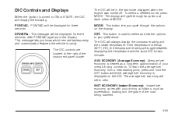
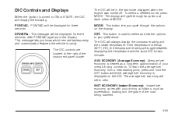
... of your preference. DIC Controls and Displays
When the ignition is turned to ON or START, the DIC will display the following: PONTIAC: PONTIAC will be displayed for three seconds after PONTIAC appears in the last mode displayed when the engine was turned off. AVG ECONOMY (Average Economy): Average fuel economy is using...
Owner's Manual - Page 192


... stop scanning.
3-66 For XM™ (48 contiguous US states, if equipped), push the RCL knob while in the selected band and only to those with the ignition off . Finding a Station
BAND: Press this knob to select radio stations. The radio will show your audio system adjusts automatically to make up or...
Owner's Manual - Page 193


... the SELECT knob to select the equalization. 5. If a station is weak or noisy, you hear a beep. Whenever you press that pushbutton. 6. Tune in the selected band and only to those with a strong signal. The radio will flash. 4. Press either SCAN arrow for a few seconds, then go on the display. Setting...
Owner's Manual - Page 195
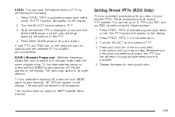
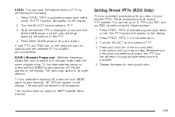
...alternate frequency on the display. 2. The radio will appear on , press and hold BAND again for XM™ Satellite Radio Service.
These pushbuttons have factory PTY presets. The ... to stop at a station. Press either SCAN arrow, and the radio will scan for two seconds. BAND (Alternate Frequency): Alternate frequency allows the radio to switch to your favorite PTYs. AF ON will appear...
Owner's Manual - Page 200
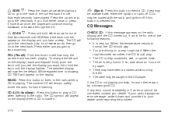
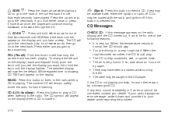
... hold either the ignition or radio off if this knob to see the display you want, then hold either arrow again to the next track. BAND: Press this button to eject a CD. CD Messages
CHECK CD: If this button to play . • You are driving on the display (track and elapsed...
Owner's Manual - Page 202


...SCAN arrow again to stop scanning presets. The radio will now be the default. 3-76
Finding a Station
BAND: Press this button to switch between the radio station frequency and the time. SCV (Speed-Compensated Volume): ... as you drive.
The radio will scan only to stations that are in the selected band and only to use SCV, select OFF. For XM™ (48 contiguous US states, if...
Owner's Manual - Page 203


Press BAND to select the equalization. 5. Tune in the desired station. 4. Press EQ to select FM1, FM2, AM, or XM1 or XM2. 3. Press and hold the EQ ...
Owner's Manual - Page 205
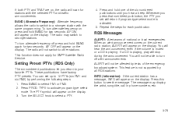
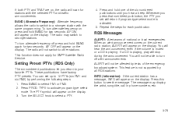
.... 2. You will appear on the display. These pushbuttons have factory PTY presets. Press BAND to see the message. Turn the SELECT knob to activate program type select mode. This...numbered pushbuttons let you set up to turn off press and hold BAND again for stations with the same programming. BAND (Alternate Frequency): Alternate frequency allows the radio to switch to stronger ...
Owner's Manual - Page 210


.... See "EQ" listed previously for more information. CDs may cause the player to be able to read and play a CD when listening to stop scanning. BAND: Press this button is playing.
The player will accept MP3 files that you play for a few seconds, then go to 700 MB CD-R CD...
Owner's Manual - Page 214


... searching and to the start of day mode. Press this button to switch between track mode, folder/playlist mode, and time of the previous track. BAND: Press this button to play the track. The inactive CD will appear on the display for two seconds. CDs may be activated with the radio...
Owner's Manual - Page 409
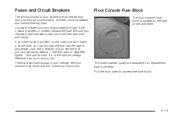
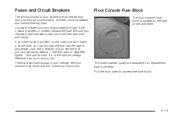
... of your vehicle are protected from short circuits by a combination of the shift lever. If the L-Band is located to access the fuse block.
5-113 Floor Console Fuse Block
The floor console fuse block is broken or melted, replace the fuse. Fuses and Circuit Breakers
The wiring circuits in your vehicle: the floor console...
Owner's Manual - Page 412


... 13 14 15 17 18 19 20 23 24 25 26 27 28 29 30 31
Fuse 1 2 3 4 5 6 7
Usage Fuel Pump Air Conditioning Compressor Clutch Horn Engine Controls - Emissions and Sensors Power Control Module (PCM) - Battery Power ...DVD Front Fog Lamps Ignition Relay, Neutral Start Switch, Powertrain Control Module (PCM) Body Control Module (BCM) - Battery Power S-Band All-Wheel Drive (AWD) Module Cruise Control
5-116
Similar Questions
2005 Pontiac Aztek Cigarette Lighter Fuse Is Not Working
(Posted by muhammaddurrani1786 9 years ago)
Where Is The Heated Seat Fuse Located For A 2004 Aztek
(Posted by barb916 9 years ago)
Video On How To Install A Battery In A 2004 Aztek
(Posted by johnprobert 10 years ago)

