2004 Pontiac Aztek Support Question
Find answers below for this question about 2004 Pontiac Aztek.Need a 2004 Pontiac Aztek manual? We have 1 online manual for this item!
Question posted by johnprobert on October 28th, 2013
Video On How To Install A Battery In A 2004 Aztek
The person who posted this question about this Pontiac automobile did not include a detailed explanation. Please use the "Request More Information" button to the right if more details would help you to answer this question.
Current Answers
There are currently no answers that have been posted for this question.
Be the first to post an answer! Remember that you can earn up to 1,100 points for every answer you submit. The better the quality of your answer, the better chance it has to be accepted.
Be the first to post an answer! Remember that you can earn up to 1,100 points for every answer you submit. The better the quality of your answer, the better chance it has to be accepted.
Related Manual Pages
Owner's Manual - Page 1


2004 Pontiac Aztek Owner Manual
Seats and Restraint Systems ...1-1 Front Seats ...1-2 Rear Seats ...1-6 Safety Belts ...1-12 Child Restraints ...1-39 Air Bag Systems ...1-61 Restraint System Check ...1-71 Features ...
Owner's Manual - Page 2


... in your dealer or from: Helm, Incorporated P.O. Box 07130 Detroit, MI 48207 GENERAL MOTORS, GM, the GM Emblem, PONTIAC, the PONTIAC Emblem and the name AZTEK are registered trademarks of this manual in U.S.A. Please keep this manual from your vehicle, so it will be there if you 're on page 4-2.
For...
Owner's Manual - Page 15


...location for the legs to attach correctly.
{CAUTION:
A seat that isn't locked into place properly when installing it.
1-9 The split bench seat sections have seat position labels, located on the back of the ...seat. The seat must go. A safety belt that is locked. After installing the seat, always check to be sure it is improperly routed, not properly attached, or twisted...
Owner's Manual - Page 40
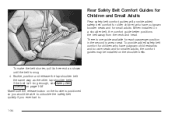
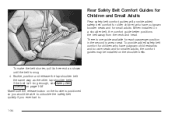
...and for smaller adults, the comfort guides may be able to unbuckle the safety belt quickly if you ever had to.
1-34 When installed on page 1-38. If the belt isn't long enough, see Safety Belt Extender on a shoulder belt, the comfort guide better ...belt shorter, pull its free end as the other lap-shoulder belts. There is positioned so you would be installed on the shoulder belts.
Owner's Manual - Page 41


Remove the guide from its storage clip located on the sidewall next to install a comfort guide and use the safety belt:
2. Here's how to the outer side of the guide. Second Row Outside Positions For second row outside passenger position.
1-35 Place the guide over the belt and insert the two edges of the belt into the slots of each outside positions do the following: 1.
Owner's Manual - Page 54
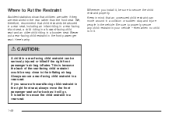
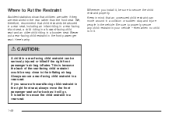
... a forward-facing child restraint in the right front seat, always move around in a collision or sudden stop and injure people in the vehicle. If you install it will go. We, therefore, recommend that child restraints be very close to secure the child restraint properly. Keep in mind that children are safer...
Owner's Manual - Page 56


... the center rear seat and need to remove a plastic plug and look under it.
Top Strap Anchor Location
Your vehicle has top strap anchors already installed for the bench seat. See Securing a Child Restraint in the right front passenger's position, because there is no place to find the anchor bar...
Owner's Manual - Page 58
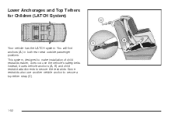
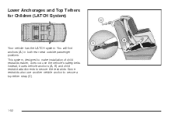
... rear seat outside passenger positions. Lower Anchorages and Top Tethers for Children (LATCH System)
Your vehicle has the LATCH system. This system, designed to make installation of child restraints easier, does not use another vehicle anchor to secure the restraints.
Owner's Manual - Page 59


... sure that system. See ″Securing a Child Restraint in a Rear Outside Seat Position″ in the Index for that a LATCH-type child restraint is properly installed using the vehicle's safety belts.
1-53
The labels are located at each seating position with the LATCH system has a label on how to secure a child...
Owner's Manual - Page 77


... of the air bag systems in a crash.
If you is qualified to 10 seconds after the ignition key is turned off and the battery is torn or frayed, get a new one right away. Also look for any other loose or damaged safety belt system parts. Servicing Your Air Bag...
Owner's Manual - Page 82


...decrease in range. You may be blocking the signal. This is normal for service. See "Battery Replacement" under Remote Keyless Entry System Operation on page 3-57.
2-4 Take a few steps .... If you press UNLOCK, and your vehicle is
necessary. You may need to determine if battery replacement is equipped with your vehicle.
• Check the distance. If the transmitter does not...
Owner's Manual - Page 84


.... 5. Make sure the halves are snapped together tightly so water will not get this message, the battery in the key fob needs to be replaced. You can tell the battery is weak if the KEY FOB BATTERY LOW message appears in the message center. Do not use care not to touch any of...
Owner's Manual - Page 229


...switch to OFF when not in the wireless headphones seems excessive, make sure that the headphone batteries are located below the overhead RSE control panel. Switch the headphones to ON. Rear Seat ... An indicator light on the cordless headphones, use .
3-103 The driver cannot safely view the video screen while driving and should not try to be covered by your DVD system under normal or ...
Owner's Manual - Page 230
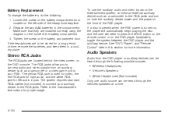
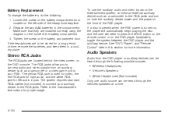
... information. Stereo RCA Jacks
The RCA jacks are installed correctly using the diagram on the front of the RSE player. Refer to be heard through the following : 1. Make sure that they are located behind the video screen on the battery compartment door.
Battery Replacement
To change the batteries, do the following possible sources:
• Wireless...
Owner's Manual - Page 231


...wireless headphones and the vehicles speakers at the same time. Notice: Avoid directly touching the video screen, as desired. If the hissing sound in the closed position, the signals will ...the CD AUX
button is pressed to operate when the video screen is in the wireless headphones seems excessive, make sure that the headphone batteries are fully charged. The audio from you may hear ...
Owner's Manual - Page 235


...sunlight or very bright light may damage it at the transmitter window below the video screen and press the desired button. Store the remote control stored in direct sunlight...v (Title):
Press this button to turn the DVD player on or off. Be sure the remote control's batteries are not weak or discharged. Objects blocking the line of sight will affect the function of the transmitter to the...
Owner's Manual - Page 238


Setup Menu
To access the setup menu, ensure that they are installed correctly, using the diagram on the inside of the battery compartment. 3. Not all DVDs support all the feature defaults ...that a DVD is in the player and the video is not supported, defaults will resume play from its beginning and not where it previously left off. Close the battery door. In the event a particular feature is...
Owner's Manual - Page 340
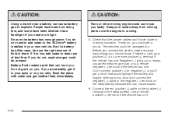
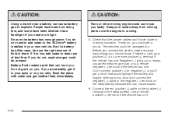
...battery installed in your eyes or on you 'll get medical help immediately.
{CAUTION:
Fans or other parts too. Keep your new vehicle. Use a remote positive (+) terminal if the vehicle has one . Be sure the battery has enough water. But if a battery... the positive (+) terminal of the dead battery. {CAUTION:
Using a match near a battery can cause battery gas to take care of that fi...
Owner's Manual - Page 451


...Fuses ...5-112 Emissions Inspection and Maintenance Programs ...3-42 Engine Air Cleaner/Filter ...5-18 Battery ...5-41
Engine (cont.) Change Oil Message ...3-46 Check and Service Engine Soon...16 Engine Specifications ...5-119 Entering Programming Mode ...3-57 Entertainment System Cleaning the Video Screen ...3-119 Cleaning Your DVD Player ...3-119 DVD Distortion ...3-118 Entry Lighting ...3-...
Owner's Manual - Page 457


... ...2-5 Remote Control ...3-109
Remote Door Unlock ...3-61 Remote Keyless Entry System ...2-3 Remote Keyless Entry System, Operation ...2-4 Remote Keyless Entry Transmitter Battery Low Warning Message ...3-52 Removing the Flat Tire and Installing the Spare Tire ...5-91 Removing the Floor Track Assembly ...2-45 Removing the Sliding Rear Convenience Tray ...2-44 Removing the Spare Tire...
Similar Questions
Why Doesn't 2004 Aztek Roof Rack Come With Cross Bars
(Posted by dmaranki 10 years ago)
Ignition Spring Won't Spring Back In My 2004 Aztek
(Posted by FayKadfgs 10 years ago)
What Relays Work The Cooling Fan On A 2004 Aztek
(Posted by rajasrobbyn 10 years ago)

