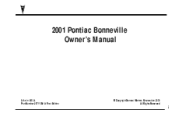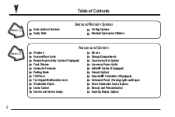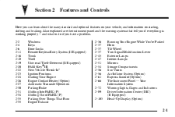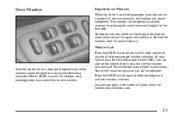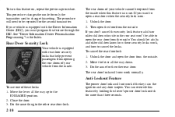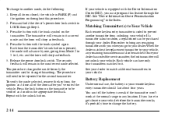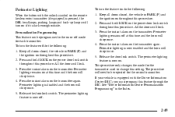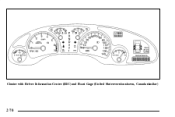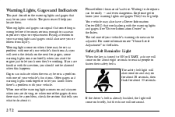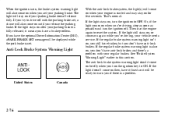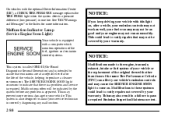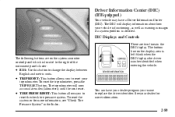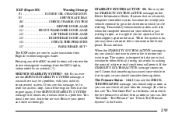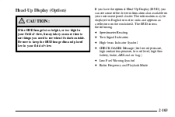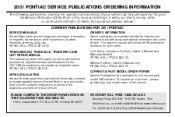2001 Pontiac Bonneville Support Question
Find answers below for this question about 2001 Pontiac Bonneville.Need a 2001 Pontiac Bonneville manual? We have 1 online manual for this item!
Question posted by peChi on September 21st, 2014
How Program Pontiac Bonneville 2001 Driver Information
The person who posted this question about this Pontiac automobile did not include a detailed explanation. Please use the "Request More Information" button to the right if more details would help you to answer this question.
Current Answers
Related Manual Pages
Similar Questions
How To Cut Off The Driver Information Center On 93 Bonneville
(Posted by REmari 9 years ago)
How To Program Garage Door Opener In Pontiac Bonnevile 2001
(Posted by kooBa 9 years ago)
Where Can I Find The Flash Of The Pontiac Bonneville 2001
(Posted by bmprecst 10 years ago)
Where Is The Drivers Information Relay On A 1994 Pontiac Bonneville Ssei
(Posted by awedani 10 years ago)