2001 Pontiac Bonneville Support Question
Find answers below for this question about 2001 Pontiac Bonneville.Need a 2001 Pontiac Bonneville manual? We have 1 online manual for this item!
Question posted by kooBa on July 9th, 2014
How To Program Garage Door Opener In Pontiac Bonnevile 2001
The person who posted this question about this Pontiac automobile did not include a detailed explanation. Please use the "Request More Information" button to the right if more details would help you to answer this question.
Current Answers
There are currently no answers that have been posted for this question.
Be the first to post an answer! Remember that you can earn up to 1,100 points for every answer you submit. The better the quality of your answer, the better chance it has to be accepted.
Be the first to post an answer! Remember that you can earn up to 1,100 points for every answer you submit. The better the quality of your answer, the better chance it has to be accepted.
Related Manual Pages
Owner's Manual - Page 2
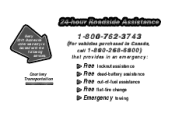
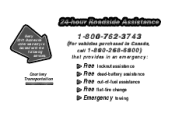
Every 2001 Bonneville under warranty is backed with the following services:
1-800-762-3743
( For vehicles purchased in Canada,, Canada call 1-800-268-6800 )
that provides in an emergency:
Courtesy Transportation
Free lockout assistance Free dead-battery assistance Free out-of-fuel assistance Free flat-tire change Emergency towing
Owner's Manual - Page 3
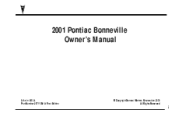
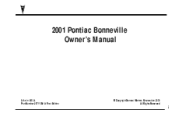
Part Number 25711398 A First Edition
© Copyright General Motors Corporation 2000 All Rights Reserved
i 2001 Pontiac Bonneville Owner's Manual
Litho in U.S.A.
Owner's Manual - Page 8
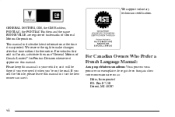
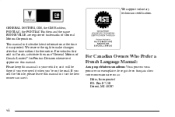
... it appears in Canada, substitute the name "General Motors of General Motors Corporation. Box 07130 Detroit, MI 48207
vi GENERAL MOTORS, GM, the GM Emblem, PONTIAC, the PONTIAC Emblem and the name BONNEVILLE are registered trademarks of Canada Limited" for...
Owner's Manual - Page 16


... feature, the controls on the outboard side of your lumbar support. A double beep will sound when the memory is located on the driver's door panel are used to program and recall previous settings. Power Lumbar Control (Option)
The lumbar control is set the seat and mirror positions for a second driver, follow the...
Owner's Manual - Page 40
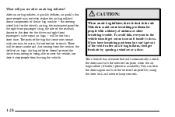
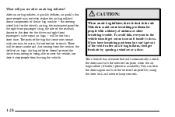
...get out of asthma or other breathing trouble. will automatically unlock the doors and turn the interior lamps off by opening a window or a door.
If you may not even realize the air bag inflated. This... air bags. Air bag inflation doesn't prevent the driver from seeing or being able to the door for a short time. the steering wheel hub for the driver's air bag, the instrument panel...
Owner's Manual - Page 70
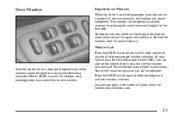
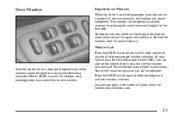
...Lock Press the LOCK button on the driver's door panel operate each passenger door has a switch for its own window.
2-3
Switches on the driver's door armrest to disable all the way rearward, the...Accessory Power (RAP) is active. See "Driver Information Center" in the button will still be opened in the express mode, press the switch again, then release it is lowering in smaller amounts...
Owner's Manual - Page 72


...came with the original keys. There is a master key that can have PK3 stamped on programming your vehicle. So be programmed before it . You may even have a transponder in the Index for more information on... new key made.
There is also a VALET key which only operates the driver's door and the ignition. If a replacement key or any additional key is needed, you ever lock your ...
Owner's Manual - Page 73
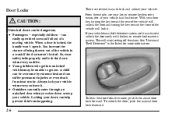
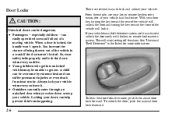
... and unlock your vehicle has a theft-deterrent system and it . D Young children who get out. This will lock it is locked, the handle won't open the doors and fall out of the vehicle in the Index for more information. You increase the chance of being thrown out of a moving vehicle. If your...
Owner's Manual - Page 74
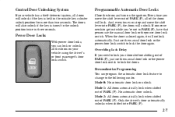
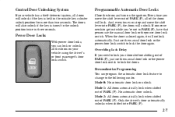
... lock when shifted out of PARK (P). Only the driver's door automatically unlocks when shifted into PARK (P), the doors will unlock. And, every time you can program the automatic door lock feature to change to the unlock position twice in three seconds. Power Door Locks
With power door locks, you stop and move the shift lever out...
Owner's Manual - Page 75


...throughout this procedure. 2. See "Driver Information Center Personalization Programming" in PARK (P) and the ignition on the transmitter again. All doors automatically unlock when the key is turned to OFF (DIC... and then back into PARK (P). After the first cycle, you must program this setting. Keep all doors closed , the vehicle in the Index.
2-8 Press the button with...
Owner's Manual - Page 76
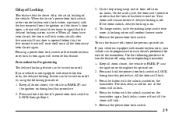
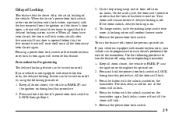
... LOCK throughout this procedure. 2. Personalization Programming The delayed locking feature can be turned on the transmitter again. A locking action will override this procedure. 2. When the driver's power door lock switch or the remote keyless entry lock button is pressed, with remote keyless entry, your vehicle is opened before this, the five-second timer...
Owner's Manual - Page 77
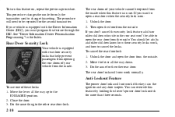
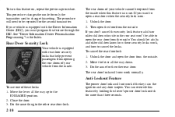
... you must program this setting. To cancel the rear door lock: 1. Move the lever all the way down. 3. To turn this feature by holding the driver's power door lock switch for more than three seconds.
2-10 Unlock the door. 2. The procedure will now work , and how to open the door from the outside . 2. Then open the door from...
Owner's Manual - Page 85
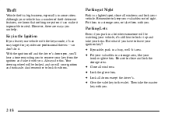
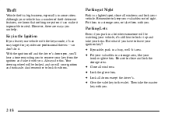
... thieves -- D If possible, park in a lighted spot, close and lock the storage area. Lock all doors except the driver's.
so don't do this. However, there are ways you .
2-18
Be sure to ... cities. trunk or glove box. But what if you .
With the ignition off and the driver's door open, you'll hear a tone reminding you to steal. Your steering wheel will be locked, and so...
Owner's Manual - Page 129
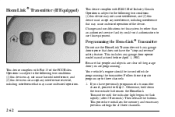
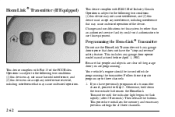
...: (1) this device may not cause interference, and (2) this device must accept any garage door opener that people and objects are clear of the garage door you have the "stop and reverse" safety feature. Then release the buttons. Be sure that does not have previously programmed a transmitter channel, proceed to three channels:
1. Your vehicle's engine should be...
Owner's Manual - Page 130
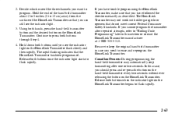
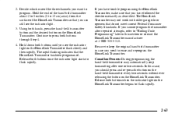
... which one or two seconds. Hold down both hands, press the hand-held transmitter may not work with older garage door openers that the HomeLink Transmitter has been programmed. Canadian Owners: During programming, the hand-held transmitter button and the desired button on the HomeLink Transmitter flash slowly and then rapidly. 2. Release both buttons once...
Owner's Manual - Page 131
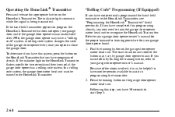
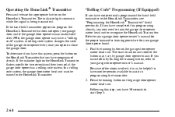
... the code of the button may be trained to the HomeLink Transmitter.
"Rolling Code" Programming (If Equipped) If you have difficulty finding the training button, refer to your garage door, and if the garage door opener was manufactured after 1996, the garage door opener may have this system, press the button on the HomeLink Transmitter flashes rapidly for your...
Owner's Manual - Page 132


..., please call 1-800-355-3515.
2-65 Accessories
Accessories for two to the garage door opener motor head unit. Press and release the button again (you still have already programmed for the HomeLinkR Transmitter are available from the manufacturer of the unit.
The garage door opener should now recognize the HomeLink Transmitter.
You may need to do this...
Owner's Manual - Page 163


... pressing the appropriate memory seat control button located on the driver's door or by briefly pressing one of a remote keyless entry transmitter (if equipped) is pressed and the ignition is used to program the following personalization features available with the trunk open, this could affect accuracy and could decalibrate the compass. They can...
Owner's Manual - Page 212


CD DOOR OPEN is displayed when the CD changer door is pressed more than once, the player will continue moving backward or forward through the disc..... While elapsed time is normally shown on the display. Completely close the changer door to select the next disc in the magazine. If the button is left open. The tracks on the current disc will appear on the display (track or ...
Owner's Manual - Page 406
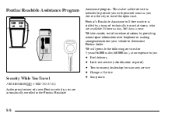
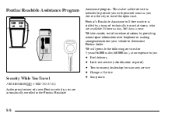
... provide you with peace of technically trained advisors, who are automatically enrolled in the city or travel the open road. Pontiac Roadside Assistance Program
Assistance program. Pontiac's Roadside Assistance toll-free number is intended to the nearest Pontiac dealer. We will provide the following services for 3 years/36,000 miles (60 000 km), at no expense...
Similar Questions
How Do I Program The Garage Door Opener In My 2001 Pontiac Bonneville?
(Posted by ajucibgreen 9 years ago)
How To Program Garage Door Opener In 2003 Bonneville
(Posted by jiloholmes 10 years ago)
How To Program Garage Door Opener 2003 Pontiac Bonneville
(Posted by Senochcago 10 years ago)

