2000 Pontiac Bonneville Support Question
Find answers below for this question about 2000 Pontiac Bonneville.Need a 2000 Pontiac Bonneville manual? We have 1 online manual for this item!
Question posted by sdestibi on August 17th, 2013
How To Set The Stopping Point For Wipers On A 2000 Pontiac Bonneville
The person who posted this question about this Pontiac automobile did not include a detailed explanation. Please use the "Request More Information" button to the right if more details would help you to answer this question.
Current Answers
There are currently no answers that have been posted for this question.
Be the first to post an answer! Remember that you can earn up to 1,100 points for every answer you submit. The better the quality of your answer, the better chance it has to be accepted.
Be the first to post an answer! Remember that you can earn up to 1,100 points for every answer you submit. The better the quality of your answer, the better chance it has to be accepted.
Related Manual Pages
Owner's Manual - Page 2


Bumper-to-Bumper
3-years/36,000 miles (60 000 km)
Limited Warranty
Every 2000 Bonneville under warranty is backed with the following services:
1-800-762-3743
( For vehicles purchased in Canada, call 1-800-268-6800)
that provides in an emergency:
Courtesy Transportation
Free lockout assistance Free dead-battery assistance Free out-of-fuel assistance Free flat-tire change Emergency towing
Owner's Manual - Page 3
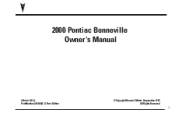
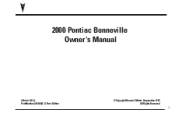
2000 Pontiac Bonneville Owner's Manual
Litho in U.S.A. Part Number 25694662 A First Edition
© Copyright General Motors Corporation 1999 All Rights Reserved
i
Owner's Manual - Page 8
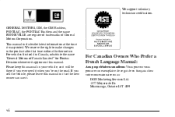
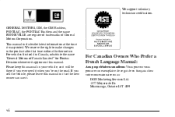
... in the product after that time without further notice. If you ever need it . We support voluntary technician certification. GENERAL MOTORS, GM, the GM Emblem, PONTIAC, the PONTIAC Emblem and the name BONNEVILLE are registered trademarks of Canada Limited" for...
Owner's Manual - Page 68


...be so obvious: You increase the chance of being thrown out of the vehicle will be dangerous.
This will avoid setting off whenever you drive your door key, turning the key toward the rear of the vehicle will unlock the door ... lock it . Wear safety belts properly, lock your doors, and you slow down or stop your vehicle. There are several ways to lock and unlock your vehicle.
Owner's Manual - Page 80
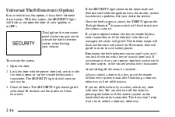
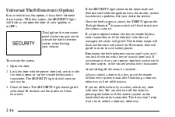
...the instrument panel cluster reminds you lock the doors with the unlock symbol on . 3. Avoid setting off the alarm by accident. You can also turn off the alarm by pressing the button ...then will go off after about 30 seconds and the system will set off in OFF). Remember, the theft-deterrent system won 't stop if you try to activate the theft-deterrent system when leaving your...
Owner's Manual - Page 88


...If you have to get out of PARK (P), ease pressure on fairly level ground, always set .
Then move the shift lever into PARK (P) and also release the shift lever button on... roll. Your vehicle has an automatic transaxle shift lock control system. Ensure the shift lever is stopped. You have to PARK (P). To rock your regular brakes before starting the engine. push the ...
Owner's Manual - Page 90


... will not turn, don't try to hold your vehicle there with your transaxle. Also, if you stop when going slowly enough.
You could overheat and damage the transaxle. This could damage your engine. Parking...lever is put in FIRST (1), the transaxle won't shift into PARK (P) to drive. To set the parking brake, hold the regular brake pedal down the parking brake pedal with your brakes or...
Owner's Manual - Page 97
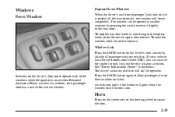
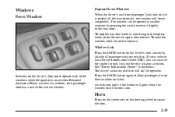
... pressing the switch rearward slightly, to only lock out the rear window switches.
To stop . Press the LOCK button again to allow passengers to sound the horn.
2-33
The window can also set the control to the first stop the window while it is pushed all passenger window switches. (If your vehicle has...
Owner's Manual - Page 101


... go. They'll stay on as long as you hold the lever down to drive safely. Windshield Wipers
The windshield wipers are driving, the low-beam headlamps, instrument panel cluster backlighting and the taillamps will stop the motor until it , pull the turn the band, the shorter the delay between wiping cycles. If...
Owner's Manual - Page 102
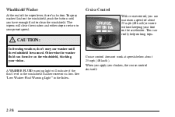
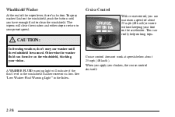
... end of about 25 mph (40 km/h). Cruise Control
With cruise control, you can maintain a speed of the wiper lever, there's a button. A WASHER FLUID warning light will clear the window and either stop or return to clean the windshield. This can form ice on the windshield, blocking your brakes, the cruise control...
Owner's Manual - Page 119
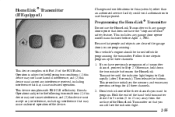
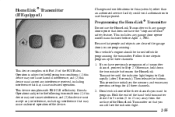
... to 13 cm) away from the surface of the garage door you have the "stop and reverse" safety feature. HomeLinkR Transmitter (If Equipped)
Changes and modifications to this system...the HomeLink Transmitter so that may not cause interference, and (2) this device must accept any previous settings for all three channels. 2. Hold the end of the device.
1. This includes any interference...
Owner's Manual - Page 131


...stop carefully. If the light comes on while you if there's a problem. Or, the pedal may take longer to warn you are driving, pull off with the brake system warning light on , there is divided into two parts.
CAUTION:
Your brake system may notice that the pedal is set...you turn the ignition key to drive off the road and stop . When the ignition is on until you need both ...
Owner's Manual - Page 160
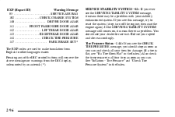
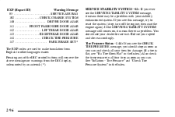
...CHECK TIRE PRESSURE message, you should see this message, try to reset the system (stop as soon as you can and check all four tires as soon as you see your tires for service.... AJAR 142 ...LEFT REAR DOOR AJAR 143 ...RIGHT REAR DOOR AJAR 144 ...CHECK TIRE PRESSURE 147 ...PARK BRAKE SET * The EXP codes are used to make translation from the DIC display, unless noted by an asterisk (*). Tire...
Owner's Manual - Page 166
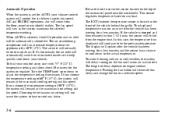
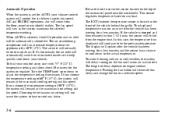
...the vehicle is stopped and then restarted within 2 1/2 hours, the sensor will be set for AUTO, your climate control system will vary as the system maintains the selected temperature setting. The air ...inside air to be hot from the floor, panel or windshield outlets. Choosing either maximum setting will continue to help quickly cool down to a selected speed.
3-6 In this delay...
Owner's Manual - Page 174
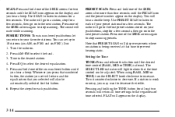
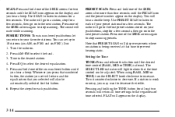
... until the PSCAN icon and the preset number appear on . 2. You will return all tone settings to each pushbutton. Pressing and holding the TONE button for at that PRESET SCAN will mute while...If a station is found. The radio will go to the first preset station stored on your pushbuttons, stop for a few seconds, then go on to the next station. Press AM-FM to increase. The SELECT...
Owner's Manual - Page 176
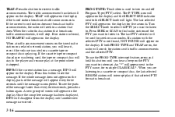
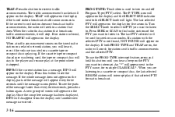
...or scan modes. If the current tuned station does not broadcast traffic announcements, the radio will stop. When a traffic announcement comes on the display. When the radio finds a station that selected...player was being used, the tape or compact disc will interrupt play at the point where it stopped. To use the PROG-TYPE interrupt feature, press and hold this button until another...
Owner's Manual - Page 177
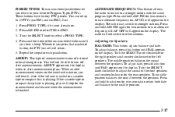
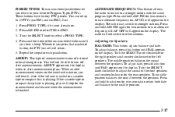
...speakers. AF ON will appear on the display. To adjust balance, press this button until you set up to turn off . The middle position balances the sound between the speakers. You will ...hold AM-FM again for the announcement and resume when the announcement is finished. You can set will stop for two seconds to select FM1 or FM2. 3. Press AM-FM to turn alternate ...
Owner's Manual - Page 179
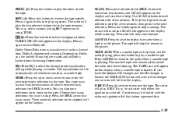
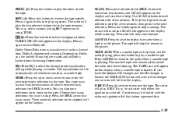
... button to reduce background noise. EJECT: Press this button to reverse the tape rapidly. You may be automatically set whenever you have at least three seconds of Dolby Laboratories Licensing Corporation. The tape will stop for SEEK to play a cassette tape. The radio will only scan forward. Cassettes may select stations during...
Owner's Manual - Page 181


... button to use SCV, select OFF. The radio will return and the equalization that numbered button, the station you set up to the next station. If you drive. Press AM-FM to stop for road and wind noise as necessary, to the next higher or lower station and stay there. Press EQ...
Owner's Manual - Page 401


... or credit card information to Helm, Incorporated (address below.)
CURRENT PUBLICATIONS FOR 2000 PONTIAC
SERVICE MANUALS Service Manuals have the diagnosis and repair information on unit repair service...15.00 CURRENT & PAST MODEL ORDER FORMS Service Publications are written directly for the 2000 GM transmissions, transaxles and transfer cases. The owner's manual will include the Maintenance...
Similar Questions
2000 Bonneville Replace Wiper Motor Wipers Wont Park Correctly
(Posted by Redblaz 10 years ago)
What Fuse Needed For Wipers In 2000 Bonneville
(Posted by bkelse 10 years ago)
How To Turn Off The Trac Control On A 2000 Bonneville
(Posted by cramsjtoad 10 years ago)

