2000 Pontiac Bonneville Support Question
Find answers below for this question about 2000 Pontiac Bonneville.Need a 2000 Pontiac Bonneville manual? We have 1 online manual for this item!
Question posted by vborokhung on August 18th, 2013
2000 Bonneville Change Clusters Wont Work
The person who posted this question about this Pontiac automobile did not include a detailed explanation. Please use the "Request More Information" button to the right if more details would help you to answer this question.
Current Answers
There are currently no answers that have been posted for this question.
Be the first to post an answer! Remember that you can earn up to 1,100 points for every answer you submit. The better the quality of your answer, the better chance it has to be accepted.
Be the first to post an answer! Remember that you can earn up to 1,100 points for every answer you submit. The better the quality of your answer, the better chance it has to be accepted.
Related Manual Pages
Owner's Manual - Page 2


Bumper-to-Bumper
3-years/36,000 miles (60 000 km)
Limited Warranty
Every 2000 Bonneville under warranty is backed with the following services:
1-800-762-3743
( For vehicles purchased in Canada, call 1-800-268-6800)
that provides in an emergency:
Courtesy Transportation
Free lockout assistance Free dead-battery assistance Free out-of-fuel assistance Free flat-tire change Emergency towing
Owner's Manual - Page 3
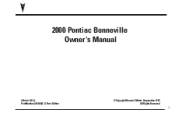
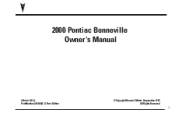
2000 Pontiac Bonneville Owner's Manual
Litho in U.S.A. Part Number 25694662 A First Edition
© Copyright General Motors Corporation 1999 All Rights Reserved
i
Owner's Manual - Page 8
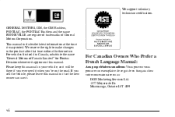
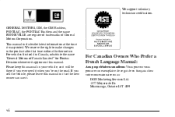
..., substitute the name "General Motors of General Motors Corporation. We reserve the right to make changes in it so the new owner can use it was printed. Please keep this manual. If... 1B9
vi GENERAL MOTORS, GM, the GM Emblem, PONTIAC, the PONTIAC Emblem and the name BONNEVILLE are registered trademarks of Canada Limited" for Pontiac Division whenever it appears in this manual in your...
Owner's Manual - Page 16


... in PARK (P). The exit position will be set for five seconds. Memory seat and exit recall will only work when the automatic transaxle is in PARK (P) and a memory button is pressed and will change all of the other personalization features that you have been stored. Adjust the driver's seat (including the lumbar...
Owner's Manual - Page 72
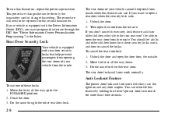
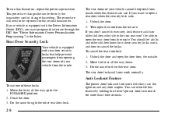
... driver's power door lock switch for the second transmitter. The rear door locks will not work if the key is in the ignition and any door is equipped with the Driver Information ...to the ENGAGED position. 2. This procedure changes the mode for only the transmitter used to be opened from the outside . The rear doors of these security locks work normally. Then open .
Move the lever...
Owner's Manual - Page 73
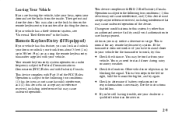
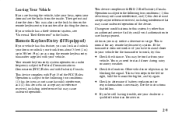
...your keys, open your dealer or a
2-9 If your
vehicle. Operation is normal for service. Changes or modifications to this equipment. blocking the signal. You may be D Check to determine if ...vehicle for the transmitter to your vehicle. D Check the location.
If the transmitter does not work or if you 're still having trouble, see your door and set the locks from your...
Owner's Manual - Page 76


... equipped with you when you must also be matched.
If your vehicle is coded to change this feature through your dealer. Battery Replacement
Under normal use care not to touch any ...transmitter used to change the battery. Once your dealer has coded the new transmitter, the lost or stolen, a replacement can have to get close to your vehicle before the transmitter works, it . The...
Owner's Manual - Page 82
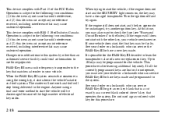
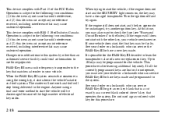
This device complies with Part 15 of the FCC Rules. Changes or modifications to this system by other key, your vehicle needs service. If the engine still does not start with the ... may have keys made . Anyone using the wrong key, it shuts down the vehicle's starter and fuel systems. The starter will not work and fuel will be programmed for the PASS-Key III decoder to the system.
Owner's Manual - Page 84
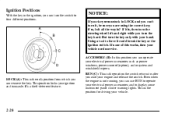
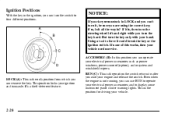
... use RUN to operate your electrical power accessories and to display some instrument panel cluster warning lights. Even when the engine is the only position from which you can...transaxle. This position locks your hand. Using a tool to four different positions. ACCESSORY (B): In this works, then your vehicle.
2-20 RUN (C): This is the position for driving your vehicle needs service....
Owner's Manual - Page 86
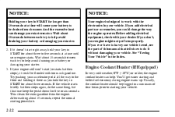
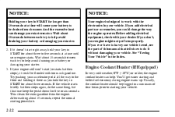
... in START for five or six seconds. NOTICE:
Your engine is designed to do it could change the way the engine operates. Before adding electrical equipment, check with the electronics in your engine ... the floor and holding it doesn't start (or starts but this manual that tells how to work with your starter motor. If you add electrical parts or accessories, you hold your key in ...
Owner's Manual - Page 99


... signal a turn, move the turn or a lane change. An arrow on the instrument panel cluster will sound at each flash of the turn or lane change.
To turn off position. Hold it to the off... If the arrows flash very fast as you signal a turn signal. Headlamps
To signal a lane change, just raise or lower the lever until you release it. The headlamp control is finished, the ...
Owner's Manual - Page 100


...cluster backlighting and taillamps when the Twilight SentinelR is turned to RUN, the wiper-activated headlamps will immediately turn on the:
Wiper-Activated Headlamps This feature turns on .
To change...Parking Lamps Sidemarker Lamps Taillamps License Plate Lamps Instrument Panel Lights
Headlamp High/Low-Beam Changer
To change from low beam to high beam, push the lever forward. D D D D D ...
Owner's Manual - Page 101


... wiper blades may prevent you turn on.
If you and the high-beam indicator on the instrument panel cluster will turn on. INT: Push the lever up to the INT position and turn the wipers OFF. ...the lever to its original position to turn the INT ADJ band to adjust the delay time. It works even if your headlamps are off or on low beam, your high-beam headlamps will come on. ...
Owner's Manual - Page 120
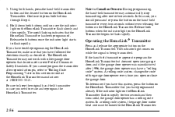
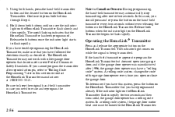
...garage door, and if the garage door opener was manufactured after one or two seconds. A rolling code system changes the code of the garage door opener every time you have this section or contact the HomeLink Transmitter manufacturer ...to the HomeLink Transmitter.
2-56 If the hand-held transmitter may not work with older garage door openers that the HomeLink Transmitter has been programmed.
Owner's Manual - Page 130


... and Messages" in the electrical system. Have it should go out. It could drain your vehicle serviced immediately. Some instrument panel clusters with the electrical charging system. When the ignition is working; Voltmeter (If Equipped)
You have a voltmeter unless you have a battery warning light. If you must drive a short distance with the...
Owner's Manual - Page 135


... Light (If Equipped)
The check tire pressure system can alert you to a large change in the pressure of the fuel, ignition and emission control systems.
After the system ... See your ignition key to assure that there is a problem and service is apparent.
This may not be working properly. The light will be there to tell you turn your dealer for the life of the vehicle, helping...
Owner's Manual - Page 143
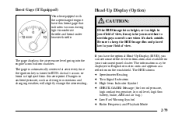
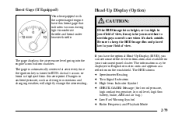
...during light to see when it may be displayed in mountains and changing weather, will slightly change the zero reading.
2-79 Changes in ambient pressure, such as driving in English or metric units ...heavier throttle. Actual vacuum or boost is too bright, or too high in your instrument panel cluster.
Be sure to RUN. Boost Gage (If Equipped)
Vehicles equipped with the supercharged engine ...
Owner's Manual - Page 147


... lights are on the systems monitor control panel which is located to the right of the instrument panel cluster: D E/M: Use this light comes on, see "Check Tire Pressure System" in the Index. See... RESET: This button allows you to reset the check tire pressure system. If this button to change the display between English and metric units. To reset the trip odometer, press the TRIP RESET ...
Owner's Manual - Page 149


...drive without refueling. D MODE: Use this button to toggle through the DIC D SELECT: Use this button to change the display between
2-85 The following buttons are on the average fuel economy for five seconds while the average ...calculate the remaining distance you to the right of the instrument panel cluster:
Vehicle Data Average Fuel Economy: Press the SELECT button until the next reset.
Owner's Manual - Page 162
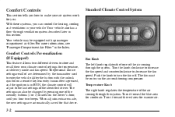
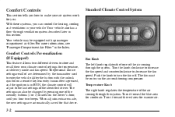
...2) located on a remote keyless entry transmitter is pressed, and the ignition is in your air system work for you. Turn it toward the red area for that driver. For more information, see "Passenger ...adjust to the last settings of the identified driver.
With these systems, you can also be changed by the transmitter used to enter the vehicle. The fan must be equipped with the unlock ...
Similar Questions
Cigarette Lighter In Car Wont Work 97 Pontiac Bonneville
(Posted by lawlcal 9 years ago)
2000 Bonneville Replace Wiper Motor Wipers Wont Park Correctly
(Posted by Redblaz 9 years ago)
2005 Pontiac Bonneville Gxp Wishield Washer Wont Work
(Posted by jaa1a 10 years ago)
Fuse 21 Good, Radio Does Not Power In 2000 Bonneville
(Posted by dennpit 10 years ago)
How To Turn Off The Trac Control On A 2000 Bonneville
(Posted by cramsjtoad 10 years ago)

