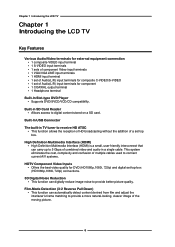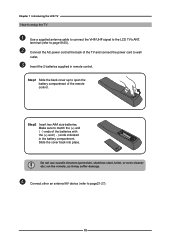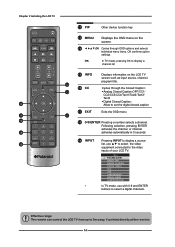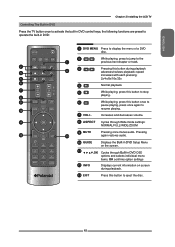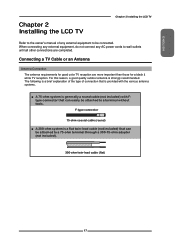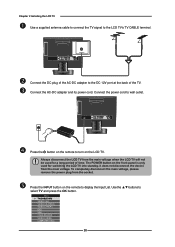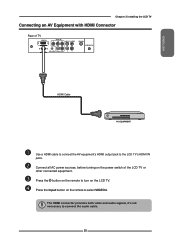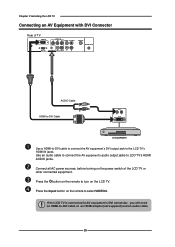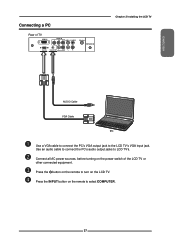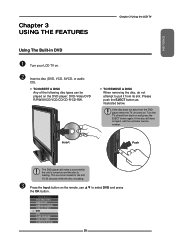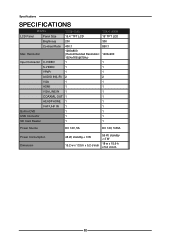Polaroid TDX-01530B Support Question
Find answers below for this question about Polaroid TDX-01530B - 15.4" 720p LCD HDTV.Need a Polaroid TDX-01530B manual? We have 1 online manual for this item!
Question posted by comish on July 24th, 2014
Need Power Cord
The person who posted this question about this Polaroid product did not include a detailed explanation. Please use the "Request More Information" button to the right if more details would help you to answer this question.
Current Answers
Related Polaroid TDX-01530B Manual Pages
Similar Questions
What Remote Do I Need For A 32inch Hd Ready Lcd Tv Model P32lcd12 Purchased Nov.
(Posted by moxonstuart 8 years ago)
Hi I Have A Polaroid Hdmi Tv Which Won't Turn On.plz Help.
Tv has been turned off and put in storage for a couple of months and now won't turn on when Iv plugg...
Tv has been turned off and put in storage for a couple of months and now won't turn on when Iv plugg...
(Posted by trinawhelehan 9 years ago)
19' Lcd Tv With Dvd Combo Will Power On, But It Still Does Nothing
I have a polaroid tv with a built in dvd player, USB hub, and sd card reader. when i turn it on, not...
I have a polaroid tv with a built in dvd player, USB hub, and sd card reader. when i turn it on, not...
(Posted by shortykim07 11 years ago)
Fdm 0715 Parts .
Power Cord
I need a complete power cord with transformer, where and how much?
I need a complete power cord with transformer, where and how much?
(Posted by tadsact 13 years ago)