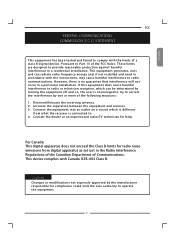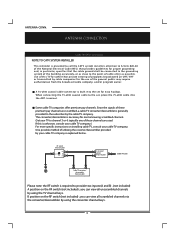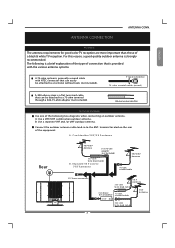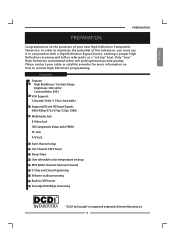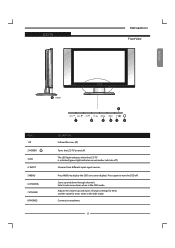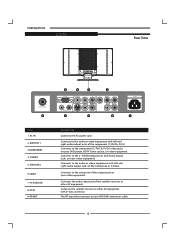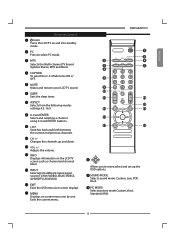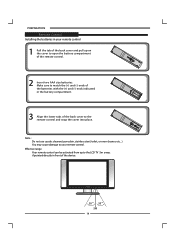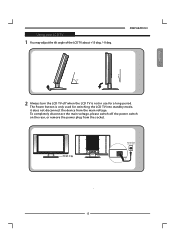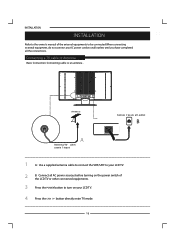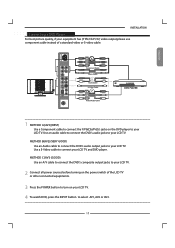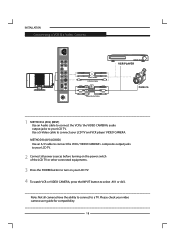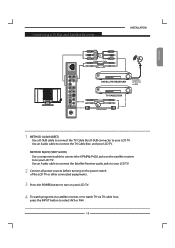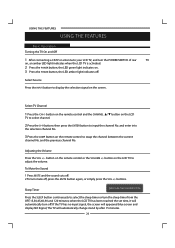Polaroid FLM1911 Support Question
Find answers below for this question about Polaroid FLM1911 - HD-ready LCD TV.Need a Polaroid FLM1911 manual? We have 1 online manual for this item!
Question posted by moxonstuart on September 17th, 2015
What Remote Do I Need For A 32inch Hd Ready Lcd Tv Model P32lcd12 Purchased Nov.
The person who posted this question about this Polaroid product did not include a detailed explanation. Please use the "Request More Information" button to the right if more details would help you to answer this question.
Current Answers
Related Polaroid FLM1911 Manual Pages
Similar Questions
Im Programing Remote And I Need Codes
(Posted by zackariahleviwilliams83 2 years ago)
I Need To Know This Tv's Response Time (?ms)
I need to know this TV's Response Time (?ms)
I need to know this TV's Response Time (?ms)
(Posted by starqix 4 years ago)
Poloroid Flm 1911 Lcd. Input Source Select
After repairing power supply capicitors, and enjoying this awsome tv for a year, it has developed ye...
After repairing power supply capicitors, and enjoying this awsome tv for a year, it has developed ye...
(Posted by cudabigfish 10 years ago)
19' Lcd Tv With Dvd Combo Will Power On, But It Still Does Nothing
I have a polaroid tv with a built in dvd player, USB hub, and sd card reader. when i turn it on, not...
I have a polaroid tv with a built in dvd player, USB hub, and sd card reader. when i turn it on, not...
(Posted by shortykim07 11 years ago)
I Connected Vga Cable To My Polaroid Tv And Now All I Get Is A Red Light.
I connected a VGA cable to my Polaroid TLA-04011C LCD TV and it didn't work. Now all I get is a red ...
I connected a VGA cable to my Polaroid TLA-04011C LCD TV and it didn't work. Now all I get is a red ...
(Posted by duaneb 13 years ago)