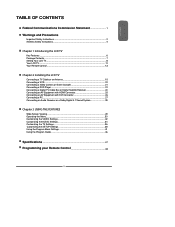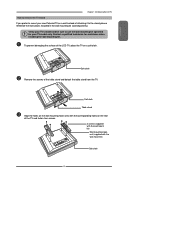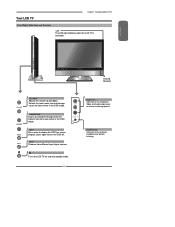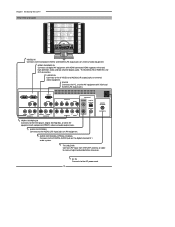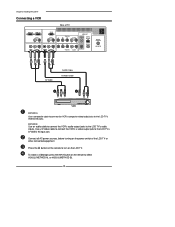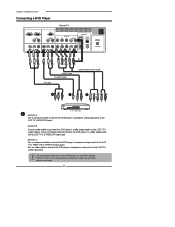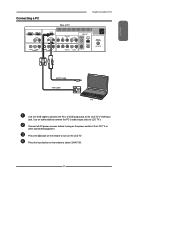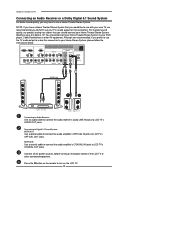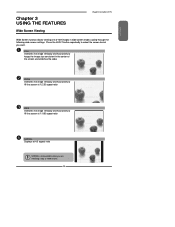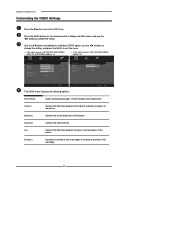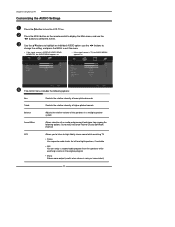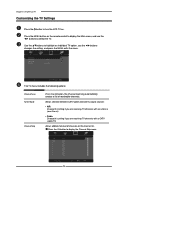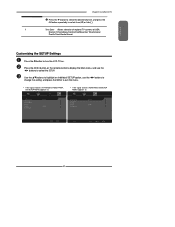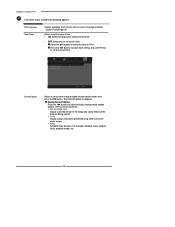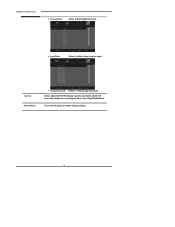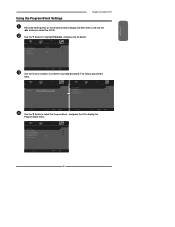Polaroid TLA-04011C Support Question
Find answers below for this question about Polaroid TLA-04011C - 40" HD Widescreen LCD Tv.Need a Polaroid TLA-04011C manual? We have 1 online manual for this item!
Question posted by duaneb on March 23rd, 2011
I Connected Vga Cable To My Polaroid Tv And Now All I Get Is A Red Light.
I connected a VGA cable to my Polaroid TLA-04011C LCD TV and it didn't work. Now all I get is a red light. I am unable to use the Input feature to change back to a different setting.
Current Answers
Related Polaroid TLA-04011C Manual Pages
Similar Questions
Manually Setting Channels On Polaroid Flm-2011 Tv
How toanually set channels.Auto doesn't work.Thanks
How toanually set channels.Auto doesn't work.Thanks
(Posted by bhover3 2 years ago)
What Remote Do I Need For A 32inch Hd Ready Lcd Tv Model P32lcd12 Purchased Nov.
(Posted by moxonstuart 8 years ago)
Tv Keeps Turning Off
tv keeps turning off after about 10 minutes. have to unplug tv to get it to turn back on.
tv keeps turning off after about 10 minutes. have to unplug tv to get it to turn back on.
(Posted by tamy2crazy 12 years ago)
My Tv Does Not Change Channels Why?
(Posted by ckoolade30 13 years ago)