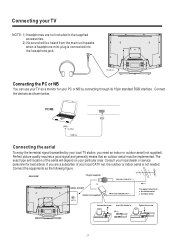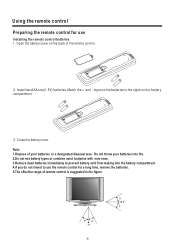Polaroid LCD 1700 Support Question
Find answers below for this question about Polaroid LCD 1700 - Flat Panel LCD TV.Need a Polaroid LCD 1700 manual? We have 1 online manual for this item!
Question posted by starqix on August 12th, 2019
I Need To Know This Tv's Response Time (?ms)
I need to know this TV's Response Time (?ms)
Current Answers
Related Polaroid LCD 1700 Manual Pages
Similar Questions
What Screws Go To The Stand At The Bottom To Keep Tv N Place
The screws to go to the bottom of the TV to keep the TV place what size are they
The screws to go to the bottom of the TV to keep the TV place what size are they
(Posted by Kardesialott27 6 years ago)
What Remote Do I Need For A 32inch Hd Ready Lcd Tv Model P32lcd12 Purchased Nov.
(Posted by moxonstuart 8 years ago)
19' Lcd Tv With Dvd Combo Will Power On, But It Still Does Nothing
I have a polaroid tv with a built in dvd player, USB hub, and sd card reader. when i turn it on, not...
I have a polaroid tv with a built in dvd player, USB hub, and sd card reader. when i turn it on, not...
(Posted by shortykim07 11 years ago)
Reset Power
After a major power outage my LCD-1700 will not power up. No lights on TV, remote will not power it,...
After a major power outage my LCD-1700 will not power up. No lights on TV, remote will not power it,...
(Posted by RosemaryBeck 12 years ago)
How Do You Enter Factory Service Menue On This Tv?
Need to enter factory service mode in order to correct overscan issues with PS3.
Need to enter factory service mode in order to correct overscan issues with PS3.
(Posted by Rogie3 13 years ago)