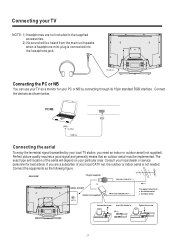Polaroid LCD 1700 Support Question
Find answers below for this question about Polaroid LCD 1700 - Flat Panel LCD TV.Need a Polaroid LCD 1700 manual? We have 1 online manual for this item!
Question posted by RosemaryBeck on November 5th, 2011
Reset Power
After a major power outage my LCD-1700 will not power up. No lights on TV, remote will not power it, nor will DVR. How can I reset?
Current Answers
Related Polaroid LCD 1700 Manual Pages
Similar Questions
I Need To Know This Tv's Response Time (?ms)
I need to know this TV's Response Time (?ms)
I need to know this TV's Response Time (?ms)
(Posted by starqix 4 years ago)
What Remote Do I Need For A 32inch Hd Ready Lcd Tv Model P32lcd12 Purchased Nov.
(Posted by moxonstuart 8 years ago)
Poloroid Flm 1911 Lcd. Input Source Select
After repairing power supply capicitors, and enjoying this awsome tv for a year, it has developed ye...
After repairing power supply capicitors, and enjoying this awsome tv for a year, it has developed ye...
(Posted by cudabigfish 10 years ago)
19' Lcd Tv With Dvd Combo Will Power On, But It Still Does Nothing
I have a polaroid tv with a built in dvd player, USB hub, and sd card reader. when i turn it on, not...
I have a polaroid tv with a built in dvd player, USB hub, and sd card reader. when i turn it on, not...
(Posted by shortykim07 11 years ago)