Polaroid TDA-03211C Support Question
Find answers below for this question about Polaroid TDA-03211C.Need a Polaroid TDA-03211C manual? We have 1 online manual for this item!
Question posted by Anonymous-110788 on May 9th, 2013
A Blinking Red Light
What does it mean when you have a blinking red light in the back of your tv
Current Answers
There are currently no answers that have been posted for this question.
Be the first to post an answer! Remember that you can earn up to 1,100 points for every answer you submit. The better the quality of your answer, the better chance it has to be accepted.
Be the first to post an answer! Remember that you can earn up to 1,100 points for every answer you submit. The better the quality of your answer, the better chance it has to be accepted.
Related Polaroid TDA-03211C Manual Pages
User Manual - Page 2


... -1997 Dolby Laboratories, Inc.
As a consumer, you are trademarks of this document.
This TV incorporates High-Definition Multimedia Interface (HDMITM) technology. This product contains electrical or electronic ...materials may, if not disposed of properly, have potential adverse effects on the product means it should not be disposed of Dolby Laboratories. HDMI, the HDMI logo and ...
User Manual - Page 3


...approved by one or more of the FCC Rules. Consult the dealer or an experienced radio/TV technician for compliance could void the user authority to Part 15 of the following measures:
1....
If this equipment does cause harmful interference to radio or television reception, which is different from what the receiver is encouraged to try to correct the ...
User Manual - Page 6


...:
▪ An outdoor antenna should not be located in any area where it could come in contact with overhead power lines, or any other electric light or power circuits.
▪ When installing an outdoor antenna system, extreme caution should be taken to prevent contact with power lines may be fatal and...
User Manual - Page 7


... Commission Statement 1
Warnings and Precautions
Important Safety Instructions 2 Antenna Safety Instructions 4
Chapter 1 Introducing the LCD TV
Key Features ...6 Package Contents ...7 Setting Your LCD TV...8 Your LCD TV...11 Your Remote Control 14
Chapter 2 Installing the LCD TV
Connecting a TV Cable or an Antenna 18 Connecting a VCR ...23 Connecting a Video Camera or Game Console 24...
User Manual - Page 8


...of the moving picture.
6 Built-in a single cable. Built-In USB Connector
The built-in TV tuner to digital content stored on a SD card. Film-Mode Detection (3:2 Reverse Pull Down) ▪...9642; Supports DVD/SVCD/VCD/CD compatibility.
Chapter 1 Introducing the LCD TV
Chapter 1 Introducing the LCD TV
Key Features
Various Audio/Video terminals for DVD (1080i, 720p) and digital set top box.
User Manual - Page 13


... into standby mode.
11
IR Infrared Receiver INPUT Chooses from different input signal sources. Turns the LCD TV on screen display), press again to turn the OSD off. Selects the mainmenu item and change values for....
ENGLISH
VOLUME+Adjusts the volume up and down .
Your LCD TV
Chapter 1 Introducing the LCD TV
Front/Right Side View and Controls
LED The LED light indicates when the LCD...
User Manual - Page 15
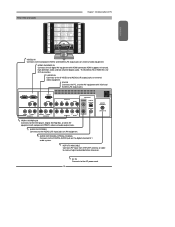
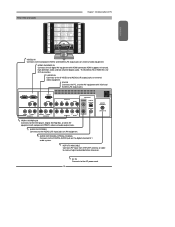
...UHF IN
HDTV/TV AIR/CABLE Connects RF input from VHF/UHF antenna or cable to the AC power cord.
13 AC IN Connects to receive high/standard definition television. The AUDIO(L/R)... jack on the digital/standard 5.1 audio system.
Rear View and Jacks
Chapter 1 Introducing the LCD TV
ENGLISH
VIDEO2 IN Connects to the AUDIO(L/R) input jacks on AV equipment.
AUDIO OUT-STEREO Connects to...
User Manual - Page 20


...-ohm terminal through a 300-75-ohm adapter (not included).
300-ohm twin-lead cable (flat)
18 The following is a brief explanation of the type of any AC power cords to ...more important than those for a black & white TV reception. Connecting a TV Cable or an Antenna
Antenna Connection The antenna requirements for good color TV reception are completed.
When connecting any external equipment,...
User Manual - Page 23
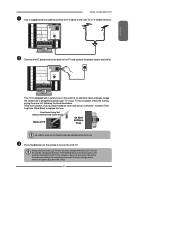
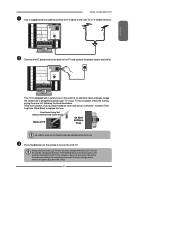
...panel is only used for a long period of an electrical storm or power outage the safety fuse is designed to wall outlet. HDTV/TV AIR/CABLE VHF/UHF IN
ENGLISH
Connect the AC power cord at the back of TV...power plug from the main voltage.
If your local hardware store and ask for switching the LCD TV into standby, it does not disconnect the device from the socket.
21 Firm Plastic Prying Tool...
User Manual - Page 35


... an image is
highlighted you want, press the OK button.
2. Use the on the remote control to to move the light bar to the option you must press the OK button to display the File Menu.
33 REW./PREV. When this icon is...JPEG format pictures and audio files on a personally recorded CD-R/RW disc. Chapter 3 Using the LCD TV
Press GUIDE button on the remote control to play the file.
User Manual - Page 37


...;▼ to display the File Menu. Press ▲▼ on the remote control to move the light bar to the file you can pause the slide show the contents of the USB device:
... image is displayed, press the DVD MENU button to select a file. ENGLISH
Chapter 3 Using the LCD TV
After loading all files, the File Menu will show by pressing .
3. Press ▲▼ to select...
User Manual - Page 38


... go to the next or previous image.
36 Press ◄► on the remote control to move the light bar to the image you want to play the file.
Chapter 3 Using the LCD TV
2. Press ▲▼◄ on the remote control to to play , and press the OK button to...
User Manual - Page 40


... to exit the Program Guide
38
With the LCD TV connected to a television programming source, press the INPUT button on the remote control to select TV and press the OK button. Press the ▲&#... Program information in the guide is provided by the broadcasters. Chapter 3 Using the LCD TV
Using the Program Guide
The Program Guide feature brings all sorts of information to select the...
User Manual - Page 43


...;► buttons to change the setting, and press the MENU to exit the menu
▪ If the signal source is TV, the VIDEO MENU appears as:
▪ If the signal source is VGA/Video/S-Video/YPbPr/ HDMI, the VIDEO MENU ...
Saturation
Controls the color intensity
Hue
Controls the difference between the green and red regions of the
picture
Sharpness
Increase this setting to select the VIDEO.
User Manual - Page 44


... and blue color
component levels independently. Chapter 3 Using the LCD TV
Color temperature
Adjusts color components independently to achieve a warm or cool effect: Cool/Middle/Warm/User ▪ Warm: Increases red tint ▪ Nature : Increases natural tint ▪ Cool : Increases blue tint ▪ User : Allows the user to enter the VGA Setting...
User Manual - Page 51


...10
Analog Analog Analog Analog Analog Analog Analog Analog Analog
Channel Block
Input Block
Set OK Select
Exit
Selects to block a Input source signal
1
TV(CABLE/AIR)
2
VIDEO1 (AV)
3
VIDEO2 (S-VIDEO)
4
VIDEO3 (YPbPr1)
5
VIDEO4 (YPbPr2)
6
DVD
7
USB
8
CARD READER... both brightness and red/green/blue ratios: On/Off/Middle/ Bright/Dark
Press the OK button to restore factory ...
User Manual - Page 56


The U.S. Movie Ratings is appropriate for television. Contains adult content, no one under 17 admitted without
parent
NC-17
No one 17 and under admitted
X
No one 17 and under the age of America(MPAA) as broadcasted on cable TV and not edited for all ages
PG
Parental Guidance Suggested. Movie Ratings
The...
User Manual - Page 58


... device (for example, DVD player) and, if needed, load media (for example, a DVD). Before proceeding, fi nd the codes for your brand until the red LED blinks twice; To program a DVD Player, TV/DVD Combo, TV/VCR/DVD Combo, portable DVD player, or mobile DVD player, use , compact unit.
If the LED does not...
User Manual - Page 59


... volume in all other device codes, repeat steps 1 to 5.
then release. If a code digit is assigned to your TV:
Press TV once.
Continue until the red LED blinks twice; To search for other modes.
The LED blinks twice. Repeat step 4 for the four remaining digits, using the procedure in step 8 under "Programming a Device". If the...
User Manual - Page 60


...control devices or commands are not working properly. Channels do not work for example,TV). The LED blinks four times. Volume is now independently controlled for all programmed devices. then release....Volume Control
Press a device key (TV, VCR/DVD, CBL/ SAT, or AUX). Press and hold SET UP until the red LED blinks twice; The LED blinks four times. LED blinks when you press a key. See ...
Similar Questions
Service Manual Polaroid Tda-03211c
POLAROID TDA-03211C service manual
POLAROID TDA-03211C service manual
(Posted by noornaj 11 years ago)
Polaroid Tv Will Not Turn On
When I plugged my laptop up to my polaroid tv I forgot to have the tv, and my laptop off when I did ...
When I plugged my laptop up to my polaroid tv I forgot to have the tv, and my laptop off when I did ...
(Posted by chrisshaw1920 11 years ago)
Tdx-02610b Blinking Red Light With No Sound And No Picture
TV went off and will not turn back on, just has the small red blinking light. Fuse appearsto be fine...
TV went off and will not turn back on, just has the small red blinking light. Fuse appearsto be fine...
(Posted by roz4054 13 years ago)

