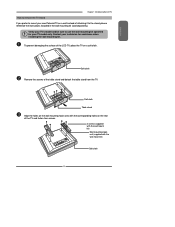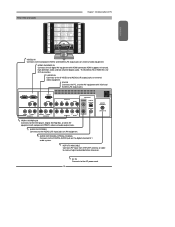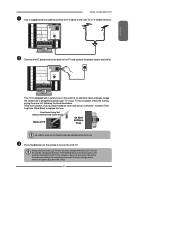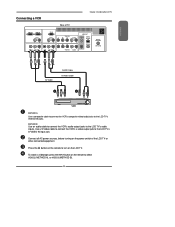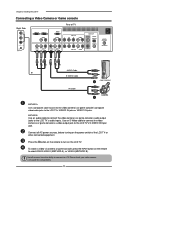Polaroid TDA-03211C Support Question
Find answers below for this question about Polaroid TDA-03211C.Need a Polaroid TDA-03211C manual? We have 1 online manual for this item!
Question posted by r4ndte on July 1st, 2014
Polaroid 03211c Wont Power On But Red Light Is On
The person who posted this question about this Polaroid product did not include a detailed explanation. Please use the "Request More Information" button to the right if more details would help you to answer this question.
Current Answers
Related Polaroid TDA-03211C Manual Pages
Similar Questions
A Blinking Red Light
What does it mean when you have a blinking red light in the back of your tv
What does it mean when you have a blinking red light in the back of your tv
(Posted by Anonymous-110788 10 years ago)
Polaroid Tv Will Not Turn On
When I plugged my laptop up to my polaroid tv I forgot to have the tv, and my laptop off when I did ...
When I plugged my laptop up to my polaroid tv I forgot to have the tv, and my laptop off when I did ...
(Posted by chrisshaw1920 11 years ago)
Tdx-02610b Blinking Red Light With No Sound And No Picture
TV went off and will not turn back on, just has the small red blinking light. Fuse appearsto be fine...
TV went off and will not turn back on, just has the small red blinking light. Fuse appearsto be fine...
(Posted by roz4054 13 years ago)