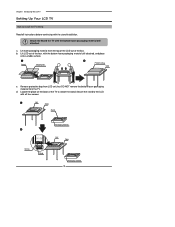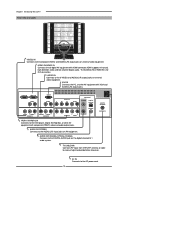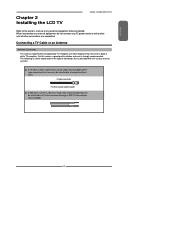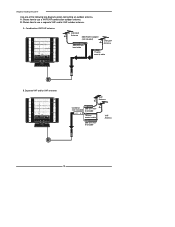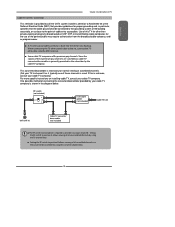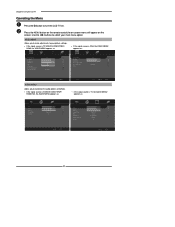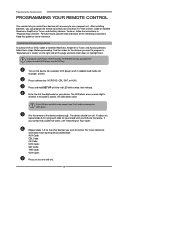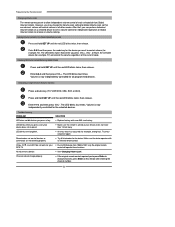Polaroid 3211-TLXB Support Question
Find answers below for this question about Polaroid 3211-TLXB - 32" LCD TV.Need a Polaroid 3211-TLXB manual? We have 1 online manual for this item!
Question posted by elliottn on January 14th, 2014
Red Light Blinking In Back Of Tv
There is no picture or sound
Current Answers
Related Polaroid 3211-TLXB Manual Pages
Similar Questions
A Blinking Red Light
What does it mean when you have a blinking red light in the back of your tv
What does it mean when you have a blinking red light in the back of your tv
(Posted by Anonymous-110788 11 years ago)
Is My Polaroid Hd Lcd Tv Model 3211tlxb Worth Having Fixed For No Picture
watching my 32" hcd polariod tv one night, i turned it off for the night. the next morning when i we...
watching my 32" hcd polariod tv one night, i turned it off for the night. the next morning when i we...
(Posted by lorimfillerup 11 years ago)
Polaroid 3211tlxb.
I have replaced the fuse, powersupply and switch panel. Don't know if I need to try a logic board or...
I have replaced the fuse, powersupply and switch panel. Don't know if I need to try a logic board or...
(Posted by Gb636460 13 years ago)
Tdx-02610b Blinking Red Light With No Sound And No Picture
TV went off and will not turn back on, just has the small red blinking light. Fuse appearsto be fine...
TV went off and will not turn back on, just has the small red blinking light. Fuse appearsto be fine...
(Posted by roz4054 13 years ago)
Tv Will Not Stay On?
when i turn it on, it only stays on for a few seconds flickers and goes off again. while it is on th...
when i turn it on, it only stays on for a few seconds flickers and goes off again. while it is on th...
(Posted by 1spunna 13 years ago)