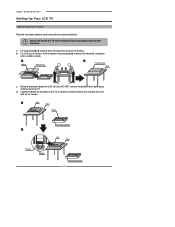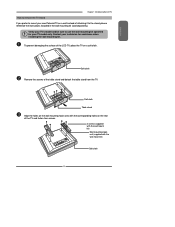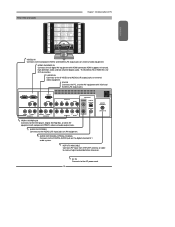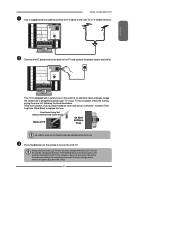Polaroid TDA-03211C Support Question
Find answers below for this question about Polaroid TDA-03211C.Need a Polaroid TDA-03211C manual? We have 1 online manual for this item!
Question posted by lisaryanick on June 5th, 2014
Tv Not Working
brought tv 2/10/2013, but now doesnot turn on
Current Answers
Answer #1: Posted by online24h on June 6th, 2014 6:19 AM
Hello
See link below
http://www.fixya.com/support/t14703799-polaroid_tda_03211c_service_manual
Dont forgat to check the fuse
See link below
http://www.fixya.com/support/t14703799-polaroid_tda_03211c_service_manual
Dont forgat to check the fuse
Hope this will be helpful "PLEASE ACCEPT"
Related Polaroid TDA-03211C Manual Pages
Similar Questions
How To Fix My Tv Screen Because When I Turn It On It Just Show A White Screen
(Posted by Kaidingibson02 2 years ago)
I Have The Polaroid Lcd Tv/lcd 1913tdxb. The Tv Works And Gets The Correct Chann
(Posted by Njdusty 9 years ago)
How To Fix A Polaroid Tv Model Tda-03211c With Only Lines
(Posted by faTAM 9 years ago)
I Need Placement For Capacitors On A Tda 03211c 36 In Polaroid Tv Didnot Take No
DIDNOT TAKE NOBIR
DIDNOT TAKE NOBIR
(Posted by michelleking74 11 years ago)