Polaroid TDA-03211C Support Question
Find answers below for this question about Polaroid TDA-03211C.Need a Polaroid TDA-03211C manual? We have 1 online manual for this item!
Question posted by michelleking74 on June 7th, 2012
I Need Placement For Capacitors On A Tda 03211c 36 In Polaroid Tv Didnot Take No
DIDNOT TAKE NOBIR
Current Answers
There are currently no answers that have been posted for this question.
Be the first to post an answer! Remember that you can earn up to 1,100 points for every answer you submit. The better the quality of your answer, the better chance it has to be accepted.
Be the first to post an answer! Remember that you can earn up to 1,100 points for every answer you submit. The better the quality of your answer, the better chance it has to be accepted.
Related Polaroid TDA-03211C Manual Pages
User Manual - Page 2


For service, support and warranty information, visit www.polaroid.com. Manufactured under license from Dolby Laboratories. All rights reserved. Changes are trademarks or registered trademarks of as unsorted waste and must be corrected in the instruction manual.
This TV incorporates High-Definition Multimedia Interface (HDMITM) technology.
The presence of these ...
User Manual - Page 3


... in a particular installation. If this equipment does cause harmful interference to radio or television reception, which is different from what the receiver is encouraged to try to provide ... against harmful interference in a residential installation. Consult the dealer or an experienced radio/TV technician for compliance could void the user authority to Part 15 of the following measures...
User Manual - Page 7


... Commission Statement 1
Warnings and Precautions
Important Safety Instructions 2 Antenna Safety Instructions 4
Chapter 1 Introducing the LCD TV
Key Features ...6 Package Contents ...7 Setting Your LCD TV...8 Your LCD TV...11 Your Remote Control 14
Chapter 2 Installing the LCD TV
Connecting a TV Cable or an Antenna 18 Connecting a VCR ...23 Connecting a Video Camera or Game Console 24...
User Manual - Page 8


... to provide a more natural-looking, clearer image of the moving picture.
6 Built-in TV tuner to digital content stored on a SD card. Built-In USB Connector
The built-in...function can digitally reduce image noise to provide better picture quality. Chapter 1 Introducing the LCD TV
Chapter 1 Introducing the LCD TV
Key Features
Various Audio/Video terminals for DVD (1080i, 720p) and digital set of ...
User Manual - Page 9


... contents are included in its basic configuration. Make sure all you need to set up and operate the LCD TV in the package. LCD TV
Bottom Stand / Screw Driver and Screws (4)
ENGLISH
Remote Control/ AAA Batteries x 2
SET UP
TV
CAB/ SAT
DVD
AUX
SLEEP DVD MENU
VOL
CH PAGE
MUTE ASPECT LAST...
User Manual - Page 10
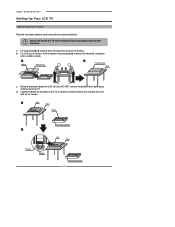
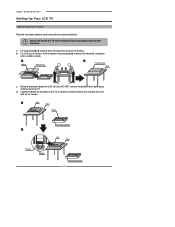
...still attached.
Lift foam packaging material from the TV. a
Stand
Shipping box
b
Protective bag
Table
c.
Chapter 1 Introducing the LCD TV
Setting Up Your LCD TV
How to install the TV Stand
Read all six screws. Attach the Stand the TV with the stand installation. a. c
Unit ... remove the bottom foam packaging material from the top of the LCD out of the TV to attach the stand.
User Manual - Page 11
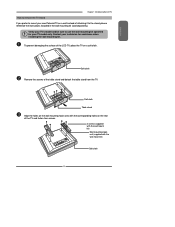
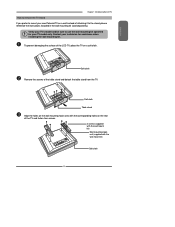
... the corresponding holes on the rear of the table stand and detach the table stand from the TV. ENGLISH
Chapter 1 Introducing the LCD TV
How to remove the TV Stand If you prefer to mount your new Polaroid TV on a soft cloth. Soft cloth Table stand Align the holes on the wall mounting hook units...
User Manual - Page 12


... into place. terminal (refer to page23-31).
10 Step1 Slide the back cover up to open the battery compartment of the TV and connect the power cord to the LCD TV's ANT. Connect other an external AV device (refer to page18-22). Step2
Insert two AAA size batteries. Chapter 1 Introducing the LCD...
User Manual - Page 13


... to turn the OSD off. CHANNEL▲▼ Scans up and down through channels.
Your LCD TV
Chapter 1 Introducing the LCD TV
Front/Right Side View and Controls
LED The LED light indicates when the LCD TV is activated. Selects the mainmenu item and change values for items when in the OSD mode...
User Manual - Page 14


... of the following disc types can be played on external video equipment. HEADPHONE Connects to the external headphone for private listening.
Chapter 1 Introducing the LCD TV
Right Side View and Controls
VIDEO
L
R VIDEO1 IN
VIDEO1 IN Connects to the composite Video and Audio output jacks on the DVD player: DVD/VCD...
User Manual - Page 15
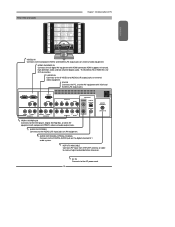
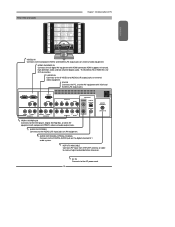
... equipment with VGA and AUDIO(L/R) output jacks.
AC IN Connects to receive high/standard definition television. VGA IN Connects the PC, or other AV equipment with HDMI connector.HDMI supports enhanced, high-de... IN Connects to the DIGITAL AUDIO jack on external video equipment. HDTV/TV AIR/CABLE
VHF/UHF IN
HDTV/TV AIR/CABLE Connects RF input from VHF/UHF antenna or cable to the AC power...
User Manual - Page 16


... and off
2 SET UP
Remote control universal code setup.
Chapter 1 Introducing the LCD TV
Your Remote Control
This package includes a Polaroid remote that enables control of the following device mode controls: TV, CBL/SAT, DVD/VCR, or AUDIO.
2
SET UP
1
3
TV
CAB/ SAT
DVD
AUX
SLEEP
4
DVD MENU
5
6
VOL
CH PAGE
7
8
9
MUTE ASPECT LAST...
User Manual - Page 17


...MNO
18 0-9/ENTER Pressing a number selects a channel.
Effective range: The remote can control the LCD TV from up to select a digital channels. Following selection, pressing ENTER activates the channel, or channel ...9660; to select the video equipment connected to the video inputs of your LCD TV:
Input Source TV(CABLE/AIR) VIDEO1 (SIDE) VIDEO2 (REAR) VIDEO3 (S-VIDEO) VIDEO4 (YPbPr1...
User Manual - Page 18


... pressing: 2x/4x/8x/16x/32x
Normal playback.
7
VOL
CH PAGE
8
9
MUTE ASPECT LAST
LIVE TV
GUIDE
PIP
MENU
10
5 6 7 VOL+-
TV
CAB/ SAT
DVD
AUX
2 1
SLEEP
2
DVD MENU
3
3 4
5
6 4
While playing, ...
1 DVD MENU Press to resume playing. Chapter 2 Installing the LCD TV
Controlling The Built-in DVD Press the TV button once to activate the built-in DVD control keys, the following ...
User Manual - Page 19


...
Press to display the thumbnail album.
4 5
6
VOL
CH PAGE
7
8
MUTE ASPECT LAST
GUIDE
LIVE TV PIP
MENU
5
6 VOL+7 ASPECT 8 MUTE
While Slide show, press this button once to pause playing, .... Cycles through Wide mode settings: NORMAL/FULL/WIDE/ZOOM
Pressing once mutes audio.
SET UP
TV
CAB/ SAT
DVD
AUX
SLEEP
2
DVD MENU
1 DVD MENU Press to display FILE MENU.
2
1 ...
User Manual - Page 31


... turn on the remote to LCD TV's HDMI AUDIO jacks. If the LCD TV is connected to AV equipment's DVI connector, you will need an HDMI-to the LCD TV's HDMI IN jacks. Connect all AC power sources, before turning on the power switch of TV
Chapter 2 Installing the LCD TV
HDMI1 IN
HDMI2 IN
AUDIO...
User Manual - Page 38


...;▼◄ to highlisht Prev/Next and press the OK button, to go to the next or previous image.
36 on the remote control to go to play the file. Slide Show ◄Prev Next►
3. Press... the picture clockwise or
counterclockwise in 90-degree increments.
2. Chapter 3 Using the LCD TV
2.
Press ▲▼◄ on the SD card/USB storage.
ROTATING PICTURES 1.
User Manual - Page 40


...
Today Today Today Tomorrow
7:00 PM 7:30 PM 9:30 PM 12:30 AM
Monday 15 January 2007 2:36:26 PM
7-2 KQED-SD
7-2
EYEWITHNESS NEWS 4PM
cc
ABC WORLD NEWS
cc
ABC'S MONDAY NIGHT FOOTBALL
cc...control and use the ▲▼ buttons to select the channel.
With the LCD TV connected to a television programming source, press the INPUT button on the remote control to your screen, such as...
User Manual - Page 58


..., follow the instructions in "Manufacturer's Codes" on the device (for example, DVD player) and, if needed, load media (for your device.
A Quick Look at the device and press . If you control four... the first five-digit code for Your Code". To program a DVD Player, TV/DVD Combo, TV/VCR/DVD Combo, portable DVD player, or mobile DVD player, use , compact unit.
Keep this...
User Manual - Page 59


... code is 0, the LED does not blink.
Changing Volume Lock The remote comes preset to your TV:
Press TV once.
The remote will control volume in all codes listed for your brand, or if your brand...64257;rst. However, you may change the Volume Lock setting to Global Volume Lock so that , you may need to find out which code is not listed, try searching for your code:
Press a device key...
Similar Questions
Wat Kind Of Colored Cords Do U Need For A Polaroid Flm-3201 Tv
(Posted by jmarshona 9 years ago)
How To Fix A Polaroid Tv Model Tda-03211c With Only Lines
(Posted by faTAM 9 years ago)
Screw Size For Tda-03211c
I am trying to attach the base(TDA-03211C) and can't find the screws anywhere. Does anyone know the ...
I am trying to attach the base(TDA-03211C) and can't find the screws anywhere. Does anyone know the ...
(Posted by sarahdillard5 10 years ago)
Service Manual Polaroid Tda-03211c
POLAROID TDA-03211C service manual
POLAROID TDA-03211C service manual
(Posted by noornaj 11 years ago)

