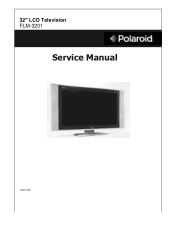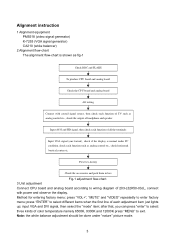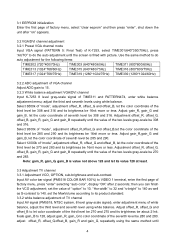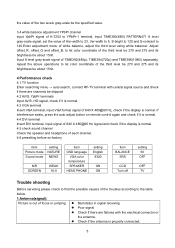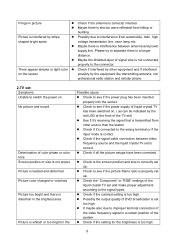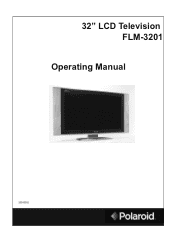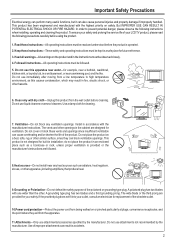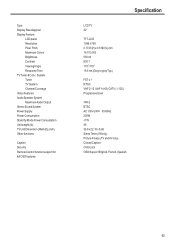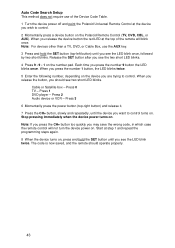Polaroid FLM-3201 Support Question
Find answers below for this question about Polaroid FLM-3201 - 32" LCD TV.Need a Polaroid FLM-3201 manual? We have 2 online manuals for this item!
Question posted by jmarshona on September 28th, 2014
Wat Kind Of Colored Cords Do U Need For A Polaroid Flm-3201 Tv
The person who posted this question about this Polaroid product did not include a detailed explanation. Please use the "Request More Information" button to the right if more details would help you to answer this question.
Current Answers
Related Polaroid FLM-3201 Manual Pages
Similar Questions
What Knd Of Colored Cords You Need For Polaroid Tv To Watch A Dvd
(Posted by jmarshona 9 years ago)
Were Do The Red White & Yellow Colored Cords Go Into The Tv From Dvd Player
(Posted by jmarshona 9 years ago)
Which Component Do I Put The Colored Cords In From My Dvd Player.
(Posted by jmarshona 9 years ago)
How To Put In Colored Cords For A Flm-3201 42 Inch Polaroid Tv
(Posted by jmarshona 9 years ago)
Do I Need To Have Tv On A Specific Channel To Play Dvd Through Sound System
(Posted by philnagel 11 years ago)