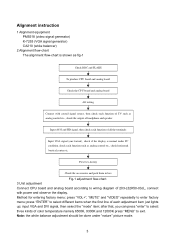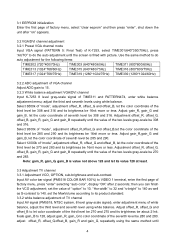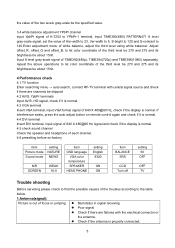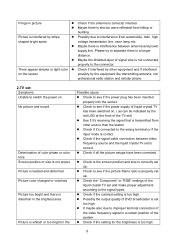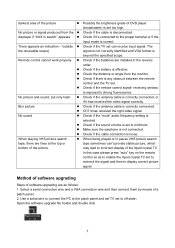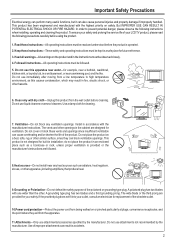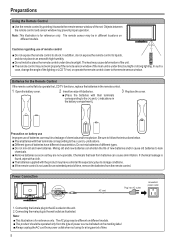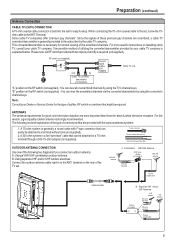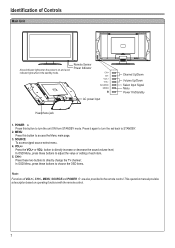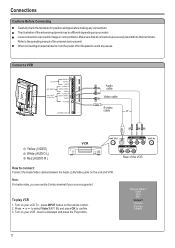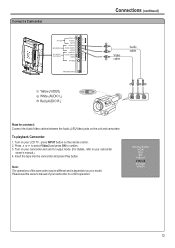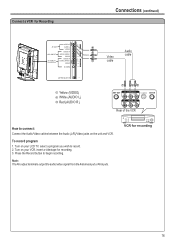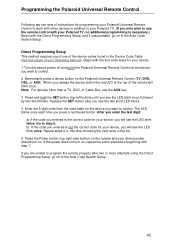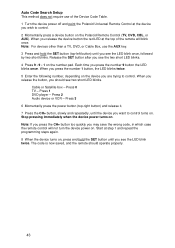Polaroid FLM-3201 Support Question
Find answers below for this question about Polaroid FLM-3201 - 32" LCD TV.Need a Polaroid FLM-3201 manual? We have 2 online manuals for this item!
Question posted by jmarshona on September 28th, 2014
Were Do The Red White & Yellow Colored Cords Go Into The Tv From Dvd Player
Current Answers
Answer #1: Posted by BusterDoogen on September 28th, 2014 8:39 PM
I hope this is helpful to you!
Please respond to my effort to provide you with the best possible solution by using the "Acceptable Solution" and/or the "Helpful" buttons when the answer has proven to be helpful. Please feel free to submit further info for your question, if a solution was not provided. I appreciate the opportunity to serve you!
Related Polaroid FLM-3201 Manual Pages
Similar Questions
We usually do not use the DVD player, although we have used it a couple of times with no problem. Wh...
The DVD player quit while watching a movie. It will not eject the movie, and seems to have no power ...