Polaroid TDA-03211C Support Question
Find answers below for this question about Polaroid TDA-03211C.Need a Polaroid TDA-03211C manual? We have 1 online manual for this item!
Question posted by rndycln on January 19th, 2013
Picture
I have only a black screen and no picture. when I first turn it on it shows polaroid name after that just a black screen.
Current Answers
There are currently no answers that have been posted for this question.
Be the first to post an answer! Remember that you can earn up to 1,100 points for every answer you submit. The better the quality of your answer, the better chance it has to be accepted.
Be the first to post an answer! Remember that you can earn up to 1,100 points for every answer you submit. The better the quality of your answer, the better chance it has to be accepted.
Related Polaroid TDA-03211C Manual Pages
User Manual - Page 2


... should not be disposed of HDMI Licensing LLC. Manufactured under license from Dolby Laboratories. All rights reserved. For service, support and warranty information, visit www.polaroid.com.
"Dolby" and the double-D symbol are trademarks or registered trademarks of as unsorted waste and must be corrected in the instruction manual. This TV...
User Manual - Page 3


... harmful interference to radio communications. This equipment generates, uses and can be determined by turning the equipment off and on a circuit which can radiate radio frequency energy and, if...encouraged to try to . 4. If this equipment does cause harmful interference to radio or television reception, which is different from what the receiver is
connected to correct the interference by...
User Manual - Page 7


... a Dolby Digital 5.1 Sound System 31
Chapter 3 USING THE FEATURES
Using The Built-in DVD...32 Using The USB Storage and SD Card Reader 34 Wide Screen Viewing...37 Using the Program Guide...38 Operating the Menu...39 Customizing the VIDEO Settings...41 Customizing the AUDIO Settings...43 Customizing the TV Settings...
User Manual - Page 8


...9642; This function allows the reception of HD broadcasting without the addition of the moving picture.
6 This system eliminates the cost, complexity and confusion of multiple cables used to ...set of combined video and audio in SD Card Reader ▪ Allows access to provide better picture quality. Chapter 1 Introducing the LCD TV
Chapter 1 Introducing the LCD TV
Key Features
Various Audio...
User Manual - Page 9


... Cable
AUDIO Cable
Warranty Card
User's Manual
Quick Start Guide
Stand Assembly Guide
These items are all you are missing any items, please contact the Polaroid customer service department.
7
User Manual - Page 11
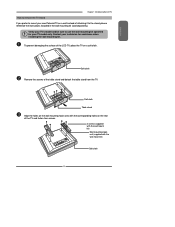
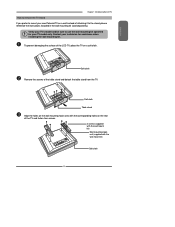
... the corresponding holes on a soft cloth. ENGLISH
Chapter 1 Introducing the LCD TV
How to remove the TV Stand If you prefer to mount your new Polaroid TV on a wall instead of attaching it to use the wall mounting kit specified for assistance when installing the wall mounting kit.
User Manual - Page 13


... once to display the OSD (on and into standby mode.
11
IR Infrared Receiver INPUT Chooses from different input signal sources. Turns the LCD TV on screen display), press again to turn the OSD off.
Selects the mainmenu item and change values for items when in the OSD mode. CHANNEL▲▼ Scans...
User Manual - Page 14


...
L
R VIDEO1 IN
VIDEO1 IN Connects to the composite Video and Audio output jacks on the DVD player: DVD/VCD/CD/CDR/CD-RW/JPEG/KODAK PICTURE CD/WMA/ DVD+R/RW/DVD-R/RW/MPEG-4 .
12
User Manual - Page 15
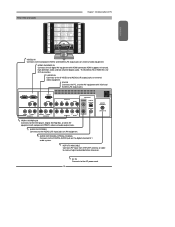
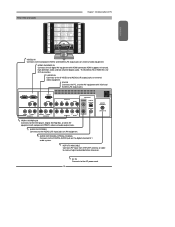
... Connects RF input from VHF/UHF antenna or cable to the AC power cord.
13 AC IN Connects to receive high/standard definition television. S-VIDEO IN Connects to the DVD player, Digital Set-Top-Box, or other AV equipment with HDMI connector.HDMI supports enhanced, high-definition...
User Manual - Page 16


...universal code setup.
Chapter 1 Introducing the LCD TV
Your Remote Control
This package includes a Polaroid remote that enables control of the following device mode controls: TV, CBL/SAT, DVD/VCR,...CH PAGE
7
8
9
MUTE ASPECT LAST
10
LIVE TV
GUIDE
PIP
MENU
11
1
Turns the LCD TV on the screen
14 Increases and decreases volume
7 CH▲▼
Change channel up to four devices....
User Manual - Page 20


... 75-ohm terminal through a 300-75-ohm adapter (not included).
300-ohm twin-lead cable (flat)
18 The following is a brief explanation of the type of any AC power cords to wall ...outlets until all other connections are more important than those for a black & white TV reception. For this reason, a good quality outdoor antenna is generally a round cable (not...
User Manual - Page 23
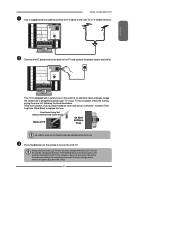
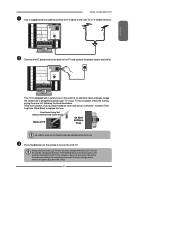
... the cover off, following the illustration below.
In the event of time. The POWER button on the front panel is equipped with a safety fuse. If your TV.
Press the button on the remote to the LCD TV....
21
Chapter 2 Installing the LCD TV
Use a supplied antenna cable to connect the TV signal to turn on the LCD TV. HDTV/TV AIR/CABLE VHF/UHF IN
ENGLISH
Connect the AC power cord at ...
User Manual - Page 28


To watch a DVD, press the INPUT button on the remote to turn on the LCD TV. Press the button on the remote to select VIDEO2( METHOD A), or VIDEO3 ( METHOD B), or VIDEO4/VIDEO5 (METHOD C). For best picture quality, if your equipment has component video output, use a component cable instead of the LCD TV or...
User Manual - Page 35


After loading all files, the File Menu will show the contents of the disc:
001/015
01 P107001 02 P107002 03 P107003 04 P107004... the DVD MENU button to select the desired camera angle disc. The Built-in DVD player can playback JPEG format pictures and audio files on the remote control to change the
language selections.
Get slow motion effect during playback
F.FWD...
User Manual - Page 38


Press ◄► on the remote control to go to the next or previous image.
36 Chapter 3 Using the LCD TV
2.
ROTATING PICTURES 1.
Slide Show ◄Prev Next►
3. Prev/Next: Press ▲▼◄ to highlisht Prev/Next and press the OK button, to go to the previous or ...
User Manual - Page 40


...information in the guide is provided by the broadcasters. Press the ▲▼ button to your screen, such as program title, program duration, time remaining, rating information, closed caption, availability, etc.... to select TV and press the OK button. With the LCD TV connected to a television programming source, press the INPUT button on the remote control to exit the Program Guide
38...
User Manual - Page 41


...
Audio
Select
Exit
39
Press the MENU button on the remote control, the on-screen menu will appear on . VIDEO MENU: Allows you to make adjustments to your main menu... appears as:
▪ If the signal source is TV, the AUDIO MENU appears as :
Picture Mode
User
Picture Mode
User
Contrast
50
Contrast
50
Brightness
54
Brightness
54
Saturation
54
Color Temperature
Hue
0
Noise...
User Manual - Page 43


...9658; buttons to see crisp edges in the picture; ENGLISH
Customizing the VIDEO Settings
Chapter 3 Using the LCD TV
Press the button to turn the LCD TV on the remote control to...the signal source is VGA/Video/S-Video/YPbPr/ HDMI, the VIDEO MENU appears as:
Picture Mode
User
Picture Mode
User
Contrast
50
Contrast
50
Brightness
54
Brightness
54
Saturation
54
Color Temperature
Hue
...
User Manual - Page 44


...Press the OK button to automatically adjust the display settings to reduce the noise level of the picture based on the VGA mode
Controls the signal phase, which can improve focus clarity and image ...performance based on the VGA mode
Adjusts the position of the picture left and right in the window
Adjusts the position of the picture up and down in the window
Controls the width of connected ...
User Manual - Page 56


Movie Ratings
The U.S. Movie Ratings is appropriate for television. Movie Ratings includes the following options:
G PG PG-13 R NC-17 X
Allowed Rating
Blocked Rating
Canadian English Ratings
Select
Exit
RATING DESCRIPTION
G
General Audiences. The U.S. Movie is used for original movies rated by the Motion Picture Association of 13
R
Restricted. May contain material not...
Similar Questions
How To Fix Sound With No Picture Polaroid Rohs Tda 03211c
(Posted by MattCgharib 9 years ago)
Screw Size For Tda-03211c
I am trying to attach the base(TDA-03211C) and can't find the screws anywhere. Does anyone know the ...
I am trying to attach the base(TDA-03211C) and can't find the screws anywhere. Does anyone know the ...
(Posted by sarahdillard5 10 years ago)
Service Manual Polaroid Tda-03211c
POLAROID TDA-03211C service manual
POLAROID TDA-03211C service manual
(Posted by noornaj 11 years ago)

