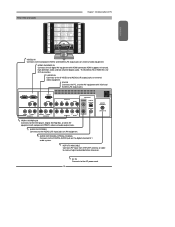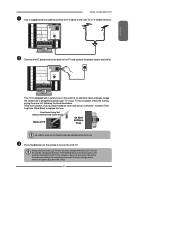Polaroid TDA-03211C Support Question
Find answers below for this question about Polaroid TDA-03211C.Need a Polaroid TDA-03211C manual? We have 1 online manual for this item!
Question posted by SheliaN88 on December 11th, 2012
Picture But No Sound...what Happened?
The person who posted this question about this Polaroid product did not include a detailed explanation. Please use the "Request More Information" button to the right if more details would help you to answer this question.
Current Answers
Related Polaroid TDA-03211C Manual Pages
Similar Questions
How To Fix Sound With No Picture Polaroid Rohs Tda 03211c
(Posted by MattCgharib 9 years ago)
Picture Not Being Displayed But Sound Is Heard On Polaroid Hdtv Monitor.
Went to turn on monitor heard sound waited for picture but nothing appeared??
Went to turn on monitor heard sound waited for picture but nothing appeared??
(Posted by ashlmacd11 11 years ago)
Sound With No Picture
I turned on the tv this morning, and I have sound, but no picture. Can I fix this by myself, or di I...
I turned on the tv this morning, and I have sound, but no picture. Can I fix this by myself, or di I...
(Posted by vfrazita242604 11 years ago)
Lost Picture On Flat Screen Tv Looking For A Recommended Repair Station Local. I
Lost picture on my flat screen polaroid tv do you have a recommended repair station local. san berna...
Lost picture on my flat screen polaroid tv do you have a recommended repair station local. san berna...
(Posted by rrodino 11 years ago)
My Polariod Flm373b Tv On Light Changes From Red To Blue But No Picture, Sound
My tv quit working. The light will change colors but the picture or sound does not come on. Any su...
My tv quit working. The light will change colors but the picture or sound does not come on. Any su...
(Posted by proffman28467 11 years ago)