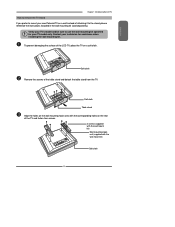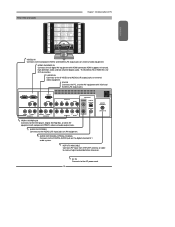Polaroid TDA-03211C Support Question
Find answers below for this question about Polaroid TDA-03211C.Need a Polaroid TDA-03211C manual? We have 1 online manual for this item!
Question posted by ashlmacd11 on April 23rd, 2013
Picture Not Being Displayed But Sound Is Heard On Polaroid Hdtv Monitor.
Went to turn on monitor heard sound waited for picture but nothing appeared??
Current Answers
Related Polaroid TDA-03211C Manual Pages
Similar Questions
How To Fix Sound With No Picture Polaroid Rohs Tda 03211c
(Posted by MattCgharib 9 years ago)
Sound With No Picture
I turned on the tv this morning, and I have sound, but no picture. Can I fix this by myself, or di I...
I turned on the tv this morning, and I have sound, but no picture. Can I fix this by myself, or di I...
(Posted by vfrazita242604 11 years ago)
No Picture Only Sound
my polaroid hdtv model no. TDX 02610B has no picture only sound can it be fixed
my polaroid hdtv model no. TDX 02610B has no picture only sound can it be fixed
(Posted by paulasanjacinto 13 years ago)
No Picture But Sound
the picture comes on for about 30 seconds and then the screen goes black and their is only sound
the picture comes on for about 30 seconds and then the screen goes black and their is only sound
(Posted by branncody 13 years ago)