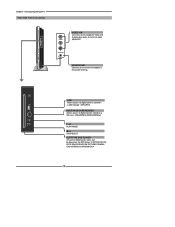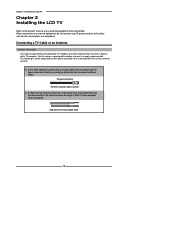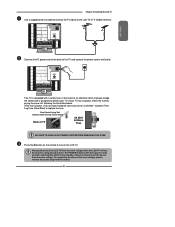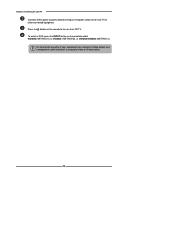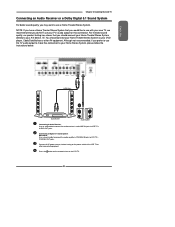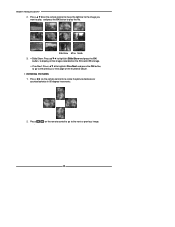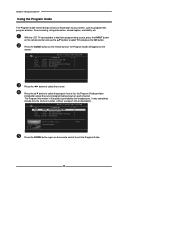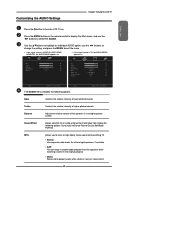Polaroid TDX-02610B Support Question
Find answers below for this question about Polaroid TDX-02610B - 26" LCD TV.Need a Polaroid TDX-02610B manual? We have 1 online manual for this item!
Question posted by paulasanjacinto on March 8th, 2011
No Picture Only Sound
my polaroid hdtv model no. TDX 02610B has no picture only sound can it be fixed
Current Answers
Related Polaroid TDX-02610B Manual Pages
Similar Questions
Manual
Is there a hard copy/booklet of the manual that could be sent in the mail to my dad for his Polaroid...
Is there a hard copy/booklet of the manual that could be sent in the mail to my dad for his Polaroid...
(Posted by chstefanik 9 years ago)
Polaroid Flm 3701 Lcd Tv.
I have a polaroid FLM 3701 LCD TV. Recently an electrical storm knocked it out. no power it would n...
I have a polaroid FLM 3701 LCD TV. Recently an electrical storm knocked it out. no power it would n...
(Posted by thewinspector 10 years ago)
Polaroid Tlu-03711c Lcd Tv... No Power!
Hi I'm currently having problems trying to figure out what is wrong with my LCD TV as it has no powe...
Hi I'm currently having problems trying to figure out what is wrong with my LCD TV as it has no powe...
(Posted by colingardiner 11 years ago)
Tdx 02610b Has Picture But No Sound
i dont have sound on my speakers i can use headphones and they will work
i dont have sound on my speakers i can use headphones and they will work
(Posted by mmszewczyk 12 years ago)
Tdx-02610b Blinking Red Light With No Sound And No Picture
TV went off and will not turn back on, just has the small red blinking light. Fuse appearsto be fine...
TV went off and will not turn back on, just has the small red blinking light. Fuse appearsto be fine...
(Posted by roz4054 13 years ago)