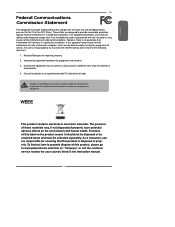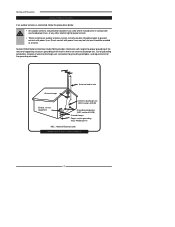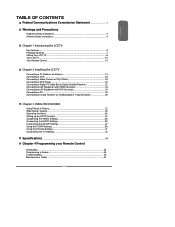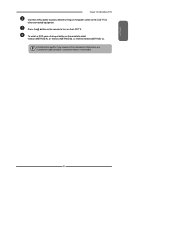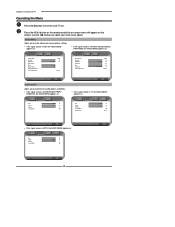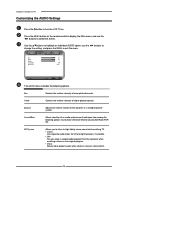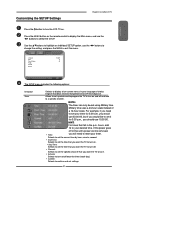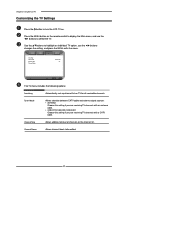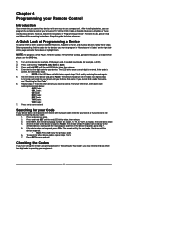Polaroid FLM-323B Support Question
Find answers below for this question about Polaroid FLM-323B - 32" LCD TV.Need a Polaroid FLM-323B manual? We have 1 online manual for this item!
Question posted by proffman28467 on July 5th, 2012
My Polariod Flm373b Tv On Light Changes From Red To Blue But No Picture, Sound
My tv quit working. The light will change colors but the picture or sound does not come on. Any suggestions what is wrong or the part I need?
Current Answers
Related Polaroid FLM-323B Manual Pages
Similar Questions
Help With Getting My Tv To Work
So i plugged it in, the blue light came on after i hit the power button on the tv, i seem to of lost...
So i plugged it in, the blue light came on after i hit the power button on the tv, i seem to of lost...
(Posted by hollynbabb98 2 years ago)
How Do You Manually Input Codes Into A Rc-201 Remote For A Polo Round Tv
(Posted by Anonymous-160129 7 years ago)
New Tv Not Working
nun it's bought a new polariod 42inch 3dtv from adds but I took it home to find out nothing works, t...
nun it's bought a new polariod 42inch 3dtv from adds but I took it home to find out nothing works, t...
(Posted by Reggiedk 10 years ago)
Polaroid Tlu-03711c Lcd Tv... No Power!
Hi I'm currently having problems trying to figure out what is wrong with my LCD TV as it has no powe...
Hi I'm currently having problems trying to figure out what is wrong with my LCD TV as it has no powe...
(Posted by colingardiner 11 years ago)
Plug In Tv,turn On Tv,led Turns Red To Blue,no Back Light,no Sound,can't Turntv
(Posted by eckleysat 13 years ago)