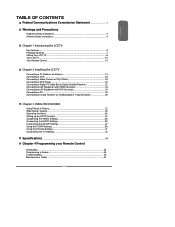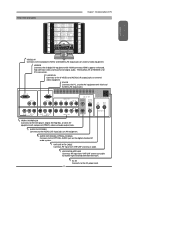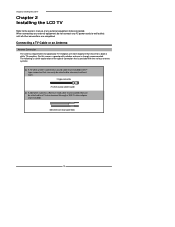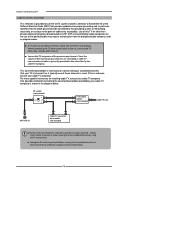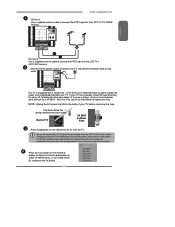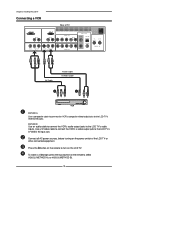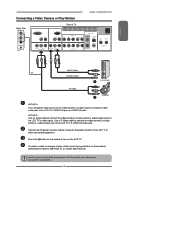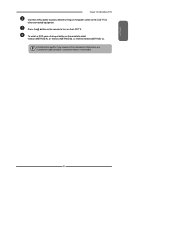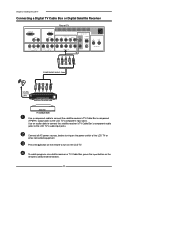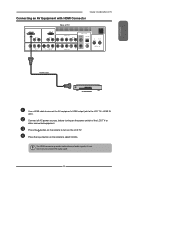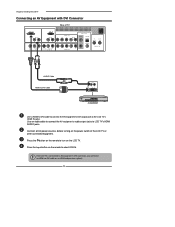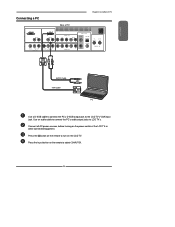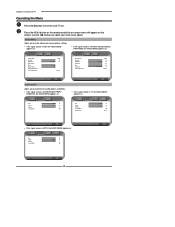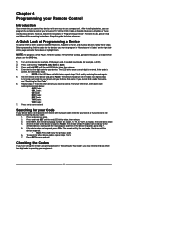Polaroid FLM-323B Support Question
Find answers below for this question about Polaroid FLM-323B - 32" LCD TV.Need a Polaroid FLM-323B manual? We have 1 online manual for this item!
Question posted by Anonymous-160129 on September 19th, 2016
How Do You Manually Input Codes Into A Rc-201 Remote For A Polo Round Tv
The person who posted this question about this Polaroid product did not include a detailed explanation. Please use the "Request More Information" button to the right if more details would help you to answer this question.
Current Answers
Related Polaroid FLM-323B Manual Pages
Similar Questions
Bluetooth Pin Code
how do i set or re set the pin code on the pbt3001
how do i set or re set the pin code on the pbt3001
(Posted by Anonymous-158575 8 years ago)
Remote Code For Polaroid Film 2632 Tv
What is the remote code for the Polaroid film 2632 TV?
What is the remote code for the Polaroid film 2632 TV?
(Posted by ccross2 11 years ago)
I Need To Know How To Switch From Cable Input To Antenna On My Poaroid 1513 Tv
The setup button on my remote does nothing to the TV.
The setup button on my remote does nothing to the TV.
(Posted by miltmiller1 11 years ago)
How To Set Up The Tv With A Universl Remote.
(Posted by teswayne3 11 years ago)
What Is The Remote Code For A Flat Screen Polaroid Tv Model # 1913-tdxb Remote R
(Posted by sray 12 years ago)