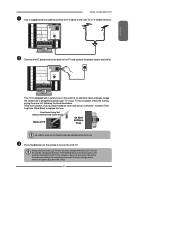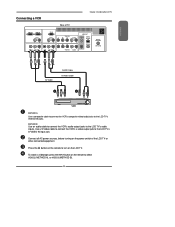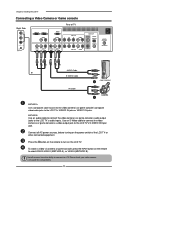Polaroid TDA-03211C Support Question
Find answers below for this question about Polaroid TDA-03211C.Need a Polaroid TDA-03211C manual? We have 1 online manual for this item!
Question posted by hollynbabb98 on June 13th, 2021
Help With Getting My Tv To Work
Current Answers
Answer #1: Posted by SonuKumar on June 13th, 2021 7:37 PM
https://www.youtube.com/watch?v=MWmzym3TUWA
https://www.youtube.com/watch?v=ujjjHFSCpHM
https://forums.tomsguide.com/threads/polaroid-tda-03211c-problem.380143/
https://www.badcaps.net/forum/showthread.php?t=26272
https://www.amazon.com/Repair-POLAROID-TDA-03211C-Capacitors-Entire/dp/B0053D7LWE
Please respond to my effort to provide you with the best possible solution by using the "Acceptable Solution" and/or the "Helpful" buttons when the answer has proven to be helpful.
Regards,
Sonu
Your search handyman for all e-support needs!!
Answer #2: Posted by nanzy on June 13th, 2021 5:20 AM
Dont forget to check the fuse
else,
On the assumption you've tested your outlet and checked the power cord and its connection, see http://www.fixmyowntv.com/cycling. If the issue persists or if you require further advice, you'll have to consult the manufacturer, for which use the contact information at https://www.contacthelp.com/polaroid/customer-service.
Related Polaroid TDA-03211C Manual Pages
Similar Questions
I lost my home power last night and now my tv (above) wont turn on
nun it's bought a new polariod 42inch 3dtv from adds but I took it home to find out nothing works, t...