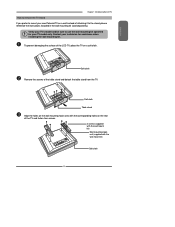Polaroid TDA-03211C Support Question
Find answers below for this question about Polaroid TDA-03211C.Need a Polaroid TDA-03211C manual? We have 1 online manual for this item!
Question posted by Jojocat on December 4th, 2012
Why Doz My Usb Not Work With My Polaroid Tv
The person who posted this question about this Polaroid product did not include a detailed explanation. Please use the "Request More Information" button to the right if more details would help you to answer this question.
Current Answers
Related Polaroid TDA-03211C Manual Pages
Similar Questions
Help With Getting My Tv To Work
So i plugged it in, the blue light came on after i hit the power button on the tv, i seem to of lost...
So i plugged it in, the blue light came on after i hit the power button on the tv, i seem to of lost...
(Posted by hollynbabb98 2 years ago)
I Have The Polaroid Lcd Tv/lcd 1913tdxb. The Tv Works And Gets The Correct Chann
(Posted by Njdusty 9 years ago)
New Tv Not Working
nun it's bought a new polariod 42inch 3dtv from adds but I took it home to find out nothing works, t...
nun it's bought a new polariod 42inch 3dtv from adds but I took it home to find out nothing works, t...
(Posted by Reggiedk 10 years ago)
Power Surge And Tv Does Not Work
We had a power surge and the TV does not work now. Pulled the fuse and it appears to be fine. Any su...
We had a power surge and the TV does not work now. Pulled the fuse and it appears to be fine. Any su...
(Posted by kalamalek 13 years ago)